1.App.vue(样式层级高)定义样式就可以覆盖子组件或者父组件,无论有没有设置scoped关键字
<script>
export default {
onLaunch: function() {
console.log('App Launch')
},
onShow: function() {
console.log('App Show')
},
onHide: function() {
console.log('App Hide')
}
}
</script>
<style>
/*每个页面公共css */
.title{
color: #333333 !important;
}
</style>
2.子组件设置scoped
子组件设置scoped会增加私有后缀,为了保证它的唯一性不会父组件导入的css覆盖掉,但App.vue导入的css会覆盖掉它(特别注意)
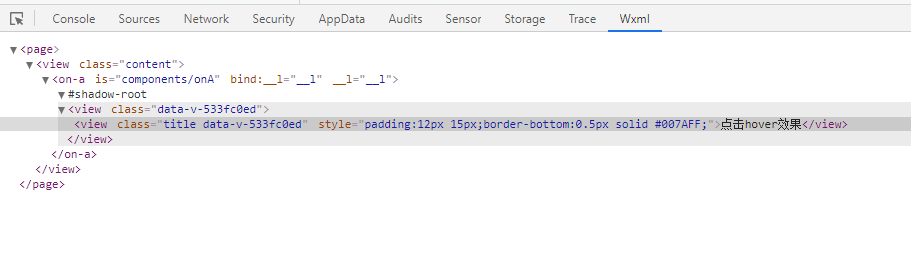
<template>
<view>
<view style="padding: 12px 15px;border-bottom: 1rpx solid #007AFF;" class="title">
点击hover效果
</view>
<!-- <button type="primary" @click="onSend">传值给onB组件</button> -->
</view>
</template>
<script>
export default {
data() {
return {
msg: 'hello,onB'
};
},
methods: {
},
mounted() {
}
}
</script>
<style lang="scss" scoped>
.title {
color: #F0AD4E;
}
</style>
3.父组件如何穿透子组件,覆盖它的样式->穿透“>>>和/deep/”
index.vue
<template>
<view class="content">
<onA></onA>
</view>
</template>
<script>
import onA from '@/components/onA.vue';
export default {
data() {
return {
}
},
components:{
onA
},
onLoad() {
},
mounted() {
},
methods: {
}
}
</script>
<style>
>>>.title {
font-size: 36rpx;
color: #007AFF;
}
/deep/.title{
font-size: 36rpx;
color: #f00;
}
</style>
onA.vue
<template>
<view>
<view style="padding: 12px 15px;border-bottom: 1rpx solid #007AFF;" class="title">
点击hover效果
</view>
<!-- <button type="primary" @click="onSend">传值给onB组件</button> -->
</view>
</template>
<script>
export default {
data() {
return {
msg: 'hello,onB'
};
},
methods: {
},
mounted() {
}
}
</script>
<style lang="scss">
.title {
color: #F0AD4E;
}
</style>