1、亲测能使用的:
https://www.cnblogs.com/biehongli/p/6502390.html
还没测试的:
https://www.cnblogs.com/hanyuan/archive/2012/06/09/upload.html
2、测试过程:
jsp页面:fileupload.jsp
<%@ page language="java" contentType="text/html; charset=UTF-8" pageEncoding="UTF-8"%> <!DOCTYPE html PUBLIC "-//W3C//DTD HTML 4.01 Transitional//EN" "http://www.w3.org/TR/html4/loose.dtd"> <html> <head> <meta http-equiv="Content-Type" content="text/html; charset=UTF-8"> <title>文件上传页面</title> </head> <body> <script type="text/javascript"> alert("${info}"); </script> <!-- 上传文件是上传到服务器上,而保存到数据库是文件名 --> <!-- 上传文件是以文件转换为二进制流的形式上传的 --> <!-- enctype="multipart/form-data"需要设置在form里面,否则无法提交文件 --> <form action="upload" method="post" enctype="multipart/form-data"> <table> <tr> <td></td> <td><h1>文件上传</h1></td> </tr> <tr> <td>文件描述:</td> <td><input type="text" name="desc"/></td> </tr> <tr> <td>上传文件:</td> <td><input type="file" name="file"/></td> </tr> <tr> <td></td> <td><input type="submit" value="上传文件"/></td> </tr> </table> </form> </body> </html>
servlet后台:UploadSpotImgServlet.java
package servlet; import java.io.IOException; import java.util.UUID; import javax.servlet.ServletException; import javax.servlet.annotation.MultipartConfig; import javax.servlet.annotation.WebServlet; import javax.servlet.http.HttpServlet; import javax.servlet.http.HttpServletRequest; import javax.servlet.http.HttpServletResponse; import javax.servlet.http.Part; /** * @author BieHongLi * @version 创建时间:2017年3月4日 下午5:29:03 * 注意:上传文件必须添加@MultipartConfig()可以设置上传文件的大小 */ @WebServlet("/upload") @MultipartConfig public class UploadSpotImgServlet extends HttpServlet{ private static final long serialVersionUID = 1L; @Override protected void doPost(HttpServletRequest request, HttpServletResponse response) throws ServletException, IOException { try { //获取文件描述信息 String desc=request.getParameter("desc"); //获取上传的文件 Part part=request.getPart("file"); //获取请求的信息 String name=part.getHeader("content-disposition"); //System.out.println(name);//测试使用 //System.out.println(desc);// //获取上传文件的目录 String root=request.getServletContext().getRealPath("/upload"); System.out.println("测试上传文件的路径:"+root); //获取文件的后缀 String str=name.substring(name.lastIndexOf("."), name.length()-1); System.out.println("测试获取文件的后缀:"+str); //生成一个新的文件名,不重复,数据库存储的就是这个文件名,不重复的 String filename=root+"\"+UUID.randomUUID().toString()+str; System.out.println("测试产生新的文件名:"+filename); //上传文件到指定目录,不想上传文件就不调用这个 part.write(filename); request.setAttribute("info", "上传文件成功"); } catch (Exception e) { e.printStackTrace(); request.setAttribute("info", "上传文件失败"); } request.getRequestDispatcher("/fileupload.jsp").forward(request, response); } }
测试结果:
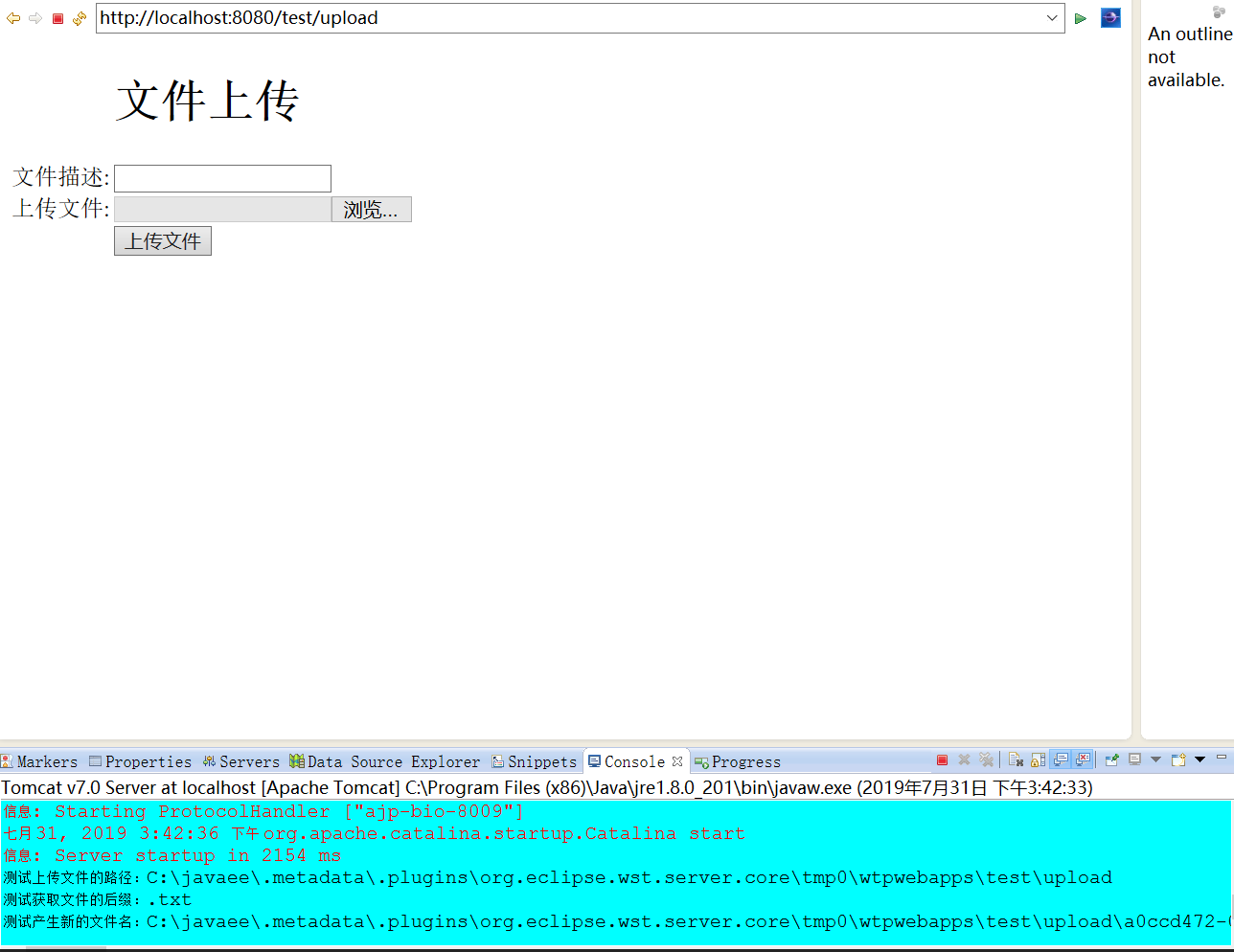

3、下载文件:
略
4、创建文件夹:【结合前后实现6提到的功能】
首先在jsp种增减name为uid的表单
然后,创建5的类
再然后改写servlet类为:
package servlet; import java.io.File; import java.io.IOException; import java.util.UUID; import javax.servlet.ServletException; import javax.servlet.annotation.MultipartConfig; import javax.servlet.annotation.WebServlet; import javax.servlet.http.HttpServlet; import javax.servlet.http.HttpServletRequest; import javax.servlet.http.HttpServletResponse; import javax.servlet.http.Part; import test.utils.ReadFile; /** * @author BieHongLi * @version 创建时间:2017年3月4日 下午5:29:03 * 注意:上传文件必须添加@MultipartConfig()可以设置上传文件的大小 */ @WebServlet("/upload") @MultipartConfig public class UploadSpotImgServlet extends HttpServlet{ private static final long serialVersionUID = 1L; @Override protected void doPost(HttpServletRequest request, HttpServletResponse response) throws ServletException, IOException { try { //获取文件描述信息 String desc=request.getParameter("desc"); //获取上传的文件 Part part=request.getPart("file"); //获取请求的信息 String name=part.getHeader("content-disposition"); //System.out.println(name);//测试使用 //System.out.println(desc);// //获取上传文件的根目录 String root=request.getServletContext().getRealPath("/upload"); //获取用户id,并以id创建文件夹 String uid = request.getParameter("uid"); String userRoot = createFile(root+"\"+uid); System.out.println("用户cisco的"+"测试上传文件的路径:"+userRoot); //获取文件的后缀 String str=name.substring(name.lastIndexOf("."), name.length()-1); System.out.println("测试获取文件的后缀:"+str); //生成一个新的文件名,不重复,数据库存储的就是这个文件名,不重复的 //生成用户的一个新的文件名 String fileuser = userRoot+"\"+UUID.randomUUID().toString()+str; System.out.println("测试产生新的文件名用户文件:"+fileuser); //上传文件到指定目录,不想上传文件就不调用这个 part.write(fileuser); //获取文件夹下的所有文件名 ReadFile.readfile(userRoot); request.setAttribute("info", "上传文件成功"); } catch (Exception e) { e.printStackTrace(); request.setAttribute("info", "上传文件失败"); } request.getRequestDispatcher("/fileupload.jsp").forward(request, response); } /** * @see FileName是创建文件夹,请以用户id为文件夹 * @param FileName */ protected String createFile(String FileName) { File file=new File(FileName); if(!file.exists()){//如果文件夹不存在 file.mkdir();//创建文件夹 } //返回文件夹的名字 return FileName; } }
5、读取文件夹下的所有文件名:ReadFile.java
package test.utils; import java.io.FileNotFoundException; import java.io.IOException; import java.io.File; public class ReadFile { public ReadFile() { } /** * 读取某个文件夹下的所有文件 */ public static boolean readfile(String filepath) throws FileNotFoundException, IOException { try { File file = new File(filepath); if (!file.isDirectory()) { System.out.println("文件"); System.out.println("path=" + file.getPath()); System.out.println("absolutepath=" + file.getAbsolutePath()); System.out.println("name=" + file.getName()); } else if (file.isDirectory()) { System.out.println("文件夹"); String[] filelist = file.list(); for (int i = 0; i < filelist.length; i++) { File readfile = new File(filepath + "\" + filelist[i]); if (!readfile.isDirectory()) { System.out.println("path=" + readfile.getPath()); System.out.println("absolutepath=" + readfile.getAbsolutePath()); System.out.println("name=" + readfile.getName()); } else if (readfile.isDirectory()) { readfile(filepath + "\" + filelist[i]); } } } } catch (FileNotFoundException e) { System.out.println("readfile() Exception:" + e.getMessage()); } return true; } /** * 删除某个文件夹下的所有文件夹和文件 */ /*public static boolean deletefile(String delpath) throws FileNotFoundException, IOException { try { File file = new File(delpath); if (!file.isDirectory()) { System.out.println("1"); file.delete(); } else if (file.isDirectory()) { System.out.println("2"); String[] filelist = file.list(); for (int i = 0; i < filelist.length; i++) { File delfile = new File(delpath + "\" + filelist[i]); if (!delfile.isDirectory()) { System.out.println("path=" + delfile.getPath()); System.out.println("absolutepath=" + delfile.getAbsolutePath()); System.out.println("name=" + delfile.getName()); delfile.delete(); System.out.println("删除文件成功"); } else if (delfile.isDirectory()) { deletefile(delpath + "\" + filelist[i]); } } file.delete(); } } catch (FileNotFoundException e) { System.out.println("deletefile() Exception:" + e.getMessage()); } return true; }*/ public static void main(String[] args) { try { readfile("e:/videos"); // deletefile("D:/file"); } catch (FileNotFoundException ex) { } catch (IOException ex) { } System.out.println("ok"); } }
6、结合以上知识点:
完成servlet实现根据id创建文件夹,然后实现文件上传,最后实现读取文件夹下所有的文件名。
jsp->servlet上传
servlet->jsp显示
最终效果:

