jdk版本:1.8.0_162
1.打开IDEA-file-new-project-Spring Initializer,JDK和URL选默认,next
(这一步如果是不能联网的话,可以选择直接创建maven项目)
2.project metadata --默认

3.dependencies选 web-web(如有其他需要可自行按需选择)

pom.xml

<?xml version="1.0" encoding="UTF-8"?> <project xmlns="http://maven.apache.org/POM/4.0.0" xmlns:xsi="http://www.w3.org/2001/XMLSchema-instance" xsi:schemaLocation="http://maven.apache.org/POM/4.0.0 http://maven.apache.org/xsd/maven-4.0.0.xsd"> <modelVersion>4.0.0</modelVersion> <groupId>com.example</groupId> <artifactId>demo</artifactId> <version>0.0.1-SNAPSHOT</version> <packaging>jar</packaging> <name>demo</name> <description>Demo project for Spring Boot</description> <parent> <groupId>org.springframework.boot</groupId> <artifactId>spring-boot-starter-parent</artifactId> <version>2.0.0.RELEASE</version> <relativePath/> <!-- lookup parent from repository --> </parent> <properties> <project.build.sourceEncoding>UTF-8</project.build.sourceEncoding> <project.reporting.outputEncoding>UTF-8</project.reporting.outputEncoding> <java.version>1.8</java.version> </properties> <dependencies> <dependency> <groupId>org.springframework.boot</groupId> <artifactId>spring-boot-starter-web</artifactId> </dependency> <dependency> <groupId>org.springframework.boot</groupId> <artifactId>spring-boot-starter-test</artifactId> <scope>test</scope> </dependency> </dependencies> <build> <plugins> <plugin> <groupId>org.springframework.boot</groupId> <artifactId>spring-boot-maven-plugin</artifactId> </plugin> </plugins> </build> </project>
4.项目搭建完成后的目录结构
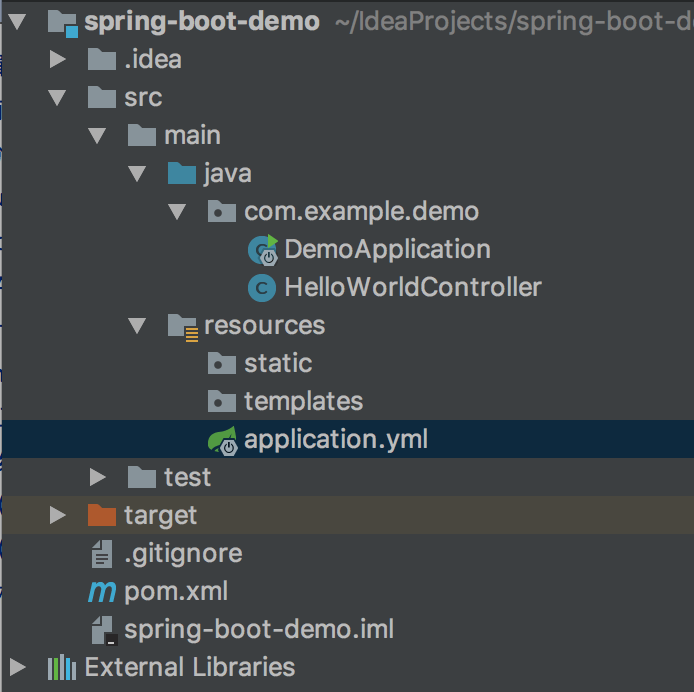
DemoApplication.java 是启动类
application.yml 是项目配置文件,放在resources目录下
5.DemoApplication.java

主要通过@SringBootApplication标示启动类,相当于 @Configuration,@EnableAutoConfiguration,@ComponentScan
@Configuration的注解类标示这个类可以使用Spring IoC容器作为bean定义的来源。在类中使用@Bean注解告诉Spring,一个带有@Bean的注解方法将返回一个对象,该对象应该被注册为在Spring应用程序上下文中的bean。
@EnableAutoConfiguration:能够自动配置spring的上下文,试图猜测和配置你想要的bean类,通常会自动根据你的类路径和你的bean定义自动配置。
@ComponentScan:会自动扫描指定包下的全部标有@Component的类,并注册成bean,包括@Component下的子注解@Service,@Repository,@Controller。
6.run-》DemoApplication.java即可以启动服务

