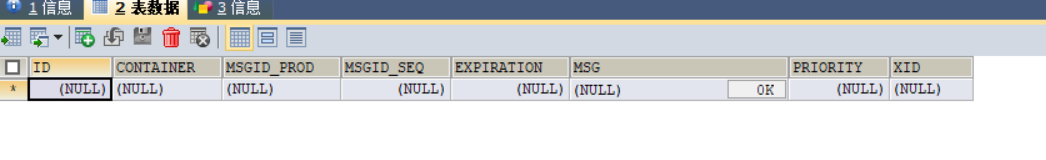步骤一:创建一个数据库
步骤二:配置activemq.xml配置文件
1.在persistenceAdapter加入如下配置
<!--createTablesOnStartup 启动是否创建表 第一次为true 后续为false--> <jdbcPersistenceAdapter dataSource="#activemq-db" createTablesOnStartup="true" />
第一次为true是为了创建表,之后的每次都不创建,使用第一次创建的表保存数据
2.配置数据源
在beans节点中
<bean id="activemq-db" class="org.apache.commons.dbcp.BasicDataSource"> <property name="driverClassName" value="com.mysql.jdbc.Driver"/> <property name="url" value="jdbc:mysql://127.0.0.1:3306/activemq"/> <property name="username" value="root"/> <property name="password" value="root"/> <property name="maxActive" value="200"/> <property name="poolPreparedStatements" value="true"/> </bean>
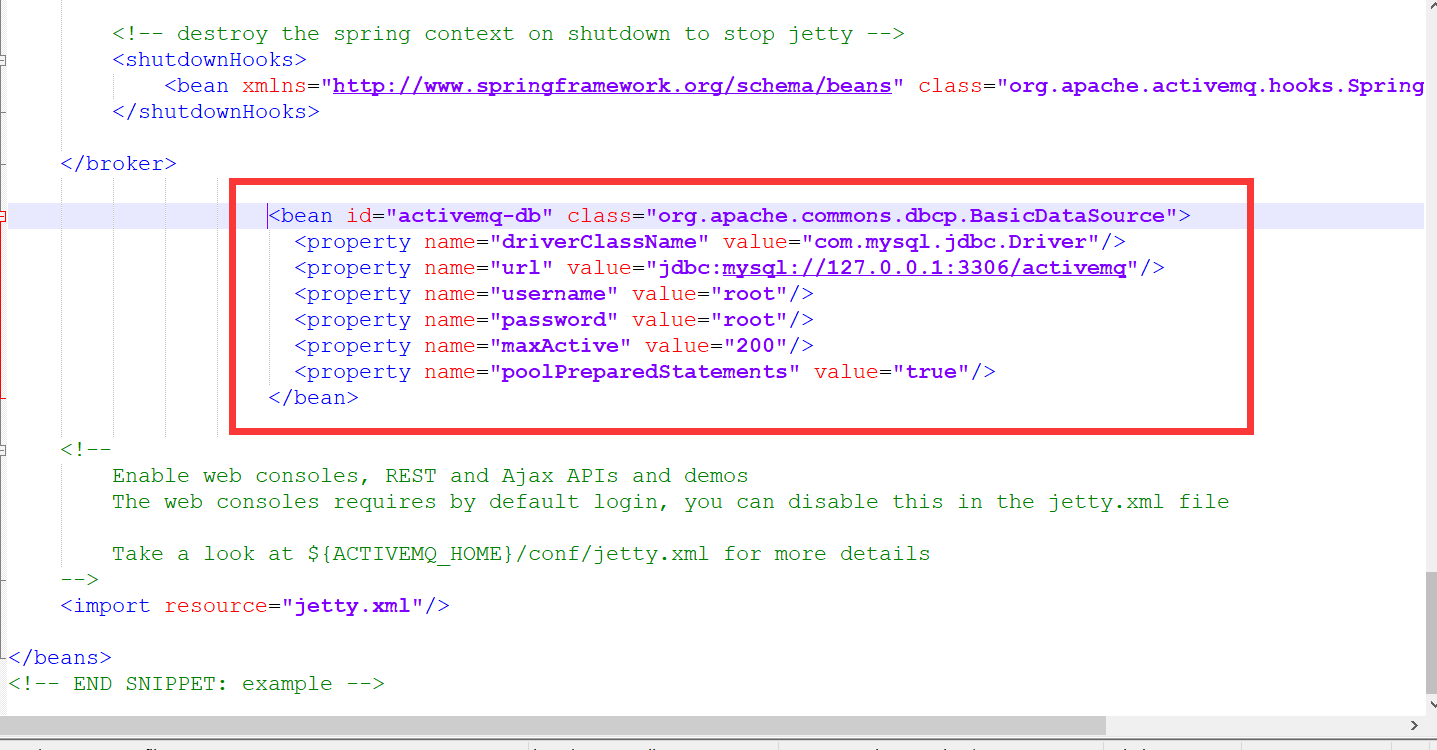
3.将数据库连接Jar放到activemq解压的lib文件夹下
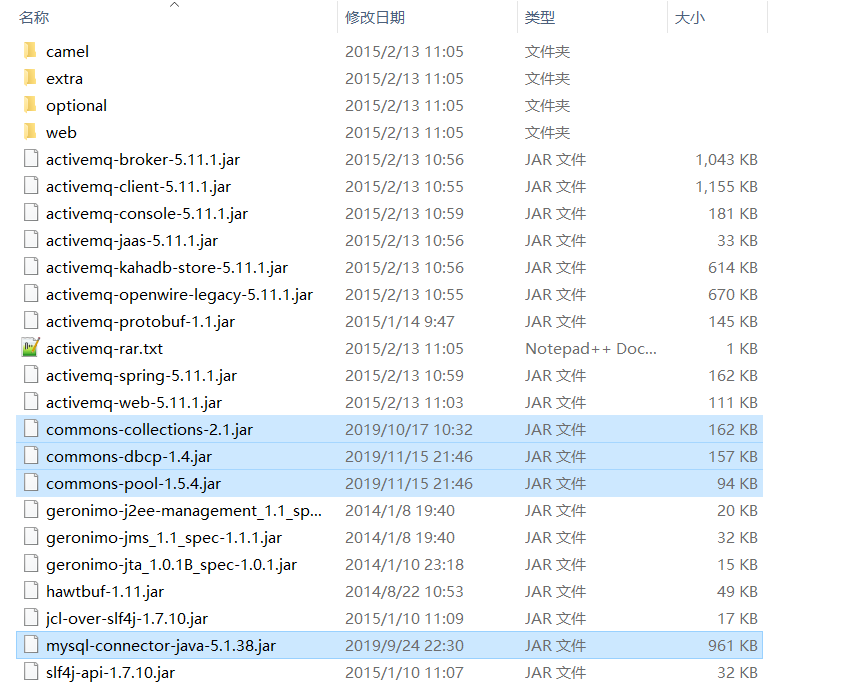
步骤三:重新启动activemq
重启后刷新数据库,会生成三张表

activemq_msgs用于存储消息,Queue和Topic都存储在这个表中:
ID:自增的数据库主键
CONTAINER:消息的Destination
MSGID_PROD:消息发送者客户端的主键
MSG_SEQ:是发送消息的顺序,MSGID_PROD+MSG_SEQ可以组成JMS的MessageID
EXPIRATION:消息的过期时间,存储的是从1970-01-01到现在的毫秒数
MSG:消息本体的Java序列化对象的二进制数据
PRIORITY:优先级,从0-9,数值越大优先级越高
activemq_acks用于存储订阅关系。如果是持久化Topic,订阅者和服务器的订阅关系在这个表保存:
主要的数据库字段如下:
CONTAINER:消息的Destination
SUB_DEST:如果是使用Static集群,这个字段会有集群其他系统的信息
CLIENT_ID:每个订阅者都必须有一个唯一的客户端ID用以区分
SUB_NAME:订阅者名称
SELECTOR:选择器,可以选择只消费满足条件的消息。条件可以用自定义属性实现,可支持多属性AND和OR操作
LAST_ACKED_ID:记录消费过的消息的ID。
表activemq_lock在集群环境中才有用,只有一个Broker可以获得消息,称为Master Broker,
其他的只能作为备份等待Master Broker不可用,才可能成为下一个Master Broker。
这个表用于记录哪个Broker是当前的Master Broker。
启动生产者生产一条消息
public static void main(String[] args) throws JMSException { //创建MQ连接工厂 ActiveMQConnectionFactory activeMQConnectionFactory = new ActiveMQConnectionFactory(ActiveMQConnectionFactory.DEFAULT_USER, ActiveMQConnectionFactory.DEFAULT_PASSWORD, "tcp://127.0.0.1:61616"); //创建连接 Connection connection = activeMQConnectionFactory.createConnection(); //启动连接 connection.start(); //创建会话工厂 Session session = connection.createSession(Boolean.FALSE, Session.AUTO_ACKNOWLEDGE); //创建队列 Queue queue = session.createQueue("wdksoft_queue"); //创建消息生产者 MessageProducer producer = session.createProducer(queue); //消息持久化 producer.setDeliveryMode(2); //模拟消息 TextMessage message = session.createTextMessage("hello activeMQ"); //发送消息 producer.send(message); System.out.println("生产者发送消息完毕~"); session.close(); connection.close(); }
刷新msgs数据表
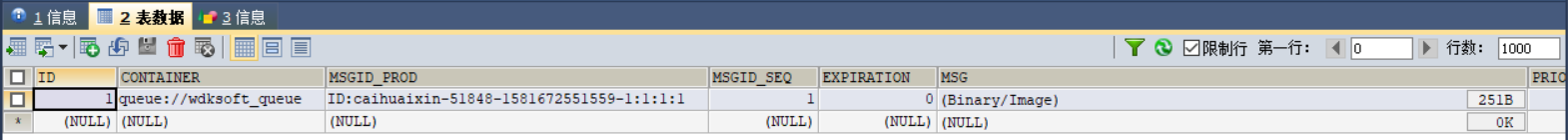
数据表中就多了一条刚才的信息
当启动消费者消费了这条信息时,数据库便不再保存这条记录
public static void main(String[] args) throws JMSException { // ConnectionFactory :连接工厂,JMS 用它创建连接 ConnectionFactory connectionFactory = new ActiveMQConnectionFactory(ActiveMQConnection.DEFAULT_USER, ActiveMQConnection.DEFAULT_PASSWORD, "tcp://127.0.0.1:61616"); // JMS 客户端到JMS Provider 的连接 Connection connection = connectionFactory.createConnection(); connection.start(); // Session: 一个发送或接收消息的线程 Session session = connection.createSession(false, Session.AUTO_ACKNOWLEDGE); // Destination :消息的目的地;消息发送给谁. Destination destination = session.createQueue("wdksoft_queue"); // 消费者,消息接收者 MessageConsumer consumer = session.createConsumer(destination); while (true) { //监听消息 TextMessage message = (TextMessage) consumer.receive(); if (null != message) { System.out.println("收到消息:" + message.getText()); } else break; } session.close(); connection.close(); }