下载地址
链接:https://www.apache.org/dyn/closer.cgi/atlas/2.1.0/apache-atlas-2.1.0-sources.tar.gz
软件安装
(1)安装Node.js
傻瓜式安装即可
配置环境变量
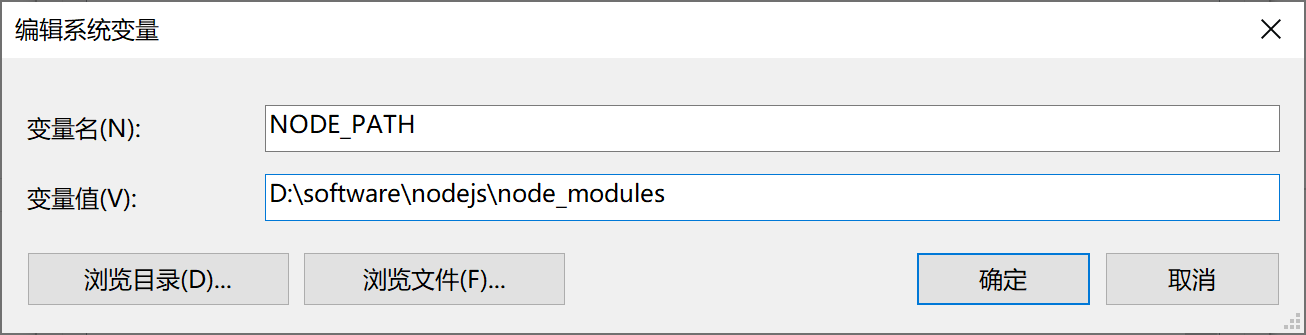

检查
$ npm -v
![]()
(2)安装淘宝npm源
在git bash 中执行
$ npm install -g cnpm --registry=https://registry.npm.taobao.org
$ cnpm -v
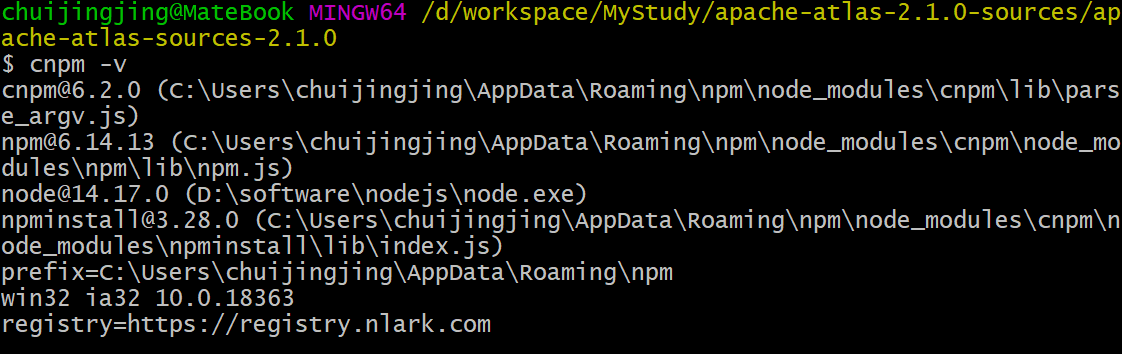
开始编译
执行命令:
$ npm update
$ mvn clean install -DskipTests
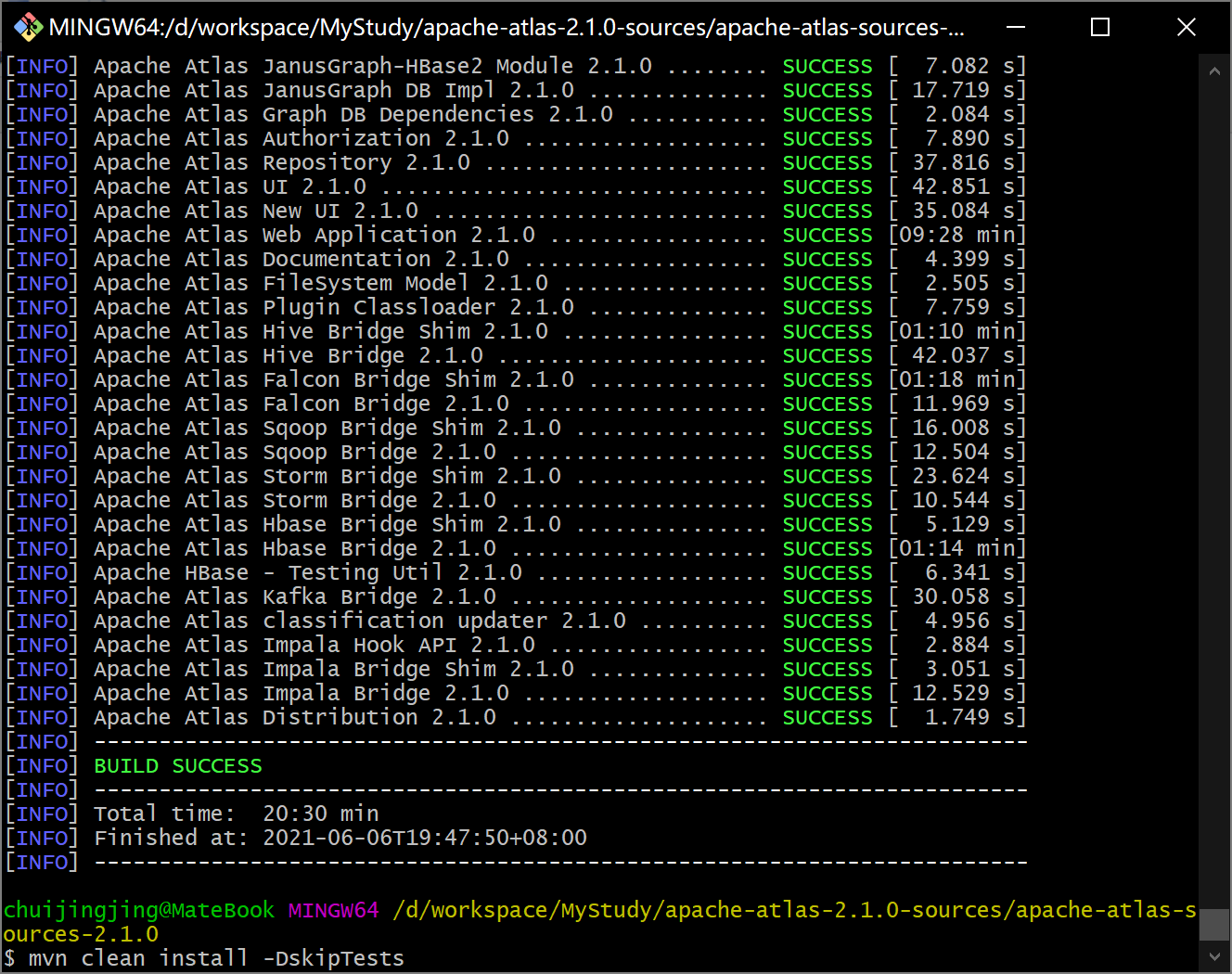
报错解决
[ERROR] Failed to execute goal com.github.eirslett:frontend-maven-plugin:1.4:npm (npm install) on project atlas-dashboardv2: Failed to run task: 'npm install' failed. org.apache.commons.exec.ExecuteException: Process exited with an error: 1 (Exit value: 1) -> [Help 1]
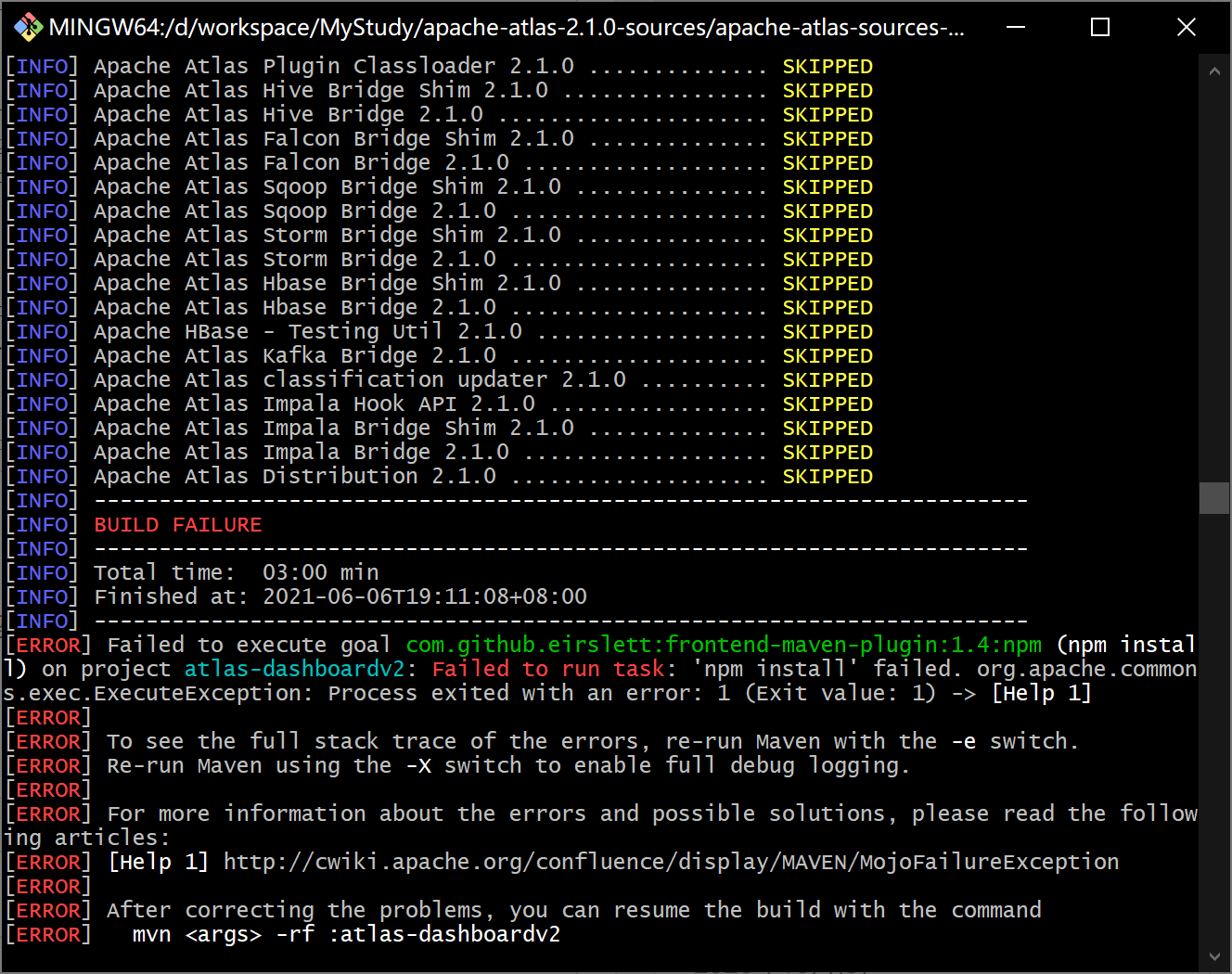
解决:
删除 apache-atlas-2.1.0-sourcesapache-atlas-sources-2.1.0docs heme 下的 ui包
然后重新编译。