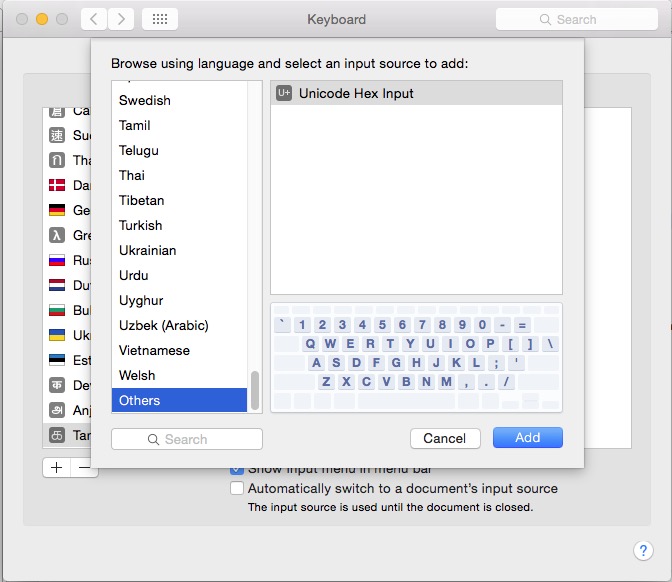1. 在Windows上输入unicode字符
(1)添加输入法Chinese(Simplified)-Microsoft Pinyin New Experience Input Stype;
(2)启用Unicode Input;
(3)切换到该输入法,可直接输入unicode字符

2. 在Mac上输入unicode字符
(1)打开System Preferences -> Keyboard -> Input Sources -> '+' -> Other :
(2)添加输入法Unicode Hex Input;
(3)切换到该输入法,按住alt键输入unicode字符