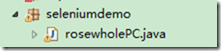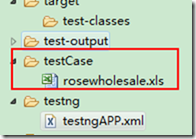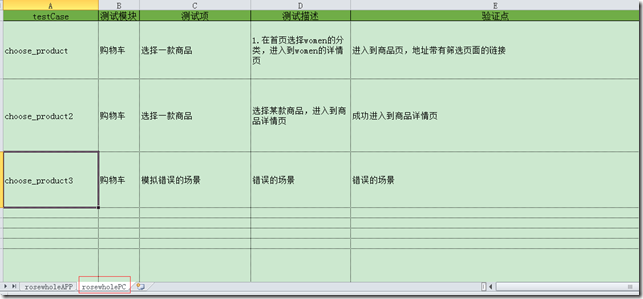读取测试用例
一直我们都没有考虑过读取测试用例的事,我们现在这样设计测试用例有两个好的点,在执行方法时,打印测试用例,方便知道执行的内容是什么,在报告展示时,把测试用例的结果展示出来
实现方案:目前我们demo使用读取excel的报方式,把测试用例读取出来,然后再来展示,大概读取的case内容就是这样,注意sheet名,目前我创建是与类名相同,方便读取excel数据,原本是使用app做为演示,但是app出现一个问题,后期演示框架我直接使用PC的selenium做为演示,app除了启动那不一样,所有用到的内容和pc是一样的,我新建了一个包和一个类,如图:
并在项目下新建了一个文件夹叫testcase,下面放着测试用例,
testcase案例如下图,注意sheet名,我是和项目名相同
实现
1. 在publicmethod类(类中是公共方法)中 写读取Excel内容,并返回一个map
public static Map<String, List> readTestCase(String className, String xlsFileName) {
Map<String, List> map = new HashMap<String, List>();
List<String[]> list = new ArrayList<String[]>();
Workbook rwb = null;
Cell cell = null;
InputStream stream;
try {
stream = new FileInputStream(projectPath + "/testCase/" + xlsFileName + ".xls");
rwb = Workbook.getWorkbook(stream);
} catch (FileNotFoundException e) {
logTest.logError("读取excel出现异常,请检测名称是否对应正确或其他异常!!!");
e.printStackTrace();
} catch (BiffException e) {
logTest.logError("读取excel出现异常,请检测名称是否对应正确或其他异常!!!");
e.printStackTrace();
} catch (IOException e) {
logTest.logError("读取excel出现异常,请检测名称是否对应正确或其他异常!!!");
e.printStackTrace();
}
Sheet sheet = rwb.getSheet(className);
int rows = sheet.getRows();//获取的行
int coumn = sheet.getColumns();//获取的列
String[] strkey = new String[rows - 1];// 存取testCase的值
for (int i = 1; i < rows; i++) {
String[] strValue = new String[coumn - 1];// 存取每一行的数据
strkey[i - 1] = sheet.getCell(0, i).getContents();
for (int j = 1; j < coumn; j++) {
strValue[j - 1] = sheet.getCell(j, i).getContents();
}
list.add(strValue);
}
// 把行的数据加入map中
for (int i = 0; i < strkey.length; i++) {
map.put(strkey[i], Arrays.asList(list.get(i)));
}
return map;
}
2. 在新增加了一个方法用于打印测试方法
*
* @测试点: 获取方法名,并打印方法
@param @param getcase 获取的测试数据,也就是获取读取excel后的数据
@param @param methodName 方法名
* @备注: void
* @author zhangjun
* @date 2017年9月15日
@修改说明
*/
public static void getTestCase(Map<String, List> getcase,String methodName){
try {
List checkCase=getcase.get(methodName);
logTest.logInfo("测试项:"+checkCase.get(1));
logTest.logInfo("测试描述:"+checkCase.get(2));
logTest.logInfo("验证点:"+checkCase.get(3));
} catch (Exception e) {
logTest.logWarn("没有获取到方法名"+e.getMessage());
}
3. 使用方式,我们创建的testng的监听中使用,因为这样做 1.在执行前测试方法前就读取测试用例 2.在用例成功或者失败后,都打印测试用例的测试点,监听请查看文章《appuim项目实战---监听testng》
@Override
public void onStart(ITestContext testContext) {
super.onStart(testContext);
String projectName = testContext.getSuite().getName();//获取当前的项目名称
getTestcases=publicmethod.readTestCase(projectName, "rosewholesale");//sheet名一直是用我们
logTest.logInfo("【" + testContext.getName() + " Start】");
}
@Override
public void onTestFailure(ITestResult tr) {
super.onTestFailure(tr);
publicmethod.getTestCase(getTestcases, tr.getName());
}
@Override
public void onTestSuccess(ITestResult tr) {
super.onTestSuccess(tr);
publicmethod.getTestCase(getTestcases, tr.getName());
}
4. testng配置
<?xml version="1.0" encoding="gb2312"?> <!DOCTYPE suite SYSTEM "http://testng.org/testng-1.0.dtd"> <suite name="rosewholePC" > <listeners> <listener class-name="until.TestngListener" /> <listener class-name="until.RetryListener" /> </listeners> <test name="version" preserve-order="true"> <classes> <class name="seleniumdemo.rosewholePC"> <methods> <include name="choose_product"/> <include name="choose_product2"/> <include name="choose_product3"/> </methods> </class> </classes> </test> </suite>
5. rosewholePC类中的代码
package seleniumdemo;
import java.util.Arrays;
import org.openqa.selenium.By;
import org.openqa.selenium.WebDriver;
import org.openqa.selenium.WebElement;
import org.openqa.selenium.chrome.ChromeDriver;
import org.openqa.selenium.chrome.ChromeOptions;
import org.openqa.selenium.remote.DesiredCapabilities;
import org.testng.Assert;
import org.testng.annotations.BeforeClass;
import org.testng.annotations.Test;
import com.relevantcodes.extentreports.ExtentReports;
import until.logTest;
public class rosewholePC {
WebDriver driver;
@BeforeClass
public void beforeClass(){
System.setProperty("webdriver.chrome.driver", "driver/chromedriver.exe"); #注意这里是驱动地址
DesiredCapabilities capabilities = DesiredCapabilities.chrome();
capabilities.setCapability("chrome.switches", Arrays.asList("--incognito"));
ChromeOptions options = new ChromeOptions();
options.addArguments("--test-type");
capabilities.setCapability("chrome.binary", "driver/chromedriver.exe");
capabilities.setCapability(ChromeOptions.CAPABILITY, options);
driver = new ChromeDriver(capabilities);
driver.get("https://www.rosewholesale.com/");
}
@Test
public void choose_product(){
driver.findElement(By.xpath("//li[3]/a[@class='nav_t']")).click();
String geturl=driver.getCurrentUrl();
if(geturl.contains("cheap")){
logTest.logInfo("进入到women页面成功");
}else{
logTest.logError("进入到women页面失败");
Assert.assertTrue(false);
}
}
@Test
public void choose_product2(){
logTest.logInfo("进行第二个case的验证。。。。。。。。。。。。。。****");
driver.findElement(By.xpath("//*[@id='js_proList']/ul/li[1]/p[1]/a[1]/img")).click();
WebElement addtobag=driver.findElement(By.xpath("//div[@class='pro_propertyBtn clearfix']"));
if(addtobag!=null){
logTest.logInfo("进入到商品详情页");
}
}
@Test
public void choose_product3(){
logTest.logInfo("我模拟一个错误的操作");
Assert.assertTrue(false);
}
}