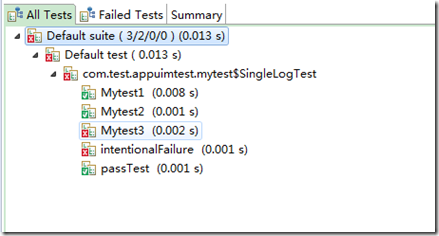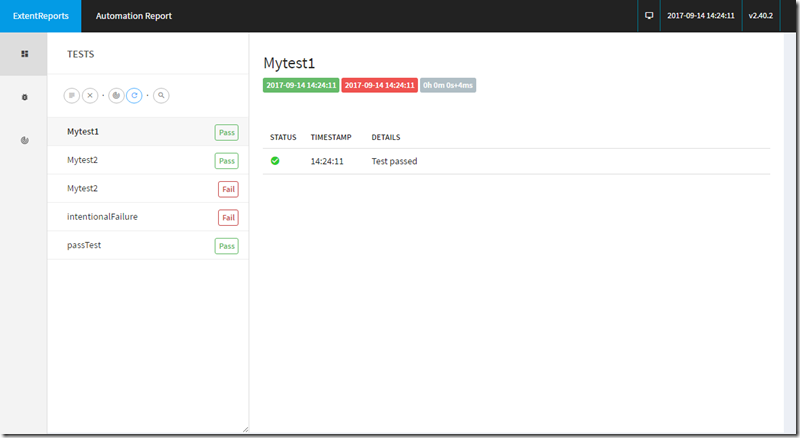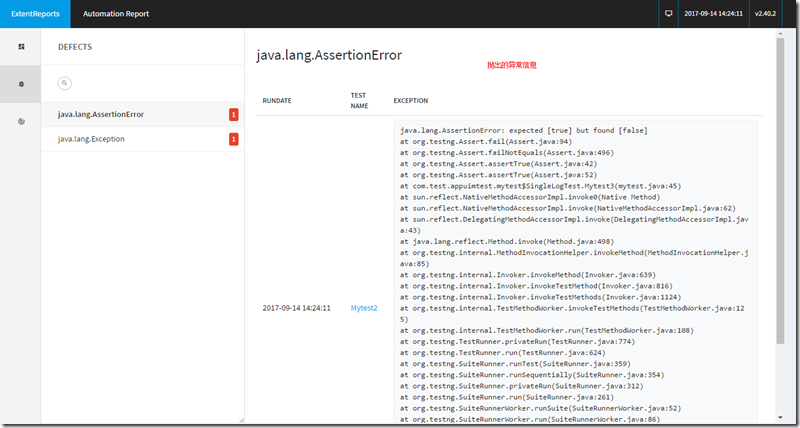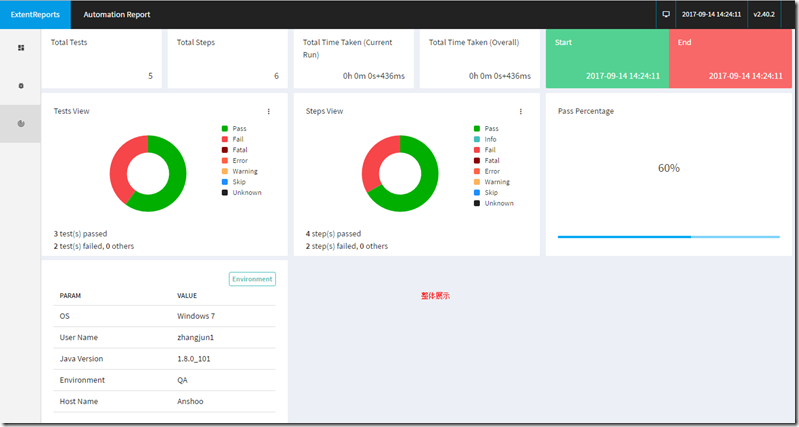无意之间在整理testng 报告输出的文档时,发现一个美化testng的报告的插件,感觉确实“漂亮”,但是还不确定是否实用,案例来自官方网站自己添了一些内容,更改了存放路径,本地目前已确定可正常运行,官方网址:http://extentreports.com/documentation/version-2/
1.配置maven依赖
<dependency> <groupId>com.relevantcodes</groupId> <artifactId>extentreports</artifactId> <version>2.40.2</version> </dependency>
2.创建一个测试类,我是mytest
自己添加了5个测试方法,3个正确,2个错误
查看展示效果
demo代码
package com.test.appuimtest;
import org.apache.tools.ant.util.facade.FacadeTaskHelper;
import org.testng.Assert;
import org.testng.ITestResult;
import org.testng.annotations.AfterMethod;
import org.testng.annotations.AfterSuite;
import org.testng.annotations.BeforeSuite;
import org.testng.annotations.Test;
import com.relevantcodes.extentreports.ExtentReports;
import com.relevantcodes.extentreports.ExtentTest;
import com.relevantcodes.extentreports.LogStatus;
import until.publicmethod;
public class mytest {
public class SingleLogTest extends BaseExample {
@Test
public void passTest() {
test = extent.startTest("passTest");
test.log(LogStatus.PASS, "Pass");
Assert.assertEquals(test.getRunStatus(), LogStatus.PASS);
}
@Test
public void intentionalFailure() throws Exception {
test = extent.startTest("intentionalFailure");
throw new Exception("intentional failure");
}
@Test
public void Mytest1(){
test = extent.startTest("Mytest1");
Assert.assertTrue(true);
}
@Test
public void Mytest2(){
test = extent.startTest("Mytest2");
Assert.assertTrue(true);
}
@Test
public void Mytest3(){
test = extent.startTest("Mytest2");
Assert.assertTrue(false);
}
}
public static class ExtentManager {
private static ExtentReports extent;
public synchronized static ExtentReports getReporter(String filePath) {
if (extent == null) {
extent = new ExtentReports(filePath, true);
extent
.addSystemInfo("Host Name", "Anshoo")
.addSystemInfo("Environment", "QA");
}
return extent;
}
}
public abstract class BaseExample {
protected ExtentReports extent;
protected ExtentTest test;
final String filePath = "d:\Extent.html"; //这里需要更改创建的存放路径
@AfterMethod
protected void afterMethod(ITestResult result) {
if (result.getStatus() == ITestResult.FAILURE) {
test.log(LogStatus.FAIL, result.getThrowable());
} else if (result.getStatus() == ITestResult.SKIP) {
test.log(LogStatus.SKIP, "Test skipped " + result.getThrowable());
} else {
test.log(LogStatus.PASS, "Test passed");
}
extent.endTest(test);
extent.flush();
}
@BeforeSuite
public void beforeSuite() {
extent = ExtentManager.getReporter(filePath);
}
@AfterSuite
protected void afterSuite() {
extent.close();
}
}
}
在继续补充,发现在报告下面还可以增加图片和视频,添加出来的效果如下