这里使用压缩包的方式安装Mysql
下载Mysql压缩包文件
https://dev.mysql.com/downloads/mysql/
解压到磁盘目录
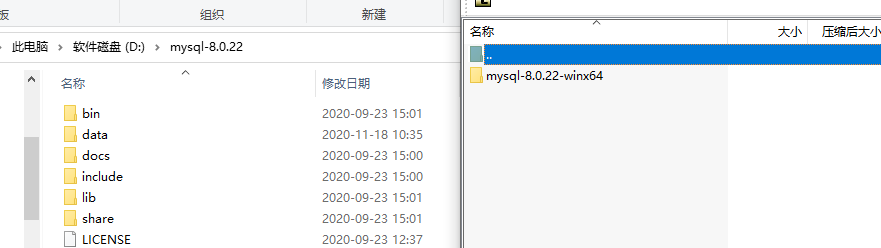
配置环境变量

新建Mysql配置文件
[mysqld]
basedir=D:mysql-8.0.22
datadir=D:mysql-8.0.22data
port=3306
skip-grant-tables
管理员方式启动cmd,进入到Mysql目录的bin目录下
cd /d D:mysql-8.0.22in
安装Mysql服务
mysqld -install
Tips:关闭服务的命令为:net stop mysql, 卸载的命令为:sc delete mysql。
初始化数据库文件
mysqld --initialize-insecure --user==mysql
启动mysql
net start mysql
修改密码
MySQL 5.7 的版本,因为在user表中没有password字段,一直使用下边的方式来修改root密码
use mysql;
update user set authentication_string = password(“123456”) where user = “root”;
MySql 从8.0开始修改密码有了变化,在user表加了字段authentication_string,修改密码前先检查authentication_string是否为空
- 如果不为空
use mysql;
update user set authentication_string='' where user='root';--将字段置为空
ALTER user 'root'@'localhost' IDENTIFIED BY '123456';--修改密码为123456
- 如果为空,直接修改
ALTER user 'root'@'localhost' IDENTIFIED BY '123456';--修改密码为123456
如果出现如下错误
ERROR 1290 (HY000): The MySQL server is running with the --skip-grant-tables option so it cannot execute this statement
mysql> GRANT ALL PRIVILEGES ON *.* TO IDENTIFIED BY '123' WITH GRANT OPTION;
需要执行
flush privileges;
然后再执行
ALTER user 'root'@'localhost' IDENTIFIED BY '123456';--修改密码为123456