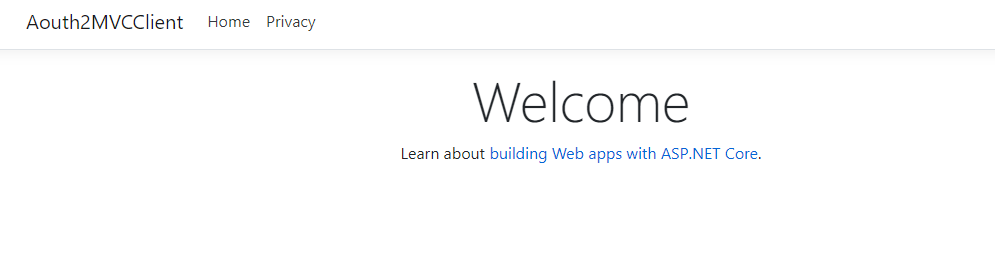1、consent页面(Index.cshtml)上新增相关按钮(红色部分代码)
@using CodeAuthMvc.Models; @model ConsentViewModel <p>Consent Page</p> <div class="row page-header"> <div class="col-sm-10"> @if(string.IsNullOrWhiteSpace(Model.ClientLogoUrl)) { <div><img src="@Model.ClientLogoUrl" /></div> } <h1> @Model.ClientName <small>希望使用您的账户</small> </h1> </div> </div> <div class="row"> <div class="=col-sm-8"> <form asp-action="Index"> <input type="hidden" asp-for="ReturnUrl" value="@Model.ReturnUrl" /> @if (Model.IdentityScopes.Any()) //输出内容 { <div> <div class="panel-heading"> <span class="glyphicon glyphicon-user"></span> 用户信息 </div> <ul class="list-group"> @foreach (var scope in Model.IdentityScopes) { @Html.Partial("_ScopeItemList", scope) } </ul> </div> } @if (Model.ResourceScopes.Any()) { <div> <div class="panel-heading"> <span class="glyphicon glyphicon-tasks"></span> 应用权限 </div> <ul class="list-group"> @foreach (var scope in Model.ResourceScopes) { @Html.Partial("_ScopeItemList", scope) } </ul> </div> } <div> <label> <input type="checkbox" asp-for="RememberConsent" /> <strong>记住我的选择</strong> </label> </div> <div> <input type="submit" value="yes" name="button" class="btn btn-primary" autofocus>同意</input> <input type="submit" value="no" name="button" >取消</input> </div> </form> </div> </div>
2、_ScopeItemList页面新增相关代码(红色部分) 当控件位disable时,该控件的值不会作为表单内容发送,这里做一下处理
@using CodeAuthMvc.Models; @model ScopeViewModel <li> <label> <input type="checkbox" name="ScopesConsented" id="scopes_@Model.Name" value="@Model.Name" checked="@Model.Checked" disabled="@Model.Required" /> @if(@Model.Required) { <input type="hidden" name="ScopesConsented" value="@Model.Name" /> } <strong>@Model.Name</strong> @if (Model.Emphasize) { <span class="glyphicon glyphicon-exclamation-sign"></span> } </label> @if (string.IsNullOrWhiteSpace(Model.Description)) { <div> <label for="scopes_@Model.Name">@Model.Description</label> </div> } </li>
3、新增一个登陆完成后接收表单信息的inpuModel
public class ConsentInputModel { public string Button { get; set; } public IEnumerable<string> ScopesConsented { get; set; } public bool RememberConsent { get; set; } public string ReturnUrl { get; set; } }
4、由于当用户点击取消或者出现错误的时候,需要保存表单页面的状态,修改consentviewmodel
public class ConsentViewModel:ConsentInputModel { public string ClientId { get; set; } public string ClientName { get; set; } public string ClientLogoUrl { get; set; } public string ClientUrl { get; set; } /// <summary> /// Identity资源列表 /// </summary> public IEnumerable<ScopeViewModel> IdentityScopes { get; set; } /// <summary> /// Resource资源列表 /// </summary> public IEnumerable<ScopeViewModel> ResourceScopes { get; set; } }
5、新增点击按钮的响应逻辑
public class ConsentController : Controller { private readonly IClientStore _clientStore; private readonly IResourceStore _resourceStore; private readonly IIdentityServerInteractionService _identityServerInteractionService; public ConsentController(IClientStore clientStore, IResourceStore resourceStore, IIdentityServerInteractionService identityServerInteractionService) { _clientStore = clientStore; _resourceStore = resourceStore; _identityServerInteractionService = identityServerInteractionService; } private async Task<ConsentViewModel> BuildConsentViewModel(string returnUrl) { var request = await _identityServerInteractionService.GetAuthorizationContextAsync(returnUrl); //通过url获取请求信息 if (request == null) return null; var client = await _clientStore.FindEnabledClientByIdAsync(request.Client.ClientId); //根据id获取客户端信息 var resources = await _resourceStore.FindEnabledResourcesByScopeAsync(request.Client.AllowedScopes); //获取resourse 的信息 return CreateConsentViewModel(request, client, resources, returnUrl); } private ConsentViewModel CreateConsentViewModel(AuthorizationRequest request, Client client, Resources resources,string returnUrl) { var vm = new ConsentViewModel(); vm.ClientName = client.ClientName; vm.ClientLogoUrl = client.LogoUri; vm.ClientUrl = client.ClientUri; vm.RememberConsent = client.AllowRememberConsent; vm.IdentityScopes = resources.IdentityResources.Select(i => CreateScopeViewModel(i)); vm.ResourceScopes = resources.ApiScopes.Select(i => CreateScopeViewModel(i)); vm.ReturnUrl = returnUrl; return vm; } private ScopeViewModel CreateScopeViewModel(IdentityResource identityResource) { return new ScopeViewModel { Name = identityResource.Name, DisplayName = identityResource.DisplayName, Description = identityResource.Description, Required = identityResource.Required, Checked = identityResource.Required, Emphasize = identityResource.Emphasize }; } private ScopeViewModel CreateScopeViewModel(ApiScope scope) { return new ScopeViewModel { Name = scope.Name, DisplayName = scope.DisplayName, Description = scope.Description, Required = scope.Required, Checked = scope.Required, Emphasize = scope.Emphasize }; } [Route("consent")] [HttpGet] public async Task<IActionResult> Index(string returnUrl) { var model = await BuildConsentViewModel(returnUrl); return View(model); } [Route("Index")] [HttpPost] public async Task<IActionResult> Index(ConsentInputModel inputModel) { ConsentResponse consentResponse=null; if(inputModel.Button=="no") { // consentResponse = null; } else if(inputModel.Button == "yes") { if (inputModel.ScopesConsented != null&&inputModel.ScopesConsented.Any()) { consentResponse = new ConsentResponse { RememberConsent = inputModel.RememberConsent, ScopesValuesConsented = inputModel.ScopesConsented }; } } if (consentResponse != null) { //通过url拿到请求 var request =await _identityServerInteractionService.GetAuthorizationContextAsync(inputModel.ReturnUrl); await _identityServerInteractionService.GrantConsentAsync(request,consentResponse); //告诉identityserver 用户做了哪些授权 return Redirect(inputModel.ReturnUrl); } else { var consentViewModel = await BuildConsentViewModel(inputModel.ReturnUrl); return View(consentViewModel); } }
8、运行访问5004并登陆成功后显示下图

点击yes后跳转到5004主页。