水平分片实例分布图:

mongodb sharding 服务器架构
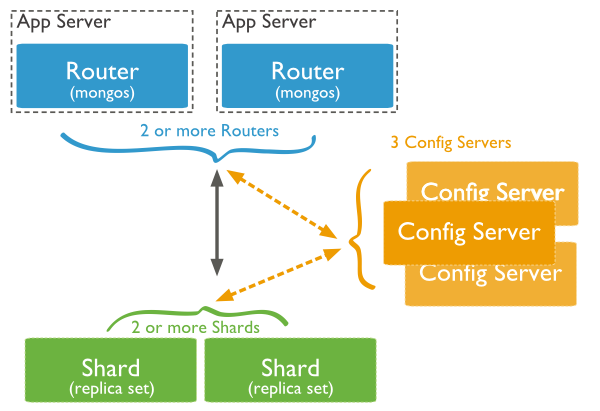
1. 添加mongdb两个shared实例
1 # mkdir -p /home/m17 //home/m18 /home/m20 /home/mlog 2 3 ./bin/mongod --dbpath /home/m17 --logpath /home/mlog/m17.log --fork --port 27017 --smallfiles 4 ./bin/mongod --dbpath /home/m18 --logpath /home/mlog/m18.log --fork --port 27018 --smallfiles
2.配置 configdb
# ./bin/mongod --dbpath /home/m20 --logpath /home/mlog/m20.log --fork --port 27020 --configsvr
3. 配置路由
1 # ./bin/mongos --logpath /home/mlog/m30.log --port 30000 --configdb 127.0.0.1:27020 --fork
4. 定制分片信息
4.1 连接到 configDB
1 # ./bin/mongo --port 30000 2 MongoDB shell version: 2.4.9 3 connecting to: 127.0.0.1:30000/test
4.2 添加分片实例以及需要分片的表
1 mongos> sh.addShard('127.0.0.1:27018') 2 { "shardAdded" : "shard0000", "ok" : 1 } 3 mongos> sh.addShard('127.0.0.1:27017') 4 { "shardAdded" : "shard0001", "ok" : 1 } 5 mongos> sh.enableSharding('shop'); 6 { "ok" : 1 } 7 8 mongos> sh.status(); 9 --- Sharding Status --- 10 sharding version: { 11 "_id" : 1, 12 "version" : 3, 13 "minCompatibleVersion" : 3, 14 "currentVersion" : 4, 15 "clusterId" : ObjectId("5746614b92e27268fdc306b4") 16 } 17 shards: 18 { "_id" : "shard0000", "host" : "127.0.0.1:27018" } 19 { "_id" : "shard0001", "host" : "127.0.0.1:27017" } 20 databases: 21 { "_id" : "admin", "partitioned" : false, "primary" : "config" } 22 { "_id" : "test", "partitioned" : false, "primary" : "shard0001" } 23 { "_id" : "shop", "partitioned" : true, "primary" : "shard0000" }
4.3 配置表分片(分片键为 goods_id)
1 mongos> sh.shardCollection('shop.goods',{goods_id:1}); 2 { "collectionsharded" : "shop.goods", "ok" : 1 } 3 mongos> sh.status(); 4 --- Sharding Status --- 5 sharding version: { 6 "_id" : 1, 7 "version" : 3, 8 "minCompatibleVersion" : 3, 9 "currentVersion" : 4, 10 "clusterId" : ObjectId("5746614b92e27268fdc306b4") 11 } 12 shards: 13 { "_id" : "shard0000", "host" : "127.0.0.1:27018" } 14 { "_id" : "shard0001", "host" : "127.0.0.1:27017" } 15 databases: 16 { "_id" : "admin", "partitioned" : false, "primary" : "config" } 17 { "_id" : "test", "partitioned" : false, "primary" : "shard0001" } 18 { "_id" : "shop", "partitioned" : true, "primary" : "shard0000" } 19 shop.goods 20 shard key: { "goods_id" : 1 } 21 chunks: 22 shard0000 1 23 { "goods_id" : { "$minKey" : 1 } } -->> { "goods_id" : { "$maxKey" : 1 } } on : shard0000 Timestamp(1, 0) 24 25 修改分片大小 26 mongos> use config 27 switched to db config 28 mongos> db.settings.find(); 29 { "_id" : "chunksize", "value" : 64 } 30 mongos> db.settings.save({_id:'chunksize',"value":1});
注:
mongodb不是从单篇文档的级别,绝对平均的散落在各个片上, 而是N篇文档,形成一个块"chunk",优先放在某个片上,当这片上的chunk,比另一个片的chunk,区别比较大时, (>=3) ,会把本片上的chunk,移到另一个片上, 以chunk为单位,维护片之间的数据均衡
问: 为什么插入了10万条数据,才2个chunk?
答: 说明chunk比较大(默认是64M)
在config数据库中,修改chunksize的值.
问: 既然优先往某个片上插入,当chunk失衡时,再移动chunk,
自然,随着数据的增多,shard的实例之间,有chunk来回移动的现象,这将带来什么问题?
答: 服务器之间IO的增加,
接上问: 能否我定义一个规则, 某N条数据形成1个块,预告分配M个chunk,
M个chunk预告分配在不同片上.
以后的数据直接入各自预分配好的chunk,不再来回移动?
答: 能, 手动预先分片!
5.预先分片
5.1 以user表为例
1 mongos>sh.shardCollection('shop.user',{userid:1});
5.2 预先在1K 2K...40K这样的界限切好chunk(虽然chunk是空的), 这些chunk将会均匀移动到各片上
1 mongos> for(var i=1;i<=40;i++) { sh.splitAt('shop.user',{userid:i*1000}) } .
5.3 查看状态 发现分片已经均匀的分布在两台实例上了
1 mongos> sh.status(); 2 --- Sharding Status --- 3 sharding version: { 4 "_id" : 1, 5 "version" : 3, 6 "minCompatibleVersion" : 3, 7 "currentVersion" : 4, 8 "clusterId" : ObjectId("5746614b92e27268fdc306b4") 9 } 10 shards: 11 { "_id" : "shard0000", "host" : "127.0.0.1:27018" } 12 { "_id" : "shard0001", "host" : "127.0.0.1:27017" } 13 databases: 14 { "_id" : "admin", "partitioned" : false, "primary" : "config" } 15 { "_id" : "test", "partitioned" : false, "primary" : "shard0001" } 16 { "_id" : "shop", "partitioned" : true, "primary" : "shard0000" } 17 shop.goods 18 shard key: { "goods_id" : 1 } 19 chunks: 20 shard0000 1 21 { "goods_id" : { "$minKey" : 1 } } -->> { "goods_id" : { "$maxKey" : 1 } } on : shard0000 Timestamp(1, 0) 22 shop.user 23 shard key: { "userid" : 1 } 24 chunks: 25 shard0001 20 -- 实例1 20个分片 26 shard0000 20 -- 实例2 20个分片 27 too many chunks to print, use verbose if you want to force print
5.4 通过mongos添加user数据. 数据会添加到预先分配好的chunk上, chunk就不会来回移动了.
1 for(var i=1;i<=40000;i++) {db.user.insert({userid:i,username:'hello world '+i});};
5.5 查看数据分片以及数据分布情况
1 --节点1 2 > db.user.count(); 3 19999 4 5 --节点2 6 > db.user.count(); 7 20001