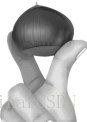|
Chinar 坚持将简单的生活方式,带给世人! (拥有更好的阅读体验 —— 高分辨率用户请根据需求调整网页缩放比例) |
|
助力快速完成视角的自定义、逐个功能分离 为新手节省宝贵的时间,避免采坑! |
Chinar 教程效果:

同一个脚本,同时实现拖动视角平移、竖轴限定俯仰角
1
ChinarCamera —— 相机视角专用脚本
之前做的第三人称视角,如果还不能满足你的要求
那么这个脚本的分离、封装,且高度自定义性,应该足够满足市面上大多数游戏对视角的要求
Chinar 已经对 脚本 进行了极为简化的封装
using UnityEngine;
using UnityEngine.EventSystems;
/// <summary>
/// 枚举按钮操作类型
/// </summary>
public enum ButtonType
{
Up,
Down,
Left,
Right,
Near,
Far,
Null
}
/// <summary>
/// Chinar相机专用脚本:挂载到相机上
/// </summary>
public class ChinarCamera : MonoBehaviour
{
public Transform pivot; // 被跟踪的对象:当前无用:留作扩展
public Vector3 pivotOffset = Vector3.zero; // 与目标的偏移量
public float distance = 15.0f; // 距目标距离(使用变焦)
public float minDistance = 2f; //最小距离
public float maxDistance = 15f; //最大距离
public float zoomSpeed = 1f; //速度倍率
public float NFzoomSpeed = 20f; //远近速度倍率
public float xSpeed = 250.0f; //x速度
public float ySpeed = 120.0f; //y速度
public bool allowYTilt = true; //允许Y轴倾斜
public float yMinLimit = -90f; //相机向下最大角度
public float yMaxLimit = 90f; //相机向上最大角度
private float x = 0.0f; //x变量
private float y = 0.0f; //y变量
private float targetX = 0f; //目标x
private float targetY = 0f; //目标y
private float targetDistance = 0f; //目标距离
private float xVelocity = 1f; //x速度
private float yVelocity = 1f; //y速度
private float zoomVelocity = 1f; //速度倍率
public float testSpeed = 30f; //用于外部动态测试相机速度
public ButtonType buttonType = ButtonType.Null; //默认为空操作
public static bool isStart = true; //默认第一次开始,另外通过控制此变量可重置视角
private Main main;
void Start()
{
if (GameObject.Find("GlobalScripts"))
{
main = GameObject.Find("GlobalScripts").GetComponent<Main>();
}
var angles = transform.eulerAngles;
targetX = x = angles.x;
targetY = y = ClampAngle(angles.y, yMinLimit, yMaxLimit);
targetDistance = distance;
isStart = true; //默认第一次启动
}
/// <summary>
/// 相机的控制写在Late比较好
/// </summary>
void LateUpdate()
{
if (GameObject.Find("GlobalScripts"))
{
if (main.userOp == OperationState.HandMove)
{
if (Input.GetMouseButtonUp(0))
{
pivot.SetParent(null);
}
if (Input.GetMouseButton(0) && !EventSystem.current.IsPointerOverGameObject())
{
pivot.SetParent(Camera.main.transform);
float x;
float y;
x = Input.GetAxis("Mouse X");
y = Input.GetAxis("Mouse Y");
transform.Translate(new Vector3(-x, -y, 0) * Time.deltaTime * 10);
return;
}
}
else
{
pivot.parent = null;
}
}
if (!EventSystem.current.IsPointerOverGameObject())
{
GunLun();
MouseControlCamera();
}
switch (buttonType)
{
case ButtonType.Up:
SetDirectional(0);
break;
case ButtonType.Down:
SetDirectional(1);
break;
case ButtonType.Left:
SetDirectional(2);
break;
case ButtonType.Right:
SetDirectional(3);
break;
case ButtonType.Near:
SetDirectional(4);
break;
case ButtonType.Far:
SetDirectional(5);
break;
case ButtonType.Null:
break;
}
AddTransform();
}
/// <summary>
/// 根据点击按钮类型,设置方向
/// </summary>
/// <param name="arg"></param>
void SetDirectional(int arg)
{
switch (arg)
{
case 0:
targetY += testSpeed * 0.02f * Time.deltaTime;
break;
case 1:
targetY -= testSpeed * 0.02f * Time.deltaTime;
break;
case 2:
targetX += testSpeed * 0.04f * Time.deltaTime;
break;
case 3:
targetX -= testSpeed * 0.04f * Time.deltaTime;
break;
case 4:
if (targetDistance <= minDistance) break;
targetDistance -= NFzoomSpeed * Time.deltaTime;
break;
case 5:
if (targetDistance >= maxDistance) break;
targetDistance += NFzoomSpeed * Time.deltaTime;
break;
}
}
/// <summary>
/// 鼠标控制镜头
/// </summary>
void MouseControlCamera()
{
if (Input.GetMouseButton(1)) //鼠标右键
{
targetX += Input.GetAxis("Mouse X") * xSpeed * 0.02f;
targetY -= Input.GetAxis("Mouse Y") * ySpeed * 0.02f;
}
}
/// <summary>
/// 添加矩阵信息
/// </summary>
void AddTransform()
{
if (isStart)
{
//默认第一次启动的位置
targetX = 178f;
targetY = 36.956f;
isStart = false;
}
targetY = ClampAngle(targetY, yMinLimit, yMaxLimit);
Quaternion rotation = Quaternion.Euler(targetY, targetX, 0);
transform.rotation = rotation;
transform.position = rotation * new Vector3(0.0f, 0.0f, -targetDistance) + pivot.position + pivotOffset;
}
/// <summary>
/// 滚轮放大缩小
/// </summary>
void GunLun()
{
float scroll = Input.GetAxis("Mouse ScrollWheel");
if (scroll > 0.0f) targetDistance -= zoomSpeed;
else if (scroll < 0.0f)
targetDistance += zoomSpeed;
targetDistance = Mathf.Clamp(targetDistance, minDistance, maxDistance);
}
/// <summary>
/// 限定范围
/// </summary>
/// <param name="angle"></param>
/// <param name="min"></param>
/// <param name="max"></param>
/// <returns></returns>
private float ClampAngle(float angle, float min, float max)
{
if (angle < -360) angle += 360;
if (angle > 360) angle -= 360;
return Mathf.Clamp(angle, min, max);
}
/// <summary>
/// 镜头方向控制
/// </summary>
public void DirectionalControl(int arg)
{
switch (arg)
{
case 0:
buttonType = ButtonType.Up;
break;
case 1:
buttonType = ButtonType.Down;
break;
case 2:
buttonType = ButtonType.Left;
break;
case 3:
buttonType = ButtonType.Right;
break;
case 4:
buttonType = ButtonType.Null;
break;
case 5: //近
buttonType = ButtonType.Near;
break;
case 6: //远
buttonType = ButtonType.Far;
break;
case 7: //重置视野
targetDistance = 15;
break;
}
}
}拖动视角平移
支持
May Be —— 搞开发,总有一天要做的事!
|
Chinar 提供一站式教程,闭眼式创建! 为新手节省宝贵时间,避免采坑! |
先点击领取 —— 阿里全产品优惠券 (享受最低优惠)
1 —— 云服务器超全购买流程 (新手必备!)
2 —— 阿里ECS云服务器自定义配置 - 购买教程(新手必备!)
3—— Windows 服务器配置、运行、建站一条龙 !
4 —— Linux 服务器配置、运行、建站一条龙 !

Chinar
本博客为非营利性个人原创,除部分有明确署名的作品外,所刊登的所有作品的著作权均为本人所拥有,本人保留所有法定权利。违者必究
对于需要复制、转载、链接和传播博客文章或内容的,请及时和本博主进行联系,留言,Email: ichinar@icloud.com
对于经本博主明确授权和许可使用文章及内容的,使用时请注明文章或内容出处并注明网址