这是一个能让平面呈现出曲面效果的Shaer。
代码:
Shader "Custom/CurvedWorld"{
Properties {
// Diffuse texture
_MainTex ("Base (RGB)", 2D) = "white" {}
// Degree of curvature
_Curvature ("Curvature", Float) = 0.001
// Axis Around which the curvature is required
_Axis ("Axis", int ) = 2
}
SubShader {
Tags { "RenderType"="Opaque" }
LOD 200
CGPROGRAM
// Surface shader function is called surf, and vertex preprocessor function is called vert
// addshadow used to add shadow collector and caster passes following vertex modification
#pragma surface surf Lambert vertex:vert addshadow
// Access the shaderlab properties
uniform sampler2D _MainTex;
uniform float _Curvature;
uniform int _Axis;
// Basic input structure to the shader function
// requires only a single set of UV texture mapping coordinates
struct Input {
float2 uv_MainTex;
};
// This is where the curvature is applied
void vert( inout appdata_full v)
{
// Transform the vertex coordinates from model space into world space
float4 vv = mul( _Object2World, v.vertex );
// Now adjust the coordinates to be relative to the camera position
vv.xyz -= _WorldSpaceCameraPos.xyz;
// Reduce the y coordinate (i.e. lower the “height”) of each vertex based
// on the square of the distance from the camera in the z axis, multiplied
// by the chosen curvature factor
if(_Axis == 0)
vv = float4( 0.0f, (vv.x * vv.x) *_Curvature, 0.0f, 0.0f );
else if(_Axis == 1)
vv = float4( 0.0f, (vv.y * vv.y) * _Curvature, 0.0f, 0.0f );
else if(_Axis == 2)
vv = float4( 0.0f, (vv.z * vv.z) * _Curvature, 0.0f, 0.0f );
// Now apply the offset back to the vertices in model space
v.vertex += mul(_World2Object, vv);
}
// This is just a default surface shader
void surf (Input IN, inout SurfaceOutput o) {
half4 c = tex2D (_MainTex, IN.uv_MainTex);
o.Albedo = c.rgb;
o.Alpha = c.a;
}
ENDCG
}
// FallBack “Diffuse”
}
效果图:
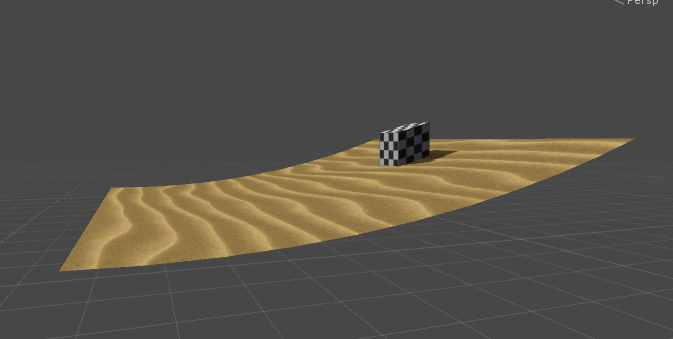
不同角度有不同效果:
