一个新网站需要结合SEO,才能做成一个优秀的网站,
◆◆◆ 关于WordPress的分类目录url中含有category的处理办法:
1,如果是新网站这些设置需要提前做,方便以后做SEO
1、修改固定链接设置
打开WP后台-设置-固定链接
自定义结构,可以依据对SEO友好设置url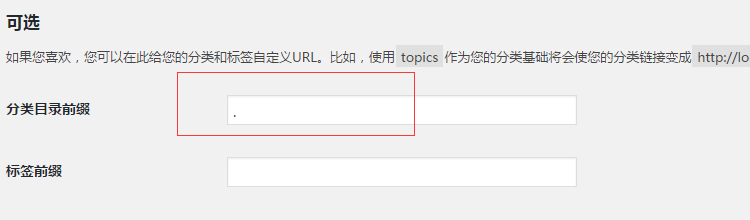
温馨提示:在分类目录那一栏里写入英文半角的点,此时得需要你的网站是全新的,没有分类栏目和文章,这样才不会出错,如果已有文章,这样的方法会使你的文章和分类栏目不存在
2.借助Wordpress插件
使用插件“WP No Category Base”插件
3.WP No category Base 插件的主体代码插入到function.php中(不使用插件,只放代码在后台)
//去除分类标志代码
add_action( 'load-themes.php', 'no_category_base_refresh_rules');
add_action('created_category', 'no_category_base_refresh_rules');
add_action('edited_category', 'no_category_base_refresh_rules');
add_action('delete_category', 'no_category_base_refresh_rules');
function no_category_base_refresh_rules() {
global $wp_rewrite;
$wp_rewrite -> flush_rules();
}
// register_deactivation_hook(__FILE__, 'no_category_base_deactivate');
// function no_category_base_deactivate() {
// remove_filter('category_rewrite_rules', 'no_category_base_rewrite_rules');
// // We don't want to insert our custom rules again
// no_category_base_refresh_rules();
// }
// Remove category base
add_action('init', 'no_category_base_permastruct');
function no_category_base_permastruct() {
global $wp_rewrite, $wp_version;
if (version_compare($wp_version, '3.4', '<')) {
// For pre-3.4 support
$wp_rewrite -> extra_permastructs['category'][0] = '%category%';
} else {
$wp_rewrite -> extra_permastructs['category']['struct'] = '%category%';
}
}
// Add our custom category rewrite rules
add_filter('category_rewrite_rules', 'no_category_base_rewrite_rules');
function no_category_base_rewrite_rules($category_rewrite) {
//var_dump($category_rewrite); // For Debugging
$category_rewrite = array();
$categories = get_categories(array('hide_empty' => false));
foreach ($categories as $category) {
$category_nicename = $category -> slug;
if ($category -> parent == $category -> cat_ID)// recursive recursion
$category -> parent = 0;
elseif ($category -> parent != 0)
$category_nicename = get_category_parents($category -> parent, false, '/', true) . $category_nicename;
$category_rewrite['(' . $category_nicename . ')/(?:feed/)?(feed|rdf|rss|rss2|atom)/?$'] = 'index.php?category_name=$matches[1]&feed=$matches[2]';
$category_rewrite['(' . $category_nicename . ')/page/?([0-9]{1,})/?$'] = 'index.php?category_name=$matches[1]&paged=$matches[2]';
$category_rewrite['(' . $category_nicename . ')/?$'] = 'index.php?category_name=$matches[1]';
}
// Redirect support from Old Category Base
global $wp_rewrite;
$old_category_base = get_option('category_base') ? get_option('category_base') : 'category';
$old_category_base = trim($old_category_base, '/');
$category_rewrite[$old_category_base . '/(.*)$'] = 'index.php?category_redirect=$matches[1]';
//var_dump($category_rewrite); // For Debugging
return $category_rewrite;
}
// Add 'category_redirect' query variable
add_filter('query_vars', 'no_category_base_query_vars');
function no_category_base_query_vars($public_query_vars) {
$public_query_vars[] = 'category_redirect';
return $public_query_vars;
}
// Redirect if 'category_redirect' is set
add_filter('request', 'no_category_base_request');
function no_category_base_request($query_vars) {
//print_r($query_vars); // For Debugging
if (isset($query_vars['category_redirect'])) {
$catlink = trailingslashit(get_option('home')) . user_trailingslashit($query_vars['category_redirect'], 'category');
status_header(301);
header("Location: $catlink");
exit();
}
return $query_vars;
}
◆◆◆WordPress会生成很多作者链接
因为wp有一个作者归档的模板文件
wordpress作者的相关函数调用代码
<?php the_author(); ?> 显示文章的作者 2.<?php the_author_description(); ?> 显示文章作者的描述(作者个人资料中的描述) 3.<?php the_author_login(); ?> 显示文章作者的登录名 4.<?php the_author_firstname(); ?> 显示文章作者的firstname(名) 5.<?php the_author_lastname(); ?> 显示文章作者的lastname(姓) 6.<?php the_author_nickname(); ?> 显示文章作者的昵称 7.<?php the_author_ID(); ?> 显示文章作者的ID号 8.<?php the_author_email(); ?> 显示文章作者的电子邮箱 9.<?php the_author_url(); ?> 显示文章作者的网站地址 10.<?php the_author_link (); ?>(添加于2.1版本) 显示一个以文章作者名为链接名,链接地址为文章作者的网址的链接。 11.<?php the_author_icq(); ?> (不推荐使用) 显示文章作者的icq 12.<?php the_author_aim(); ?> 显示文章作者的aim 13.<?php the_author_yim(); ?> 显示文章作者的yim 14.<?php the_author_msn(); ?> (不推荐使用) 显示文章作者的msn 15.<?php the_author_posts(); ?> 显示文章作者已发表文章的篇数 16.<?php the_author_posts_link(); ?> 显示一个链接到文章作者已发表文章列表的链接 17.<?php list_authors(); ?> (不推荐使用) 显示blog所有作者和他们的相关信息。完整函数如下:
1. 一个不错的解决方法是将WordPress作者存档链接中的用户名改为昵称。
修改方法如下:
/**
* 将WordPress作者存档链接中的用户名改为昵称
* https://www.wpdaxue.com/use-nickname-for-author-slug.html
*/
//使用昵称替换用户名,通过用户ID进行查询
add_filter( 'request', 'wpdaxue_request' );
function wpdaxue_request( $query_vars )
{
if ( array_key_exists( 'author_name', $query_vars ) ) {
global $wpdb;
$author_id = $wpdb->get_var( $wpdb->prepare( "SELECT user_id FROM {$wpdb->usermeta} WHERE meta_key='nickname' AND meta_value = %s", $query_vars['author_name'] ) );
if ( $author_id ) {
$query_vars['author'] = $author_id;
unset( $query_vars['author_name'] );
}
}
return $query_vars;
}
//使用昵称替换链接中的用户名
add_filter( 'author_link', 'wpdaxue_author_link', 10, 3 );
function wpdaxue_author_link( $link, $author_id, $author_nicename )
{
$author_nickname = get_user_meta( $author_id, 'nickname', true );
if ( $author_nickname ) {
$link = str_replace( $author_nicename, $author_nickname, $link );
}
return $link;
}
如果不希望蜘蛛爬取这些链接:给作者链接添加nofollow
打开wp-includes/author-template.php
查找‘<a href="%1$s" title="%2$s">%3$s</a>',只需加个nofollow标签,例如:'<a href="%1$s" title="%2$s" rel="nofollow">%3$s</a>'
2.更改wordpress主题内的function.php文件,在php循环内增加如下代码:
//给 the_author_post_link 生成的链接加上 rel="nofollow"
add_filter('the_author_posts_link','cis_nofollow_the_author_posts_link');
function cis_nofollow_the_author_posts_link ($link) {
return str_replace('<a href=','<a rel="nofollow" href=', $link);
}
更改/移除WordPress作者存档页面的前缀“author”
3.可以在根目录下新建一个作者页面author.php