一. 装完caffe当然要来跑跑自带的demo,在examples文件夹下。
先来试试用于手写数字识别的mnist,在 examples/mnist/ 下有需要的代码文件,但是没有图像库。
mnist库有50000个训练样本,10000个测试样本,都是手写数字图像。
caffe支持的数据格式为:LMDB LEVELDB
IMDB比LEVELDB大,但是速度更快,且允许多种训练模型同时读取同一数据集。
默认情况,examples里支持的是IMDB文件,不过你可以修改为LEVELDB,后面详解。
mnist数据集建议网上搜索下载,网盘有很多,注意将文件夹放到examplesmnist目录下,且最好命名为图中格式,
否则可能无法读取文件需手动配置。
笔者之前下的数据集命名的下划线是连接线就会报错无法读取文件,所以注意文件夹名字!
Windows下最好选择LEVELDB文件,Linux则随意了。下好了LEVELDB文件就不用再使用convert_imageset函数了,省去了转换图片格式和计算均值的步骤。
二. 训练mnist模型
mnist的网络训练模型文件为: lenet_train_test.prototxt
name: "LeNet" layer { name: "mnist" type: "Data" top: "data" top: "label" include { phase: TRAIN } transform_param { scale: 0.00390625 } data_param { source: "examples/mnist/mnist_train_leveldb" batch_size: 64 backend: LEVELDB } } layer { name: "mnist" type: "Data" top: "data" top: "label" include { phase: TEST } transform_param { scale: 0.00390625 } data_param { source: "examples/mnist/mnist_test_leveldb" batch_size: 100 backend: LEVELDB } } layer { name: "conv1" type: "Convolution" bottom: "data" top: "conv1" param { lr_mult: 1 } param { lr_mult: 2 } convolution_param { num_output: 20 kernel_size: 5 stride: 1 weight_filler { type: "xavier" } bias_filler { type: "constant" } } } layer { name: "pool1" type: "Pooling" bottom: "conv1" top: "pool1" pooling_param { pool: MAX kernel_size: 2 stride: 2 } } layer { name: "conv2" type: "Convolution" bottom: "pool1" top: "conv2" param { lr_mult: 1 } param { lr_mult: 2 } convolution_param { num_output: 50 kernel_size: 5 stride: 1 weight_filler { type: "xavier" } bias_filler { type: "constant" } } } layer { name: "pool2" type: "Pooling" bottom: "conv2" top: "pool2" pooling_param { pool: MAX kernel_size: 2 stride: 2 } } layer { name: "ip1" type: "InnerProduct" bottom: "pool2" top: "ip1" param { lr_mult: 1 } param { lr_mult: 2 } inner_product_param { num_output: 500 weight_filler { type: "xavier" } bias_filler { type: "constant" } } } layer { name: "relu1" type: "ReLU" bottom: "ip1" top: "ip1" } layer { name: "ip2" type: "InnerProduct" bottom: "ip1" top: "ip2" param { lr_mult: 1 } param { lr_mult: 2 } inner_product_param { num_output: 10 weight_filler { type: "xavier" } bias_filler { type: "constant" } } } layer { name: "accuracy" type: "Accuracy" bottom: "ip2" bottom: "label" top: "accuracy" include { phase: TEST } } layer { name: "loss" type: "SoftmaxWithLoss" bottom: "ip2" bottom: "label" top: "loss" }
一般修改两个DATA层的 “source”文件路径就行,上面的例子中,我已经改了,改为mnist的训练集和测试集文件夹路径。再就是注意“backend: LEVELDB”,默认的backend应该是IMDB要修改!
网络模型 lenet_train_test.prototxt修改后再修改 lenet_solver.prototxt
该文件主要是一些学习参数和策略:
1 # The train/test net protocol buffer definition 2 net: "examples/mnist/lenet_train_test.prototxt" 3 # test_iter specifies how many forward passes the test should carry out. 4 # In the case of MNIST, we have test batch size 100 and 100 test iterations, 5 # covering the full 10,000 testing images. 6 test_iter: 100 7 # Carry out testing every 500 training iterations. 8 test_interval: 500 9 # The base learning rate, momentum and the weight decay of the network. 10 base_lr: 0.01 11 momentum: 0.9 12 weight_decay: 0.0005 13 # The learning rate policy 14 lr_policy: "inv" 15 gamma: 0.0001 16 power: 0.75 17 # Display every 100 iterations 18 display: 100 19 # The maximum number of iterations 20 max_iter: 10000 21 # snapshot intermediate results 22 snapshot: 5000 23 snapshot_prefix: "examples/mnist/lenet" 24 # solver mode: CPU or GPU 25 solver_mode: CPU
带#的注释可以不管,能理解最好:
第二行的 net: 路径需改为自己的网络模型xx_train_test.prototxt路径。其他的学习率 base_lr,lr_policy等不建议修改;max_iter最大迭代次数可以稍微改小,display显示间隔也可以随意修改~最后一行,我是只有CPU模式所以设为CPU,如果可以用GPU加速可设为GPU!
到这基本设置就结束了,然后就是写命令执行测试程序了:
我选择写了批处理.bat文件执行,也可以直接在CMD环境输命令执行。
新建mnist_train.bat,内容如下:
cd ../../ "Build/x64/Debug/caffe.exe" train --solver=examples/mnist/lenet_solver.prototxt pause
根据自己的情况修改第二行的路径位置,Windows应该都是在Build/x64目录下,有的博客写的/bin/目录其实是Linux的并不适用于Windows环境。还要注意使用斜线“/”,不要使用“”无法识别,Python代码多为后者要修改!
我的环境只有Debug目录,如果你有Realease目录,使用Realease目录。
运行.bat成功后,会开始训练,训练结束界面如下:

最后几行可以看到accuracy的准确率可以达到99%,也是相当准确了!
提示,caffe文件夹内会生成.caffemodel文件
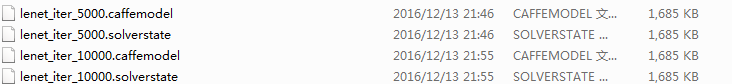
使用caffemodel文件开始测试:
三.测试数据
由于测试数据集也是直接下载好了的LEVELDB文件,所以省了不少步骤
直接新建mnist_test.bat文件,类似训练mnist模型一样,对该模型进行数据测试。
cd ../../ "Build/x64/Debug/caffe.exe" test --model=examples/mnist/lenet_train_test.prototxt -weights=examples/mnist/lenet_iter_10000.caffemodel pause
类似mnits_train.bat,修改文件路径名,test表示用于测试,model指向自己的网络模型文件,最后添加权值文件.caffemodel进行测试。
运行mnist_test.bat后,成功界面如下:

最后一行还是有98%的准确率还是很不错的,说明模型生成的还不错。
总结:其实还遇到了不少零零碎碎的问题,大多都可以百度解决,主要是记得修改对自己的文件路径目录,Windows下一定要使用LEVELDB数据文件,.prototxt也记得修改,然后就是等待模型跑完看结果了,看到高准确率还是很开心的~
四. 使用该模型
模型训练好了,数据也只是测试了,那么我们要使用该模型判断一张图片是数字几该如何做呢?
这个时候需要生成 classification.exe,然后执行相应的.bat命令来预测图片的分类结果。
mnist分类使用可以参考http://www.cnblogs.com/yixuan-xu/p/5862657.html
发现OpenCV可以加载caffe 框架模型,准备再写一篇博客进行实践介绍~
http://docs.opencv.org/3.1.0/d5/de7/tutorial_dnn_googlenet.html