1、使用委托解决跨窗体传值
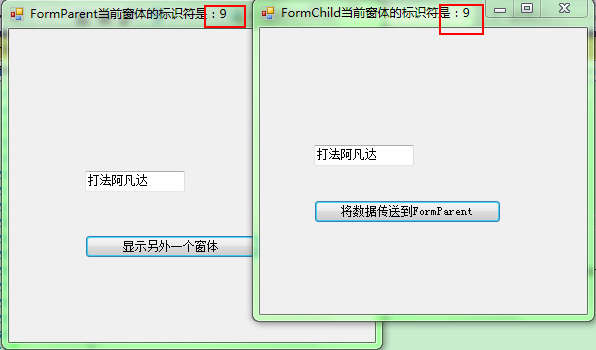
传值的过程中使用的是同一个线程,当这两个窗体分别想做一些其他处理又有数据沟通的时候,采用多线程实现跨窗体传值
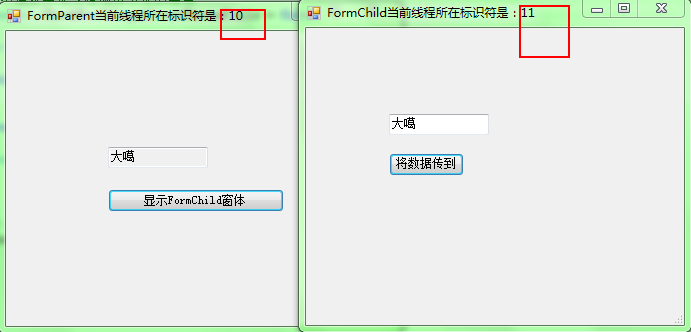
Thread thread = new Thread(() => { FormChild formChild = new FormChild(); formChild.delSendToOtherForm = new DelSetToOtherForm(SetToOtherForm); formChild.ShowDialog(); });
当使用多线程时,需要注意的是FormChild窗体是另一个线程创建的,设置FormParent窗体的属性,使其不捕获其他线程调用引发的异常,但是这样做不安全,接下来采用判断调用控件的线程来自哪里
C# 模态窗体详细介绍
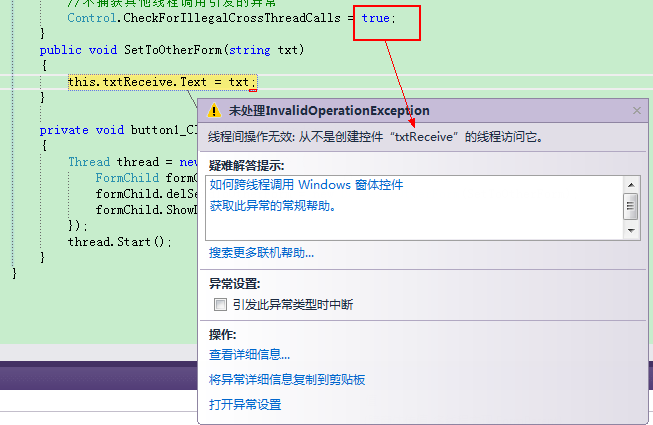
//校验该控件创建的线程是否是当前线程,如果是则为false,反之true if (this.txtReceive.InvokeRequired) { //调用委托 this.Invoke(delSetToOtherForm, txt); } else { this.txtReceive.Text = txt; }
这样就不用去设置是否去捕获异常
1.属性实现
public string txtTest { get; set; } private void Form2_Load( object sender, EventArgs e ) { textBox1.Text = txtTest; } Form2 form = new Form2(); form.txtTest = textBox1.Text; form.Show();
2.委托实现
public partial class FormChild : Form { public DelSetToOtherForm delSendToOtherForm; public FormChild() { InitializeComponent(); //显示当前窗体所在线程的标识符 this.Text +="当前线程所在标识符是:"+ Thread.CurrentThread.ManagedThreadId; } private void btnSend_Click(object sender, EventArgs e) { if (txtSend.Text == string.Empty) { return; } else { delSendToOtherForm(txtSend.Text); } } } public delegate void DelSetToOtherForm(string txt); public partial class FormParent : Form { public FormParent() { InitializeComponent(); } private void FormParent_Load(object sender, EventArgs e) { //设置txtReceive的ReadOnly属性 this.txtReceive.ReadOnly =true; //显示当前窗体所在的线程 this.Text += "当前线程所在标识符是:" + Thread.CurrentThread.ManagedThreadId; //不捕获其他线程调用引发的异常-这样写是不安全的 Control.CheckForIllegalCrossThreadCalls = false; ; } public void SetToOtherForm(string txt) { this.txtReceive.Text = txt; } private void button1_Click(object sender, EventArgs e) { Thread thread = new Thread(() => { FormChild formChild = new FormChild(); formChild.delSendToOtherForm = new DelSetToOtherForm(SetToOtherForm); formChild.ShowDialog(); }); thread.Start(); } ///哪个线程创建了FormChild窗体,FormChild窗体归其控制 ///最简单的方式就是允许其他线程来访问当前线程创建的控件(指的是继承自Control基类的实例)-FormChild窗体窗体
3.使用invoke
namespace 跨窗体传值_多线程实现Invoke { public delegate void DelSetToOtherForm(string txt); public partial class FormParent : Form { //声明一个委托 private DelSetToOtherForm delSetToOtherForm; public FormParent() { InitializeComponent(); } private void FormParent_Load(object sender, EventArgs e) { //显示当前窗体所在的标识符 this.Text += "当前窗体的标识符是:" + Thread.CurrentThread.ManagedThreadId; //实例化该委托 delSetToOtherForm = new DelSetToOtherForm(SetToOtherThread); //不捕获其他线程调用控件引发的异常 //Control.CheckForIllegalCrossThreadCalls = false; } public void SetToOtherForm(string txt) { //校验该控件创建的线程是否是当前线程,如果是则为false,反之true if (this.txtReceive.InvokeRequired) { //调用委托 this.Invoke(delSetToOtherForm, txt); } else { this.txtReceive.Text = txt; } } public void SetToOtherThread(string txt) { this.txtReceive.Text = txt; } private void btnShow_Click(object sender, EventArgs e) { //FormChild formChild = new FormChild(); //formChild.delSendToOtherForm = new DelSetToOtherForm(SetToOtherForm); //formChild.Show(); Thread thread = new Thread(() => { FormChild formChild = new FormChild(); formChild.delSendToOtherForm = new DelSetToOtherForm(SetToOtherForm); formChild.ShowDialog(); }); thread.Start(); } } }
public partial class FormChild : Form { public DelSetToOtherForm delSendToOtherForm; public FormChild() { InitializeComponent(); } private void FormChild_Load(object sender, EventArgs e) { //显示当前窗体所在的标识符 this.Text += "当前窗体的标识符是:" + Thread.CurrentThread.ManagedThreadId; } private void btnSend_Click(object sender, EventArgs e) { delSendToOtherForm(txtSend.Text); } } }