目录:
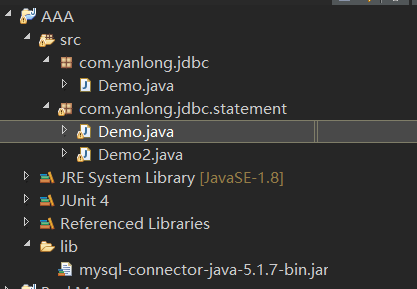

1 package com.yanlong.jdbc.statement; 2 3 import java.sql.Connection; 4 import java.sql.Driver; 5 import java.sql.DriverManager; 6 import java.sql.SQLException; 7 import java.sql.Statement; 8 import java.util.Properties; 9 10 import org.junit.Test; 11 12 13 /** 14 * 类说明 : 15 * @author 作者 :chenyanlong 16 * @version 创建时间:2017年11月29日 17 */ 18 public class Demo { 19 20 private static String url="jdbc:mysql://localhost:3306/test"; 21 private static String user="root"; 22 private static String password="123456"; 23 24 public static void main(String[] args) { 25 26 Connection conn=null; 27 Statement st=null; 28 try { 29 //1.加载驱动 30 Class.forName("com.mysql.jdbc.Driver"); 31 32 //2.链接数据库 33 conn=DriverManager.getConnection(url, user, password); 34 35 //3.java程序与数据库连接 36 st=conn.createStatement(); 37 38 //4.数据库语句 39 String sql="create table student(id int primary key auto_increment,name varchar(20),gender varchar(2));"; 40 41 //5.发送sql语句 42 int count=st.executeUpdate(sql); 43 44 //6.输出语句 45 System.out.println("影响了"+count+"行"); 46 } catch (Exception e) { 47 // TODO Auto-generated catch block 48 e.printStackTrace(); 49 }finally{ 50 try { 51 if(st!=null){ 52 st.close(); 53 } 54 if(conn!=null){ 55 conn.close(); 56 } 57 58 } catch (SQLException e) { 59 // TODO Auto-generated catch block 60 e.printStackTrace(); 61 } 62 } 63 64 } 65 66 }

1 package com.yanlong.jdbc.statement; 2 3 import java.sql.Connection; 4 import java.sql.Driver; 5 import java.sql.DriverManager; 6 import java.sql.SQLException; 7 import java.sql.Statement; 8 import java.util.Properties; 9 10 import org.junit.Test; 11 12 13 /** 14 * 类说明 : 15 * @author 作者 :chenyanlong 16 * @version 创建时间:2017年11月29日 17 */ 18 public class Demo2 { 19 20 private static String url="jdbc:mysql://localhost:3306/test"; 21 private static String user="root"; 22 private static String password="123456"; 23 24 static Connection conn=null; 25 static Statement st=null; 26 27 public static void main(String[] args) throws SQLException { 28 29 try { 30 //1.加载驱动 31 Class.forName("com.mysql.jdbc.Driver"); 32 33 //2.连接数据库 34 Connection conn=DriverManager.getConnection(url, user, password); 35 36 //3.sql命令 37 String sql="insert into student values(1001,'王五','男')"; 38 39 //4.数据库的运行 40 Statement st=conn.createStatement(); 41 42 int count=st.executeUpdate(sql); 43 44 System.out.println("插入数据成功:"+count); 45 46 } catch (Exception e) { 47 // TODO Auto-generated catch block 48 e.printStackTrace(); 49 }finally{ 50 if(st!=null){ 51 st.close(); 52 } 53 if(conn!=null){ 54 conn.close(); 55 } 56 } 57 58 } 59 }
