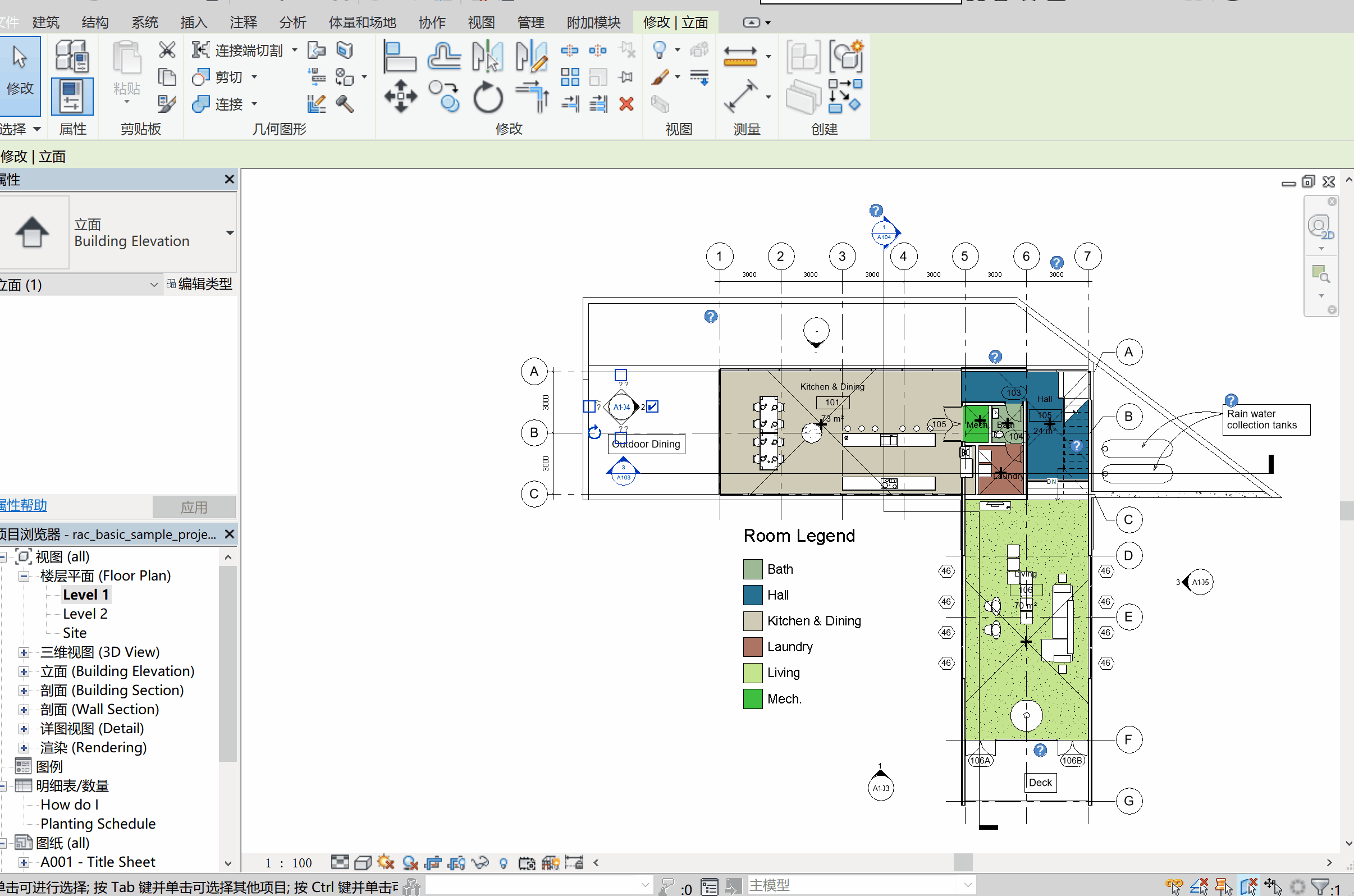学习地址:https://www.bilibili.com/video/BV1mf4y1S72o?p=3
本章内容
- 元素基础
- 如何获取元素
- 元素与元素类型
- 元素的属性与重要方法
- 元素参数概念与实例
元素基础

如何获取元素
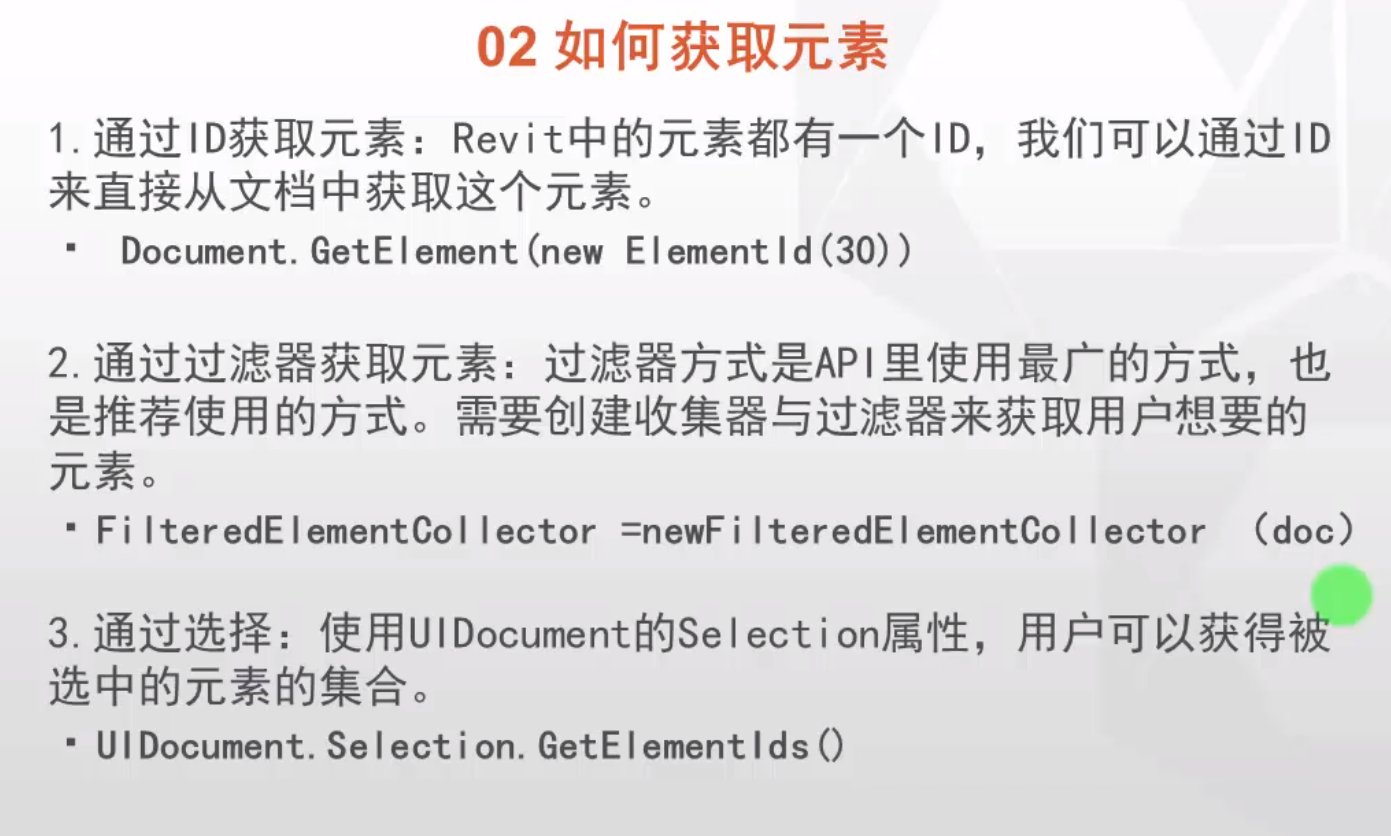
元素与元素类型
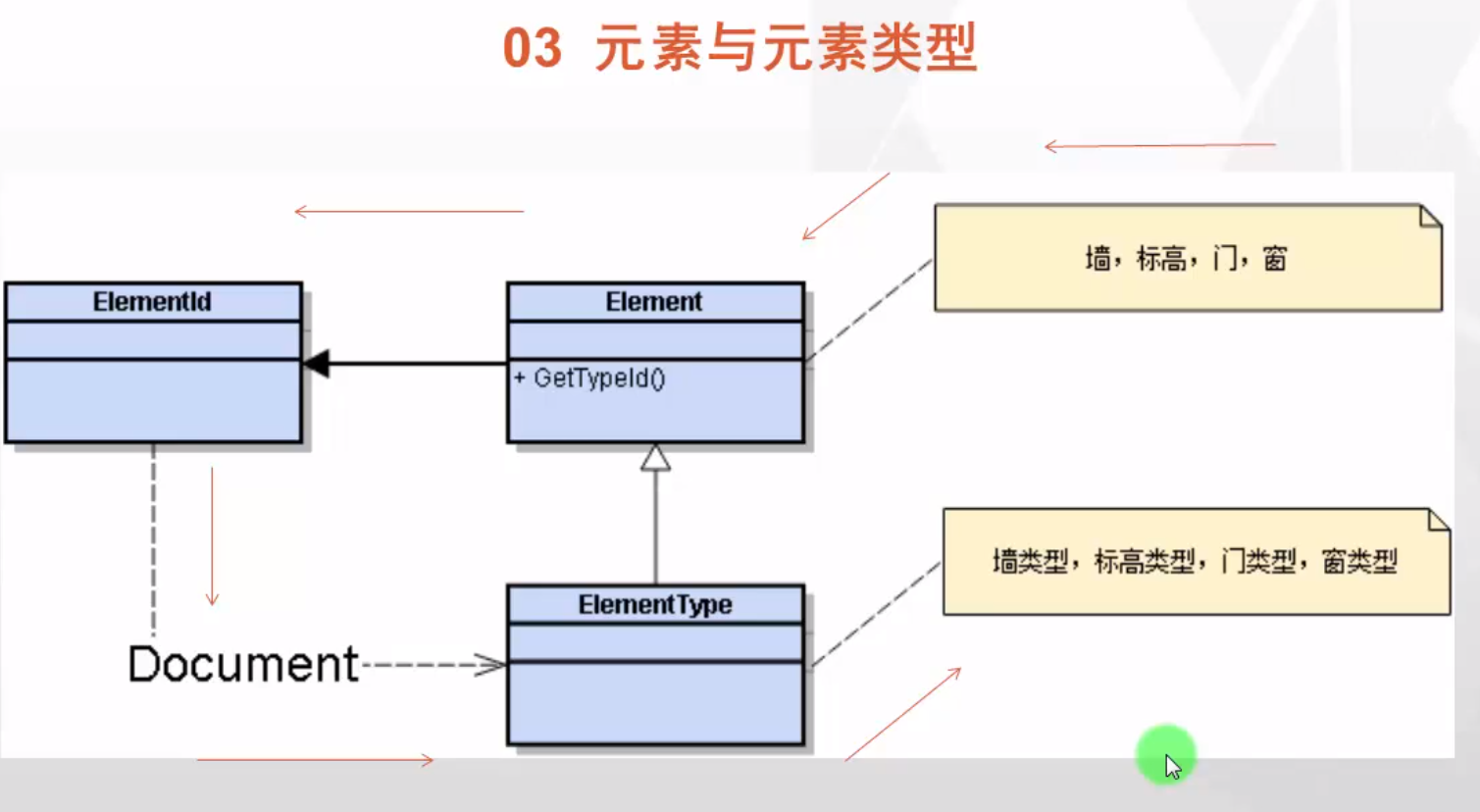
元素与元素类型
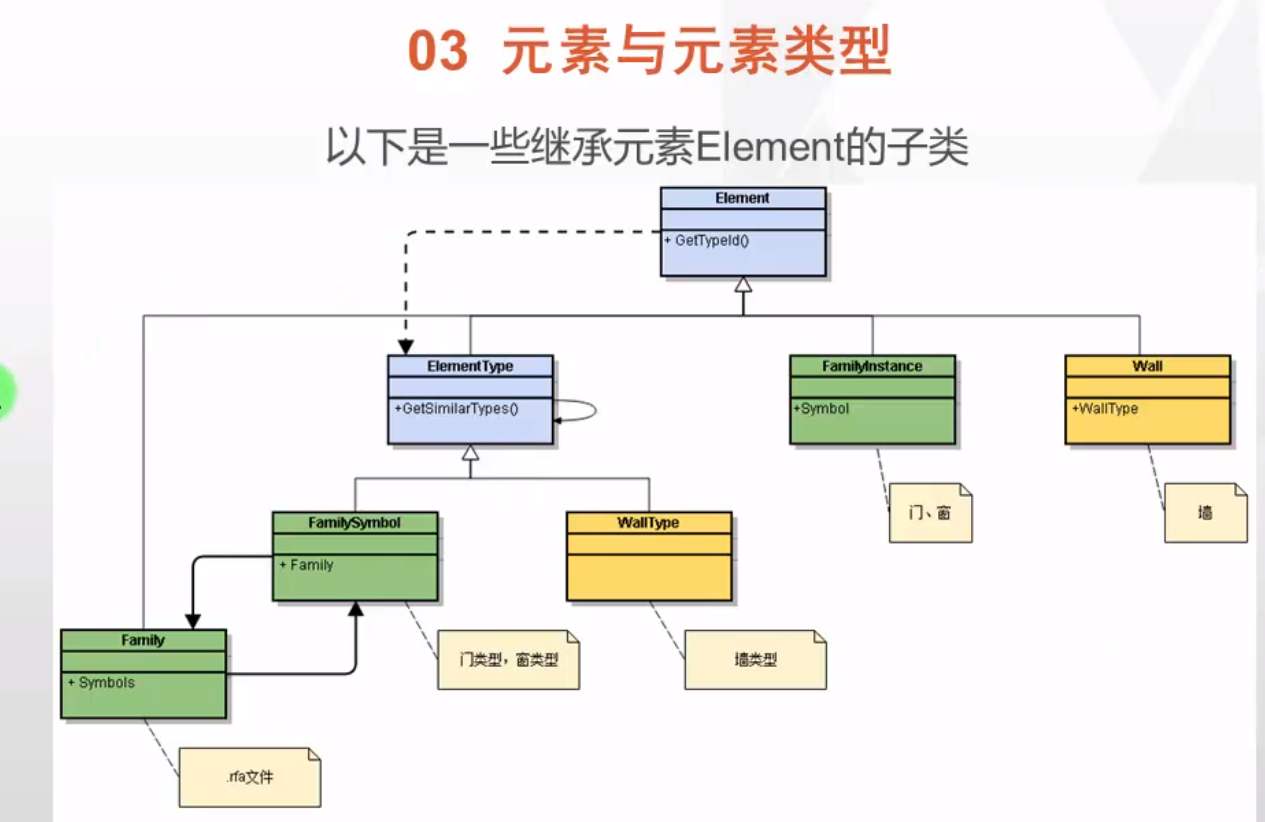
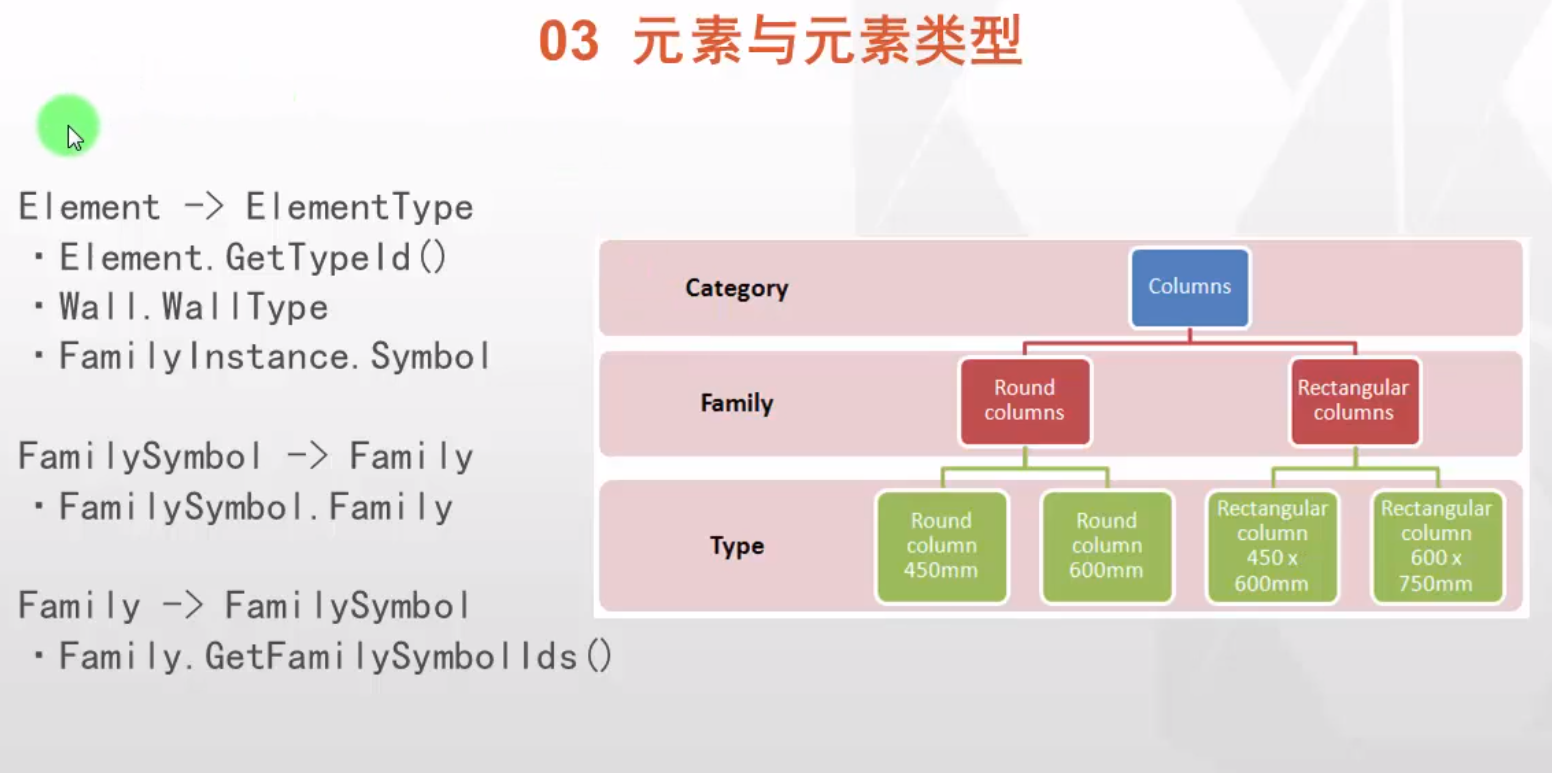
元素的几个重要的属性包括
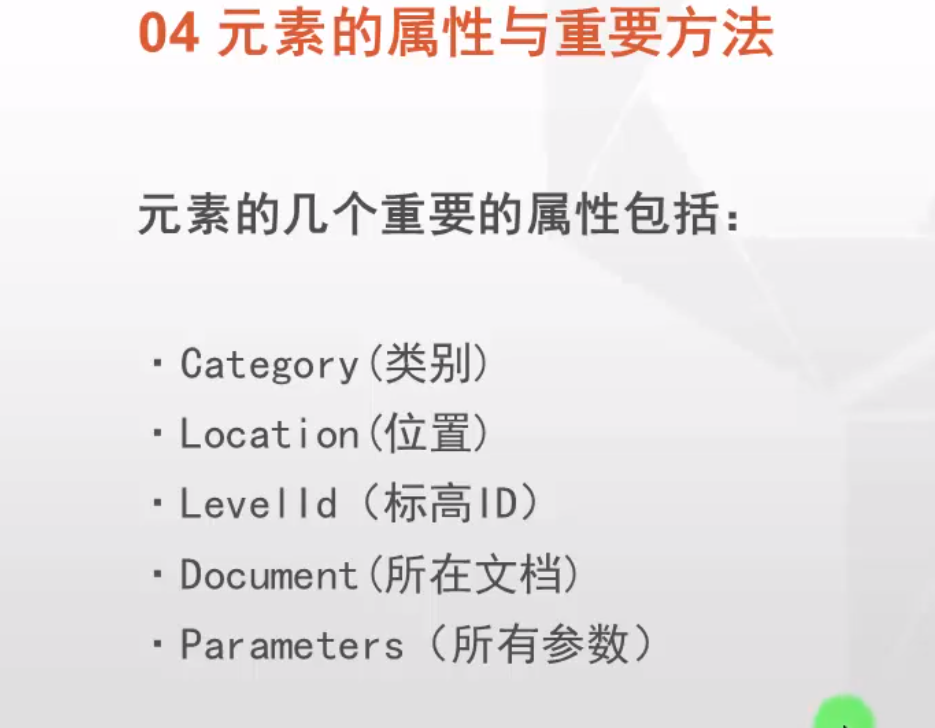
元素的重要方法有
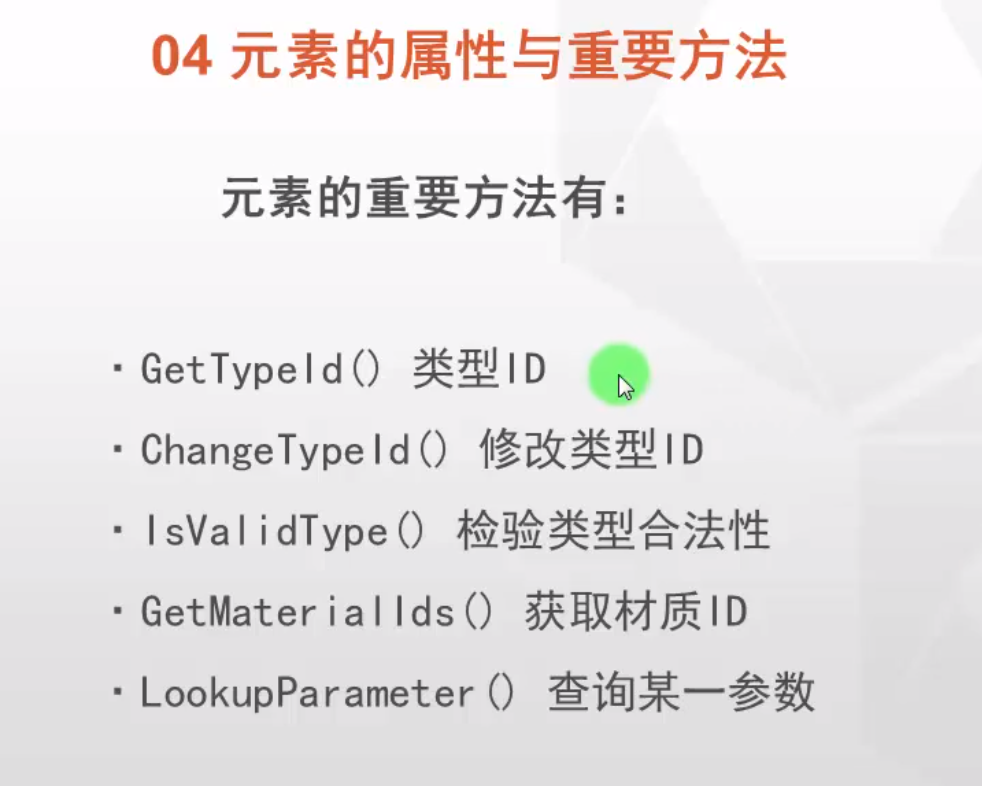
元素参数概念与实例

参数的四种类型
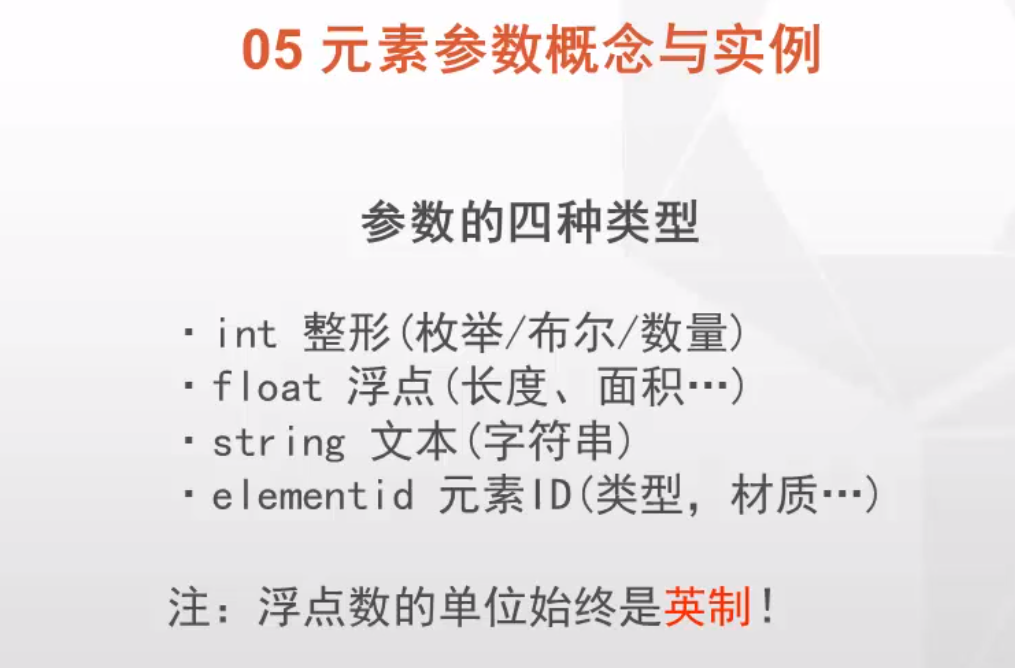
元素参数概念与实例
功能:读取元素参数
- 读取选中元素的参数,并且显示在TaskDialog上
- 把元素的类型的参数信息显示出来
- 并且获取元素的族名称
using System; using System.Collections.Generic; using System.Linq; using System.Text; using Autodesk.Revit.UI; using Autodesk.Revit.DB; using Autodesk.Revit.ApplicationServices; using Autodesk.Revit.Attributes; using System.Windows.Forms; namespace RevitDevTV { /// <summary> /// 获取元素属性 /// </summary> [TransactionAttribute(TransactionMode.Manual)] [RegenerationAttribute(RegenerationOption.Manual)] public class GetParameter : IExternalCommand { public Result Execute(ExternalCommandData commandData, ref string message, ElementSet elements) { UIDocument uiDoc = commandData.Application.ActiveUIDocument; Document revitDoc = uiDoc.Document; var eleList = uiDoc.Selection.GetElementIds().ToList(); Element selElem = uiDoc.Document.GetElement(eleList[0]); ElementType type = revitDoc.GetElement(selElem.GetTypeId()) as ElementType; string str = "元素族名称:"+type.FamilyName+" "+"元素类型:"+type.Name; TaskDialog.Show("元素参数",str); return Result.Succeeded; } } }