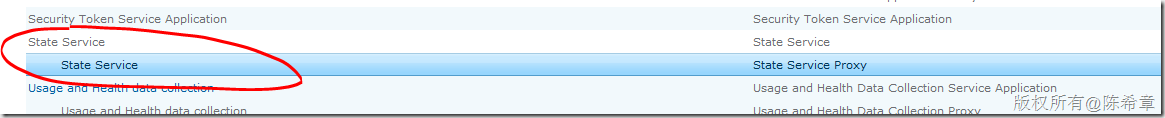今天在我的笔记本电脑上配置基于SharePoint 2010的Forms Service,但是遇到一些问题,就是表单模板上传之后,点击创建后却无法呈现。错误消息如下:
关于这个问题,大致的意思是,可能没有启用状态服务。
为了解决这个问题,我参考了下面的文章
http://www.nanmu.net/sharepoint2010/sharepoint-2010-english/Lists/Posts/Post.aspx?ID=20
按照下面的红色标出的命令,依次执行之后,问题已经解决。摘录如下,给有同样问题的朋友参考
The form cannot be rendered. This may be due to a misconfiguration of the Microsoft SharePoint Server State Service. For more information, contact your server administrator
You may receive this error when trying to publish a page in SharePoint 2010
The form cannot be rendered. This may be due to a misconfiguration of the Microsoft SharePoint Server State Service. For more information, contact your server administrator.
Solution:
You would need to install the ‘State Service’ via the Configuration wizard in Central Administration or via PowerShell.
To configure the State Service by using Windows PowerShell:
1. Click Start, Administrative Tools, Windows PowerShell Modules.
2. In Windows PowerShell, type $serviceApp = New-SPStateServiceApplication -Name “State Service”
3. Create a State Service database and associate it with a service application, by typing New-SPStateServiceDatabase -Name “StateServiceDatabase” -ServiceApplication $serviceApp
4. Create a State Service Application Proxy and associate it with the service application by typing New-SPStateServiceApplicationProxy -Name “State Service” -ServiceApplication $serviceApp -DefaultProxyGroup
(You can use another proxy group if necessary by changing the DefaultProxyGroup parameter)
启动之后的State Service