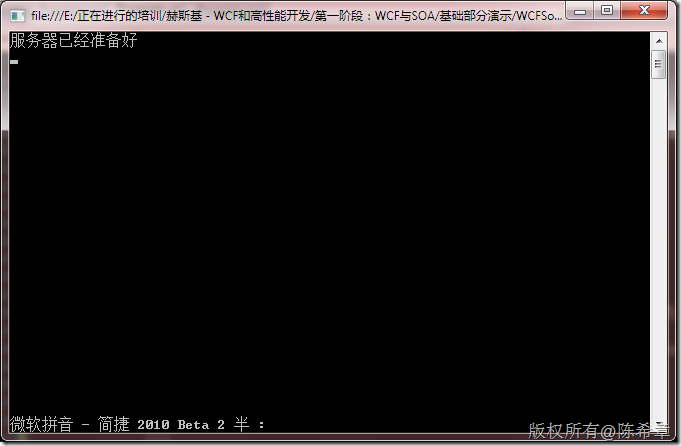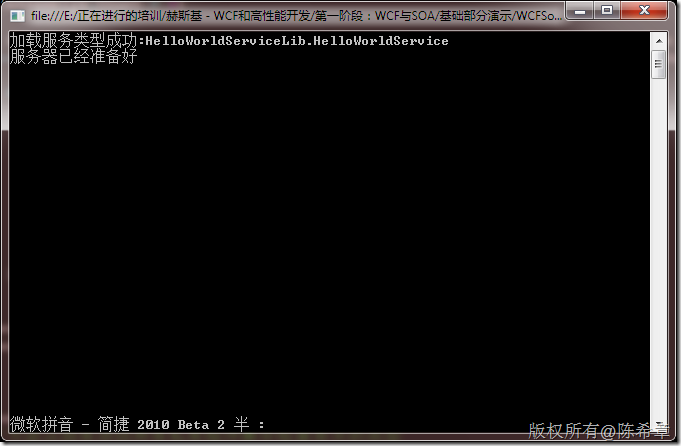今天在讲WCF的时候,谈到了一个老问题。如果我们希望宿主程序具有足够的灵活性,那么我们会用配置文件的方式来定义服务。例如下面这样
<?xml version="1.0" encoding="utf-8" ?> <configuration> <system.serviceModel> <services> <service name="HelloWorldServiceLib.HelloWorldService" behaviorConfiguration="MyBehavior"> <host> <baseAddresses> <add baseAddress="http://localhost:8000/HelloWorldService"/> <add baseAddress="net.tcp://localhost:8081/HelloWorld"/> </baseAddresses> </host> <endpoint address="" contract="Contracts.IHelloWorld" binding="basicHttpBinding"></endpoint> <endpoint address="mex" binding="mexHttpBinding" contract="IMetadataExchange"/> </service> </services> <behaviors> <serviceBehaviors> <behavior name="MyBehavior"> <serviceMetadata httpGetEnabled="true"/> </behavior> </serviceBehaviors> </behaviors> </system.serviceModel> </configuration>
如果有这样的配置文件,那么宿主中就可以通过下面这样的代码来实现服务的托管
#region 加载一个服务宿主 using (ServiceHost host = new ServiceHost(typeof(HelloWorldServiceLib.HelloWorldService))) { host.Open(); Console.WriteLine("服务器已经准备好"); Console.Read(); } #endregion
看起来不错,不是吗?
但是,这样仍然是有一个问题,就是如果我们现在需要添加一个服务,我们当然可以修改配置文件。但此时,我们就必须修改宿主的代码,因为每一个服务都要求有一个对应的ServiceHost。
如此说来的话,我们的宿主程序就很难稳定下来了。有什么方法可以解决这个问题呢?
我们的思路是
- 我们需要读取配置文件中,所有定义的Service节点,然后找到它们的name属性
- 然后,我们需要根据这个name属性反射得到有关的类型
基于这样的思路,我们最后实现的完整代码如下
using System; using System.Collections.Generic; using System.Text; using System.ServiceModel; using System.ServiceModel.Configuration; using System.Configuration; using System.Reflection; using System.IO; namespace SimpleHostUseConfiguration { class Program { static void Main(string[] args) { #region 循环加载所有的服务宿主 //先加载当前目录下面的所有dll,然后检索里面是否有我们需要的类型 List<Assembly> assemblys = new List<Assembly>(); foreach (string file in Directory.GetFiles(Environment.CurrentDirectory, "*.dll")) { assemblys.Add(Assembly.LoadFile(file)); } if (assemblys.Count > 0) { ServiceModelSectionGroup group = ConfigurationManager.OpenExeConfiguration(ConfigurationUserLevel.None).SectionGroups["system.serviceModel"] as ServiceModelSectionGroup; foreach (ServiceElement item in group.Services.Services) { string typeName = item.Name; Type serviceType = GetTypeByName(typeName, assemblys); if (serviceType != null) { ServiceHost host = new ServiceHost(serviceType); host.Open(); Console.WriteLine("加载服务类型成功:{0}", serviceType.FullName); } } } Console.WriteLine("服务器已经准备好"); Console.Read(); #endregion } /// <summary> /// 这个方法从现有项目所有私有程序集中检查有关的类型 /// </summary> /// <param name="typeName">相应的类型名称</param> /// <returns>如果找到则返回类型,否则返回NULL</returns> static Type GetTypeByName(string typeName,List<Assembly> assemblys) { foreach (Assembly assem in assemblys) { Type temp = assem.GetType(typeName); if (temp != null) return temp; } return null; } } }