我们如何进行模块化开发呢?
我们使用上面的例子进行演示,先进行合理的优化,我们希望dao和service作为通用的底层工具来使用,把它们合并成一个核心模块(core),build成core.jar,简单的Maven模块化项目结构如下:
---------- mall //顶级项目
|------ pom.xml //packaging = pom
|------ mall-util //通用工具
| |--- pom.xml //packaging = jar
|------ mall-core //核心模块
| |--- pom.xml //packaging = jar
|------ mall-web-api //接口模块
| |--- pom.xml //packaging = war
|------ mall-web-admin//管理后台
| |--- pom.xml //packaging = war
|------ mall-web-shop//商城前台
| |--- pom.xml //packaging = war这些模块中api、admin、shop均是可以单独部署的web应用,相互之间没有依赖关系,但都依赖于core模块,而core模块依赖于util模块。接下来我们按照上述确定的结构来搭建项目结构。
使用IDEA来创建Maven多模块项目
一、创建一个普通Maven项目
- New Project

- 填写基本信息,这里使用ipr作为项目描述文件

- 普通Maven项目不需要使用Maven模板搭建

二、给Maven项目添加模块
- New Module

- 填写基本信息,jar项目同样不需要使用Maven模板搭建

- 这个时候就可以看到,我们所添加的module已经被引入到parent的pom文件里了
<groupId>com.mall</groupId>
<artifactId>mall</artifactId>
<packaging>pom</packaging> //打包方式为pom
<version>1.0-SNAPSHOT</version>
<modules>
<module>mall-util</module>
</modules>- 变更util模块的构建方式为jar
<parent>
<artifactId>mall</artifactId>
<groupId>com.mall</groupId>
<version>1.0-SNAPSHOT</version>
</parent>
<packaging>jar</packaging> //打包方式为jar
<artifactId>mall-util</artifactId>三、给Maven项目添加web模块
- 创建一个module,并选中“Create from archetype”选项,同时maven模板选择webapp

- 接下来耐心的等待maven帮你创建好module,模块信息已经被添加
<modules>
<module>mall-util</module>
<module>mall-web-admin</module>
</modules>目录结构如下:

pom:
<parent>
<artifactId>mall</artifactId>
<groupId>com.mall</groupId>
<version>1.0-SNAPSHOT</version>
</parent>
<modelVersion>4.0.0</modelVersion>
<artifactId>mall-web-admin</artifactId>
<packaging>war</packaging>
<name>mall-web-admin</name>
<url>https://github.com/beiyoufx</url>
<dependencies>
<dependency>
<groupId>junit</groupId>
<artifactId>junit</artifactId>
<version>3.8.1</version>
<scope>test</scope>
</dependency>
</dependencies>
<build>
<finalName>mall-web-admin</finalName>
</build>四、添加模块间的依赖关系
- 增加core与util的依赖

- 增加admin与core的依赖关系

admin与core、util的依赖链

多模块项目的构建与发布
打包

所有在root项目中进行的构建都会传递到模块中,例如root中的package会打包整个项目,当文件有变动时会进行重新聚合,其他命令同理。模块中的package只会打包当前模块。
使用source:jar命令会将源码打包。
clean install 打出war包和源码。
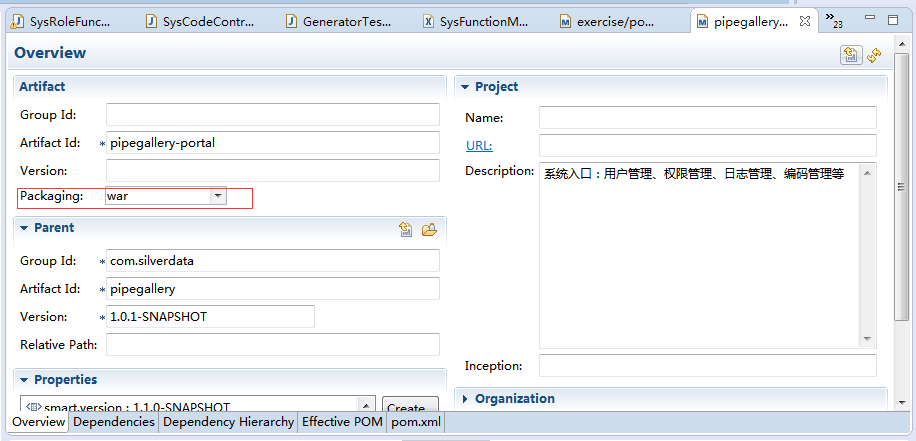
使用命令打包方法:
在Debug Configurations 参数 Goals 写命令参数 DEBUG运行~
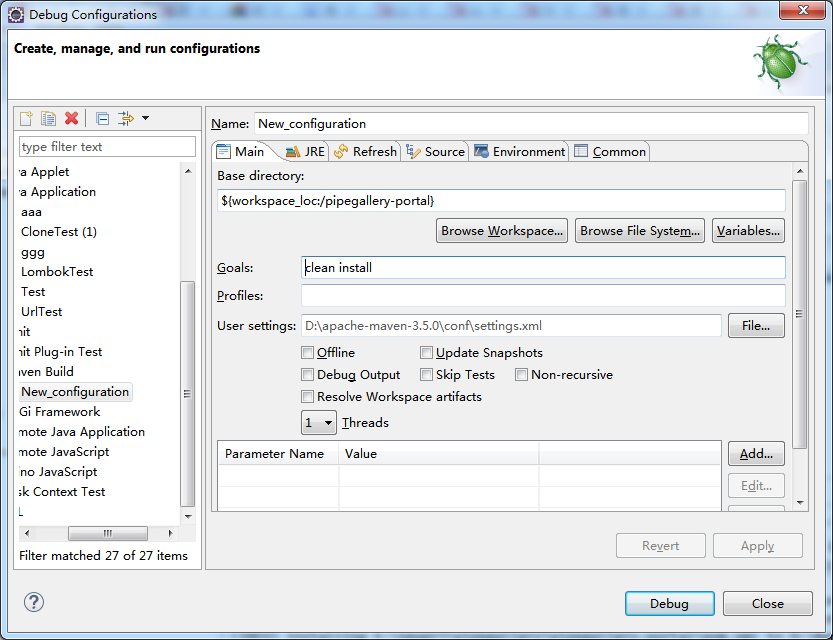
打包注意要点:eclipse工具
但是maven插件需要使用jdk,因此需要在eclipse修改Installed JRES
位置在-->【Window】-->【Prefrences】-->【Java】-->【Installed JREs】
详见下图。
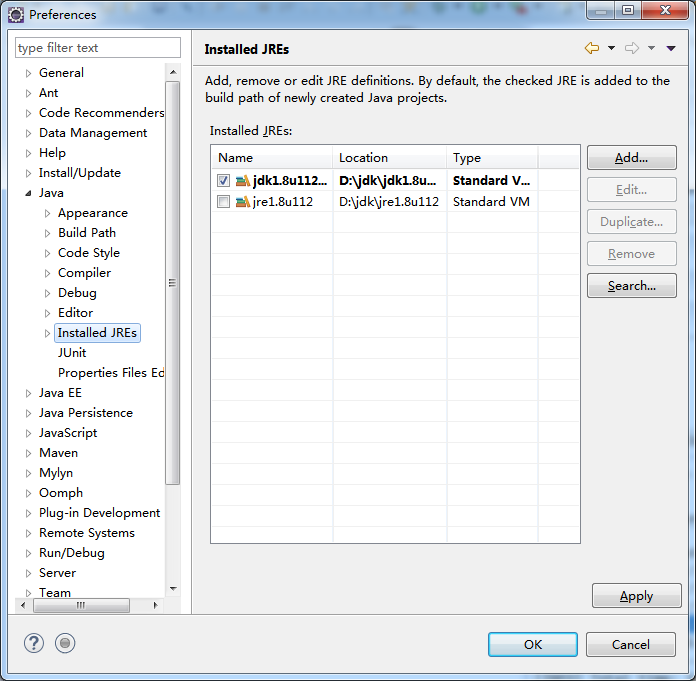
打完包后直接将war包扔到webapps里就可以了