1、excel标题样式
/** * @desc 标题样式:边框 + 字体上下左右居中 + 背景颜色 * @param workbook * @param color 前景颜色 * @return */ public static CellStyle getCenterTitleStyle(Workbook workbook,short color) { CellStyle style = workbook.createCellStyle(); Font font = workbook.createFont(); font.setFontHeightInPoints((short) 9); style.setVerticalAlignment(VerticalAlignment.CENTER); style.setAlignment(HorizontalAlignment.CENTER); style.setFont(font); style.setBorderBottom(BorderStyle.THIN); style.setBorderLeft(BorderStyle.THIN); style.setBorderRight(BorderStyle.THIN); style.setBorderTop(BorderStyle.THIN); //style.setFillForegroundColor(IndexedColors.RED.getIndex()); style.setFillForegroundColor(IndexedColors.RED.getIndex()); style.setFillPattern(FillPatternType.SOLID_FOREGROUND); style.setWrapText(true); return style; }
2、excel表头处理。使用枚举类型构造表头。当增加一列或删除一列维护枚举类就可以。
2.1、简单一级表头。

/**
* excel表头构造类型
* key:查询数据库返回key如果匹配不是需要程序做对应映射,value: 表头名称。
* 例如: select name as goodsName,quantity as quantity,price as price,total as amount from table
*/
public enum ExcelHeader {
//序号
SN("sn","序号"),
//商品名称
GOODSNAME("goodsName","名称"),
//数量
QUANTITY("quantity","数量"),
//单价
PRICE("price","单价"),
//金额
AMOUNT("amount","金额");
private String key;
private String value;
public String getKey() {
return key;
}
public void setKey(String key) {
this.key = key;
}
public String getValue() {
return value;
}
public void setValue(String value) {
this.value = value;
}
ExcelHeader(String key,String value){
this.key = key;
this.value = value;
}
}
/*
* excel工具类
*/
class ExcleUtil{ @Autowired ShoppingMapper shoppingMapper; /** * 导出用户清单 * @param userId * @return */ public String exportShoppingListByUserId(String userId){ Workbook workbook = new HSSFWorkbook(); Sheet sheet = workbook.createSheet(); //表头 ExcelHeader[] headers = ExcelHeader.values(); //导出表头begin........... //创建表头行 Row headerRow = sheet.createRow(0); for(int i = 0;i<headers.length;i++){ ExcelHeader header = headers[0]; String titel = header.getValue(); Cell cell = headerRow.createCell(i); cell.setCellValue(titel); } //导出表头end........... //导出数据begin........... //从数据库获取购物清单 List<Map<String,String>> dataList = shoppingMapper.getShoppingList(userId); for(Map<String,String> map : dataList){ //写数据从几行开始 int startRow = 1; //创建行 Row row = sheet.createRow(startRow++); for(int i = 0;i<headers.length;i++){ ExcelHeader header = headers[0]; String dataKey = header.getKey(); //通过key获取数据值 String dateValue = map.get(dataKey); //创建列 Cell cell = row.createCell(i); //给excel列赋值 cell.setCellValue(dateValue); } } //导出数据end........... //todo:导出excel return ""; }
2.1、二级表头或者多级表头。需要构造更复杂的结构。下面使用二级表头做演示。下面仅仅给出表头构造结构。
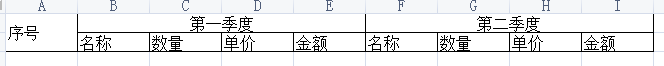
package com.example.demo;
/**
* excel表头构造类型。一级表头
* key:唯一键,value: 表头名称,children:下级表头
*/
public enum ExcelHeaderParent {
BASE("SN","序号",new ExcelHeader[]{ExcelHeader.SN}),
//第一季度:下级有4列
FIRSTQUARTER("firstQuarter","第一季度",new ExcelHeader[]{ExcelHeader.GOODSNAME,
ExcelHeader.QUANTITY,ExcelHeader.PRICE,ExcelHeader.AMOUNT}),
//第二季度:下级有4列
SECONDQUARTER("secondQuarter","第二季度",new ExcelHeader[]{ExcelHeader.GOODSNAMEOFSECOND,
ExcelHeader.QUANTITYOFSECOND,ExcelHeader.PRICEOFSECOND,ExcelHeader.PRICEOFSECOND,ExcelHeader.AMOUNTOFSECOND})
//结束符号
;
private String key;
private String value;
private ExcelHeader[] children;
public ExcelHeader[] getChildren() {
return children;
}
public void setChildren(ExcelHeader[] children) {
this.children = children;
}
public String getKey() {
return key;
}
public void setKey(String key) {
this.key = key;
}
public String getValue() {
return value;
}
public void setValue(String value) {
this.value = value;
}
ExcelHeaderParent(String key,String value,ExcelHeader[] children){
this.key = key;
this.value = value;
}
}
package com.example.demo;
/**
* excel表头构造类型:二级表头
* key:查询数据库返回key如果匹配不是需要程序做对应映射,value: 表头名称。
* 例如: select name as goodsName,quantity as quantity,price as price,total as amount from table
*/
public enum ExcelHeader {
//序号
SN("sn","序号"),
//商品名称
GOODSNAME("goodsName","名称"),
//数量
QUANTITY("quantity","数量"),
//单价
PRICE("price","单价"),
//金额
AMOUNT("amount","金额"),
//第二季度-商品名称
GOODSNAMEOFSECOND("goodsNameOfSecond","名称"),
//第二季度-数量
QUANTITYOFSECOND("quantityOfSecond","数量"),
//第二季度-单价
PRICEOFSECOND("priceOfSecond","单价"),
//第二季度-金额
AMOUNTOFSECOND("amountOfSecond","金额");
private String key;
private String value;
public String getKey() {
return key;
}
public void setKey(String key) {
this.key = key;
}
public String getValue() {
return value;
}
public void setValue(String value) {
this.value = value;
}
ExcelHeader(String key,String value){
this.key = key;
this.value = value;
}
}