安装kafka需要安装zookeeper,zookeeper安装过程见 https://www.cnblogs.com/chentop/p/10303465.html
1、下载Kafka,直接去官网下载 http://kafka.apache.org/downloads.html
官网的安装包提供了源码包和二进制包,这里选择下载二进制的安装包版本选择最2.12版本
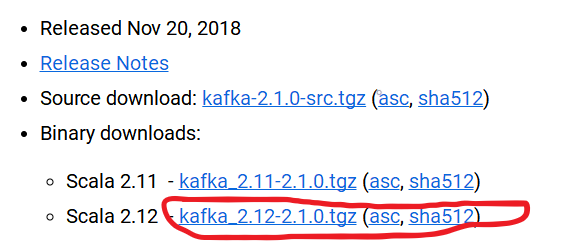
2、上传到要安装的目录,在这里我自己选择上传到目录/opt/kafka/ 目录下,并解压
tar -zxvf kafka_2.12-2.1.0.tgz
3、切换到解压后的目录,并创建logs目录
cd kafka_2.12-2.1.0 mkdir logs
4、进入config目录,修改配置文件 server.properties
cd config/ vim server.properties
5、修改server.properties内容如下:
#broker的全局唯一编号,不能重复 broker.id=0 #是否允许删除topic delete.topic.enable=true #处理网络请求的线程数量 num.network.threads=3 #用来处理磁盘IO的线程数量 num.io.threads=8 #发送套接字的缓冲区大小 socket.send.buffer.bytes=102400 #接收套接字的缓冲区大小 socket.receive.buffer.bytes=102400 #请求套接字的最大缓冲区大小 socket.request.max.bytes=104857600 #kafka运行日志存放的路径 log.dirs=/opt/module/kafka/logs #topic在当前broker上的分区个数 num.partitions=1 #用来恢复和清理data下数据的线程数量 num.recovery.threads.per.data.dir=1 #segment文件保留的最长时间,超时将被删除 log.retention.hours=168 #配置连接Zookeeper集群地址 zookeeper.connect=192.168.0.101:2181,192.168.0.102:2181,192.168.0.103:2181
6、启动服务,可通过加参数 “-daemon” 以后台方式启动
bin/kafka-server-start.sh config/server.properties //前台方式启动,客户端关闭会导致服务关闭 bin/kafka-server-start.sh -daemon config/server.properties //后台守护进程方式启动
添加多个broker集群
上述只是添加了单个broker节点,即单节点集群,实际生产上需要多集群模式,
7、新加两个broker节点,为每个broker复制一份配置文件,如果要实现跨机器部署broker节点,可使用scp命令复制
cp config/server.properties config/server-1.properties cp config/server.properties config/server-2.properties
8、修改新加broker的配置文件分别为:
config/server-1.properties: broker.id=1 listeners=PLAINTEXT://:9093 log.dir=/tmp/kafka-logs-1 ------------------------------ config/server-2.properties: broker.id=2 listeners=PLAINTEXT://:9094 log.dir=/tmp/kafka-logs-2
broker.id为节点的唯一标识,不可重复
9、然后启动新加的节点
bin/kafka-server-start.sh -daemon config/server-1.properties bin/kafka-server-start.sh -daemon config/server-2.properties
这样就完成了一个有3个节点的集群搭建
Kafka命令行操作(以单节点演示)
查看当前服务器中的所有topic
bin/kafka-topics.sh --zookeeper localhost:2181 --list
创建topic
bin/kafka-topics.sh --zookeeper localhost:2181 --create --replication-factor 3 --partitions 1 --topic first
--topic:定义topic名
--replication-factor: 定义副本数
--partitions :定义分区数
删除topic
bin/kafka-topics.sh --zookeeper localhost:2181 --delete --topic first
注意:需要server.properties中设置delete.topic.enable=true才会真正删除,否则只是标记删除。
发送消息:
bin/kafka-console-producer.sh --broker-list localhost:9092 --topic first
如果想测试执行效果,可打开两个终端,分别运行发送消息命令、消费消息的命令,消费命令会打印出生产的数据。
消费消息:
bin/kafka-console-consumer.sh --bootstrap-server localhost:9092 --topic first
如果需要从头开始接收数据,需要添加--from-beginning参数
查看某个Topic的详情:
bin/kafka-topics.sh --zookeeper localhost:2181 --describe --topic first
查看消费者组列表:
bin/kafka-consumer-groups.sh --bootstrap-server localhost:9092 --list
注意:kafka老版本的消费者组信息保存在zookeeper中,需要指定--zookeepe参数,新版本的组信息保存在broker中,指定参数 --bootstrap-server,
旧版本查询消费者组可使用命令: bin/kafka-consumer-groups.sh --zookeeper localhost:2181 --list