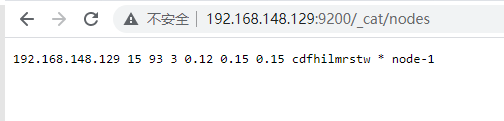elasticearch + kibana下载地址
https://www.elastic.co/start
启动不能使用root用户
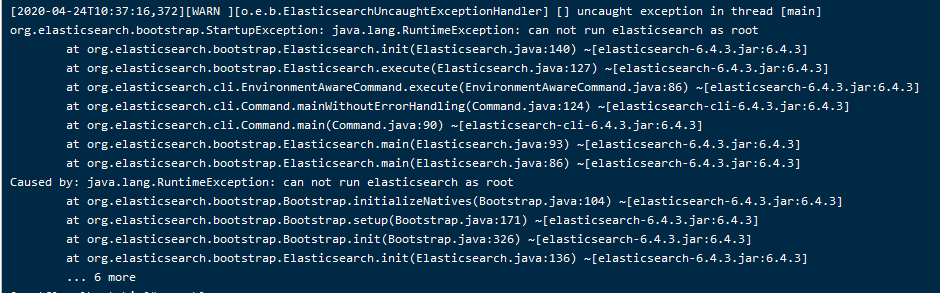
创建用户之后,指定用户组和用户可访问elasticsearch包,使用特定用户启动就可以了
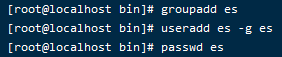
启动命令
sh elasticsearch -d
启动后无法通过ip:9200访问
修改配置elasticsearch.yml配置
node.name: node-1 network.host: 192.168.148.129 http.port: 9200 discovery.seed_hosts: ["192.168.148.129"]
启动后报错
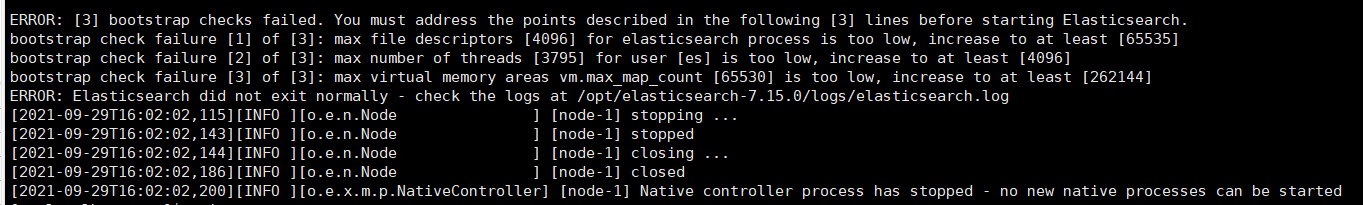
1、bootstrap check failure [1] of [3]: max file descriptors [4096] for elasticsearch process is too low, increase to at least [65535]
这个是说ElasticSearch进程的最大文件描述大小需要65535,而当前是4096,解决办法是修改 /etc/security/limits.conf 文件,在末尾加上(存在则修改,数值不能比要求的小):
* soft nofile 65535 * hard nofile 65535 * soft nproc 65535 * hard nproc 65535
2、bootstrap check failure [2] of [3]: max virtual memory areas vm.max_map_count [65530] is too low, increase to at least [262144]
这是说最大虚拟内存太小(vm.max_map_count配置),至少需要262144,当前为65530,解决办法是修改 /etc/sysctl.conf 文件,在末尾加上(存在则修改,数值不能比要求的小):
vm.max_map_count=262144
“顺利”启动完成

访问9200
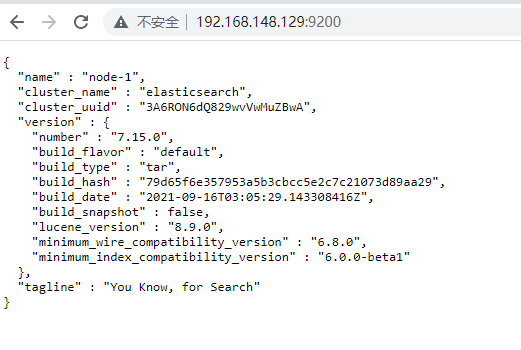
通过插件_cat访问集群节点,多节点下可以查看互相发现的节点