实验三 linux系统用户管理及VIM配置
| 项目 | 内容 |
|---|---|
| 这个作业属于哪个课程 | Linux系统与应用 |
| 这个作业的要求在哪里 | 作业要求 |
| 学号-姓名 | 17041511-陈涛 |
| 作业学习目标 | 1. 学习Linux系统用户管理 2.学习vim使用及配置 |
一 Linux用户管理
简答:Linux系统为什么应避免使用root用户登录?
由于root权限太大,哪里都可以访问和操作,如果自己不小心删除一下重要文件或者被黑客入侵,那么造成的后果远比正常权限下大的多。
1如何在与用户有关的三个文件中查看当前用户的信息?
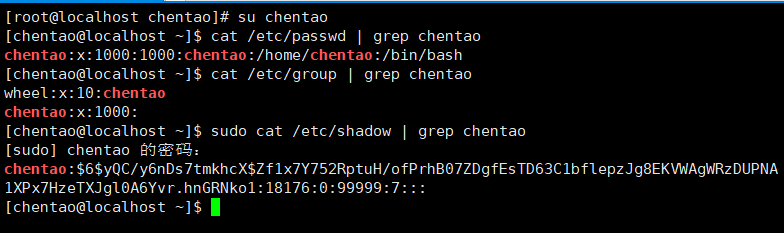
cat /etc/passwd | grep chentao #查看用户配置文件(用户信息)请简要描述这三个文件?
1) /etc/passwd:用户信息文件
2)/etc/group:用户组文件
3)/etc/shadow:密码文件
2用id命令查看当前用户相关信息
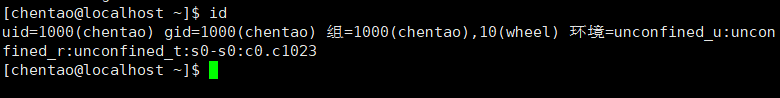
简要描述输出结果
| 结果 | 分析 |
|---|---|
| uid=1000(chentao) | 用户id |
| gid=1000(chentao) | 用户组id |
| 组=1000(chentao),4(adm),24(cdrom),27(sudo),30(dip)__ | 附加组id |
| uid=0(root) | root用户id |
| gid=0(root) | root用户组id |
| 组=(root) | root附加组id |
3创建两个账号,一个账号为test,另外一个账号以大写E开头加上你自己学号尾数4位,两个账号分别设置密码及管理员权限,账号设置完成后,切换账号简单查看信息后,删除test账号,保留另一账号,以备后续操作。
a)创建账号
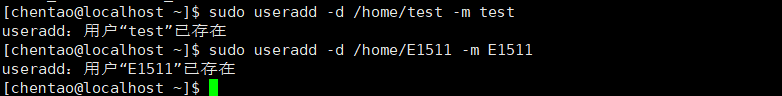
b)设置密码

c)设置权限
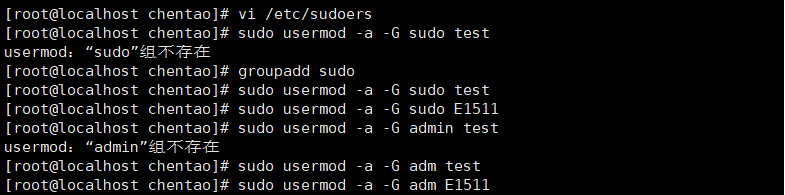
简要描述用户组的概念
类似一种角色,可以对共性的多个用户进行统一的管理。
d)切换账号
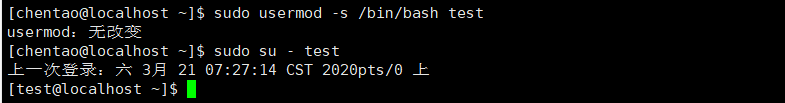
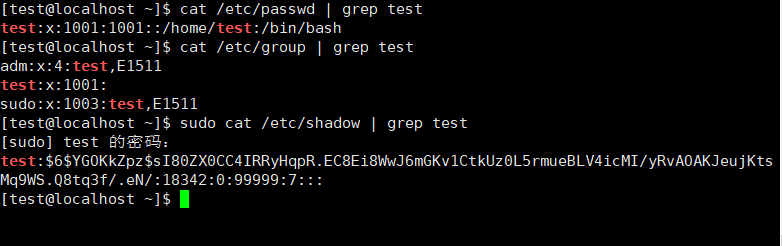
e)删除账号test
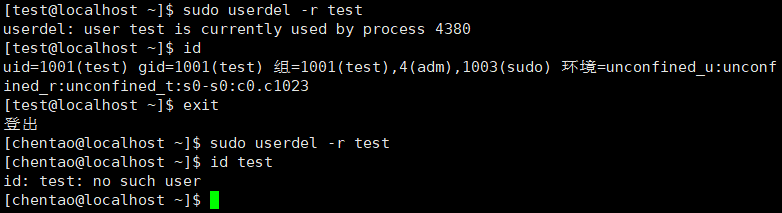
二 vim简单配置
1切换到保留的新创建账号并在用户主目录创建一个VIM配置文件.vimrc
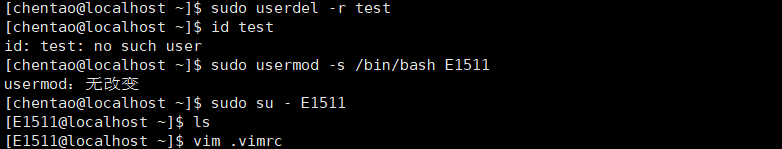
2打开并向文件中添加以下内容
set number "显示行号
syntax on "语法高亮
set cursorline
set ruler " 显示标尺
set showcmd " 输入的命令显示出来,看的清楚些
set scrolloff=3 " 光标移动到buffer的顶部和底部时保持3行距离
set novisualbell " 不要闪烁(不明白)
set statusline=%F%m%r%h%w [FORMAT=%{&ff}] [TYPE=%Y] [POS=%l,%v][%p%%] %{strftime("%d/%m/%y - %H:%M")} "状态行显示的内容
set nocompatible "去除VIM一致性,必须"
set fencs=utf-8,ucs-bom,shift-jis,gb18030,gbk,gb2312,cp936
set termencoding=utf-8
set encoding=utf-8
set fileencoding=utf-8
"""""""""""""""""""""""""""""""""""""""""""""""""""""""""""""""""""""""""""""""""""""""""""""""""
"""""新文件标题
""""""""""""""""""""""""""""""""""""""""""""""""""""""""""""""""""""""""""""""""""""""""""""""""""
"新建.c,.h,.sh,.java文件,自动插入文件头
autocmd BufNewFile *.cpp,*.[ch],*.sh,*.java exec ":call SetTitle()"
""定义函数SetTitle,自动插入文件头
func SetTitle()
"如果文件类型为.sh文件
if &filetype == 'sh'
call setline(1,"#########################################################################")
call append(line("."), "# File Name: ".expand("%"))
call append(line(".")+1, "# Author: chentao")
call append(line(".")+2, "# mail: 1150132840@qq.com ")
call append(line(".")+3, "# Created Time: ".strftime("%c"))
call append(line(".")+4, "#########################################################################")
call append(line(".")+5, "#!/bin/bash")
call append(line(".")+6, "")
else
call setline(1, "/*************************************************************************")
call append(line("."), " > File Name: ".expand("%"))
call append(line(".")+1, " > Author: chentao")
call append(line(".")+2, " > Mail: 1150132840@.com ")
call append(line(".")+3, " > Created Time: ".strftime("%c"))
call append(line(".")+4, " ************************************************************************/")
call append(line(".")+5, "")
endif
if &filetype == 'cpp'
call append(line(".")+6, "#include<iostream>")
call append(line(".")+7, "using namespace std;")
call append(line(".")+8, "")
endif
if &filetype == 'c'
call append(line(".")+6, "#include<stdio.h>")
call append(line(".")+7, "")
endif
"新建文件后,自动定位到文件末尾
autocmd BufNewFile * normal G
endfunc
""""""""""""""""""""""""""""""""""""""""""""""""""""""""""""""""""""""""""""
set autoindent " 自动缩进
set cindent
set tabstop=4 " Tab键的宽度
set softtabstop=4 " 统一缩进为4
set shiftwidth=4
set noexpandtab " 不要用空格代替制表符
set smarttab " 在行和段开始处使用制表符
set showmatch
set history=1000 " 历史记录数
set nobackup "禁止生成临时文件
set noswapfile
set ignorecase "搜索忽略大小写
set hlsearch "搜索逐字符高亮
set incsearch
set gdefault "行内替换
set langmenu=zh_CN.UTF-8 "语言设置
set helplang=cn
set laststatus=2 " 总是显示状态行
filetype on " 侦测文件类型
filetype plugin on " 载入文件类型插件
filetype indent on " 为特定文件类型载入相关缩进文件
set iskeyword+=_,$,@,%,#,- " 带有如下符号的单词不要被换行分割
set linespace=0 " 字符间插入的像素行数目
set wildmenu " 增强模式中的命令行自动完成操作
set backspace=2 " 使回格键(backspace)正常处理indent, eol, start等
set whichwrap+=<,>,h,l " 允许backspace和光标键跨越行边界
set mouse=a " 可以在buffer的任何地方使用鼠标(类似office中在工作区双击鼠标定位)
set selection=exclusive
set selectmode=mouse,key
"自动补全
:inoremap ( ()<ESC>i
:inoremap ) <c-r>=ClosePair(')')<CR>
:inoremap { {<CR>}<ESC>O
:inoremap } <c-r>=ClosePair('}')<CR>
:inoremap [ []<ESC>i
:inoremap ] <c-r>=ClosePair(']')<CR>
:inoremap " ""<ESC>i
:inoremap ' ''<ESC>i
function! ClosePair(char)
if getline('.')[col('.') - 1] == a:char
return "<Right>"
else
return a:char
endif
endfunction
set completeopt=longest,menu "打开文件类型检测, 加了这句才可以用智能补全





3创建并打开一个以.c结尾的文件,如vim helloworld.c
