C++11 并发编程
C++11 新标准中引入了几个头文件来支持多线程编程,他们分别是:
- <atomic>:该头文主要声明了两个类, std::atomic 和 std::atomic_flag,另外还声明了一套 C 风格的原子类型和与 C 兼容的原子操作的函数。
- <thread>:该头文件主要声明了 std::thread 类,另外 std::this_thread 命名空间也在该头文件中。
- <mutex>:该头文件主要声明了与互斥量(mutex)相关的类,包括 std::mutex 系列类,std::lock_guard, std::unique_lock, 以及其他的类型和函数。
- <condition_variable>:该头文件主要声明了与条件变量相关的类,包括 std::condition_variable 和 std::condition_variable_any。
- <future>:该头文件主要声明了 std::promise, std::package_task 两个 Provider 类,以及 std::future 和 std::shared_future 两个 Future 类,另外还有一些与之相关的类型和函数,std::async() 函数就声明在此头文件中。
std::thread
构造函数
| default (1) |
thread() noexcept; |
|---|---|
| initialization (2) |
template <class Fn, class... Args> explicit thread (Fn&& fn, Args&&... args); |
| copy [deleted] (3) |
thread (const thread&) = delete; |
| move (4) |
thread (thread&& x) noexcept; |
- (1). 默认构造函数,创建一个空的 thread 执行对象。
- (2). 初始化构造函数,创建一个 thread对象,该 thread对象可被 joinable,新产生的线程会调用 fn 函数,该函数的参数由 args 给出。
- (3). 拷贝构造函数(被禁用),意味着 thread 不可被拷贝构造。
- (4). move 构造函数,move 构造函数,调用成功之后 x 不代表任何 thread 执行对象。
- 注意:可被 joinable 的 thread 对象必须在他们销毁之前被主线程 join 或者将其设置为 detached.
thread使用例子

1 #include <iostream> 2 #include <utility> 3 #include <thread> 4 #include <chrono> 5 #include <functional> 6 #include <atomic> 7 8 void f1(int n) 9 { 10 for (int i = 0; i < 5; ++i) { 11 std::cout << "Thread " << n << " executing "; 12 std::this_thread::sleep_for(std::chrono::milliseconds(10)); 13 } 14 } 15 16 void f2(int& n) 17 { 18 for (int i = 0; i < 5; ++i) { 19 std::cout << "Thread 2 executing "; 20 ++n; 21 std::this_thread::sleep_for(std::chrono::milliseconds(10)); 22 } 23 } 24 25 int main() 26 { 27 int n = 0; 28 std::thread t1; // t1 is not a thread 29 std::thread t2(f1, n + 1); // pass by value 30 std::thread t3(f2, std::ref(n)); // pass by reference 31 std::thread t4(std::move(t3)); // t4 is now running f2(). t3 is no longer a thread 32 t2.join(); 33 t4.join(); 34 std::cout << "Final value of n is " << n << ' '; 35 }
std::mutex
Mutex 类
- std::mutex,最基本的 Mutex 类,如果当前线程对同一个mutex多次加锁,会产生死锁(dead lock);
- std::recursive_mutex,递归锁,允许同一个线程对互斥量多次上锁(即递归上锁),来获得对互斥量对象的多层所有权,recursive_mutex 释放互斥量时需要调用与该锁层次深度相同次数的 unlock(),可理解为 lock() 次数和 unlock() 次数相同,。
- std::time_mutex,定时 Mutex 类。
- std::recursive_timed_mutex,定时递归 Mutex 类。
Lock 类
- std::lock_guard,与 Mutex RAII 相关,方便线程对互斥量上锁。
- std::unique_lock,与 Mutex RAII 相关,方便线程对互斥量上锁,但提供了更好的上锁和解锁控制。
其他类型
- std::once_flag,配合std:call_once使用;
- std::adopt_lock_t,通常作为参数传入给 unique_lock 或 lock_guard 的构造函数;
- std::defer_lock_t,通常作为参数传入给 unique_lock 的构造函数;
- std::try_to_lock_t,通常作为参数传入给 unique_lock 的构造函数;
函数
- std::try_lock,调用时没有获得锁,则直接返回 false
- std::lock,调用线程将阻塞等待该互斥量。
- std::try_lock_for,对定时锁可用,接受一个时间范围,表示在这一段时间范围之内线程如果没有获得锁则被阻塞住,如果在此期间其他线程释放了锁,则该线程可以获得对互斥量的锁,如果超时则返回 false;
- std::try_lock_util,对定时锁可用,接受一个时间点作为参数,在指定时间点未到来之前线程如果没有获得锁则被阻塞住,如果在此期间其他线程释放了锁,则该线程可以获得对互斥量的锁,如果超时则返回 false;
- std::call_once,如果多个线程需要同时调用某个函数,call_once 可以保证多个线程对该函数只调用一次。
定时锁例子

1 #include <iostream> // std::cout 2 #include <chrono> // std::chrono::milliseconds 3 #include <thread> // std::thread 4 #include <mutex> // std::timed_mutex 5 6 std::timed_mutex mtx; 7 8 void fireworks() { 9 // waiting to get a lock: each thread prints "-" every 200ms: 10 while (!mtx.try_lock_for(std::chrono::milliseconds(200))) { 11 std::cout << "-"; 12 } 13 // got a lock! - wait for 1s, then this thread prints "*" 14 std::this_thread::sleep_for(std::chrono::milliseconds(1000)); 15 std::cout << "* "; 16 mtx.unlock(); 17 } 18 19 int main () 20 { 21 std::thread threads[10]; 22 // spawn 10 threads: 23 for (int i=0; i<10; ++i) 24 threads[i] = std::thread(fireworks); 25 26 for (auto& th : threads) th.join(); 27 28 return 0; 29 }
lock_guard例子
在 lock_guard 对象构造时,传入的 Mutex 对象会被当前线程锁住。在lock_guard 对象被析构时,它所管理的 Mutex 对象会自动解锁,由于不需要程序员手动调用 lock 和 unlock 对 Mutex 进行上锁和解锁操作,因此这也是最简单安全的上锁和解锁方式,尤其是在程序抛出异常后先前已被上锁的 Mutex 对象可以正确进行解锁操作,极大地简化了程序员编写与 Mutex 相关的异常处理代码。
值得注意的是,lock_guard 对象并不负责管理 Mutex 对象的生命周期,lock_guard 对象只是简化了 Mutex 对象的上锁和解锁操作,方便线程对互斥量上锁,即在某个 lock_guard 对象的声明周期内,它所管理的锁对象会一直保持上锁状态;而 lock_guard 的生命周期结束之后,它所管理的锁对象会被解锁。
一个简单例子

1 #include <iostream> // std::cout 2 #include <thread> // std::thread 3 #include <mutex> // std::mutex, std::lock_guard 4 #include <stdexcept> // std::logic_error 5 6 std::mutex mtx; 7 8 void print_even (int x) { 9 if (x%2==0) std::cout << x << " is even "; 10 else throw (std::logic_error("not even")); 11 } 12 13 void print_thread_id (int id) { 14 try { 15 // using a local lock_guard to lock mtx guarantees unlocking on destruction / exception: 16 std::lock_guard<std::mutex> lck (mtx); 17 print_even(id); 18 } 19 catch (std::logic_error&) { 20 std::cout << "[exception caught] "; 21 } 22 } 23 24 int main () 25 { 26 std::thread threads[10]; 27 // spawn 10 threads: 28 for (int i=0; i<10; ++i) 29 threads[i] = std::thread(print_thread_id,i+1); 30 31 for (auto& th : threads) th.join(); 32 33 return 0; 34 }
adopting初始化,对一个已经加锁的mutex使用lock_guard,由其负责解锁

1 #include <iostream> // std::cout 2 #include <thread> // std::thread 3 #include <mutex> // std::mutex, std::lock_guard, std::adopt_lock 4 5 std::mutex mtx; // mutex for critical section 6 7 void print_thread_id (int id) { 8 mtx.lock(); 9 std::lock_guard<std::mutex> lck(mtx, std::adopt_lock); 10 std::cout << "thread #" << id << ' '; 11 } 12 13 int main () 14 { 15 std::thread threads[10]; 16 // spawn 10 threads: 17 for (int i=0; i<10; ++i) 18 threads[i] = std::thread(print_thread_id,i+1); 19 20 for (auto& th : threads) th.join(); 21 22 return 0; 23 }
lock_guard只能保证在析构的时候执行解锁操作,本身并没有提供加锁和解锁的接口,看下面的例子

1 class LogFile { 2 std::mutex _mu; 3 ofstream f; 4 public: 5 LogFile() { 6 f.open("log.txt"); 7 } 8 ~LogFile() { 9 f.close(); 10 } 11 void shared_print(string msg, int id) { 12 { 13 std::lock_guard<std::mutex> guard(_mu); 14 //do something 1 15 } 16 //do something 2 17 { 18 std::lock_guard<std::mutex> guard(_mu); 19 // do something 3 20 f << msg << id << endl; 21 cout << msg << id << endl; 22 } 23 } 24 25 };
lock_guard就需要创建两个局部对象来管理同一个互斥锁(其实也可以只创建一个,但是锁的力度太大,效率不行),修改方法是使用unique_lock。unique_lock例子
它提供了lock()和unlock()接口,能记录现在处于上锁还是没上锁状态,在析构的时候,会根据当前状态来决定是否要进行解锁(lock_guard就一定会解锁)。

1 class LogFile { 2 std::mutex _mu; 3 ofstream f; 4 public: 5 LogFile() { 6 f.open("log.txt"); 7 } 8 ~LogFile() { 9 f.close(); 10 } 11 void shared_print(string msg, int id) { 12 13 std::unique_lock<std::mutex> guard(_mu); 14 //do something 1 15 guard.unlock(); //临时解锁 16 17 //do something 2 18 19 guard.lock(); //继续上锁 20 // do something 3 21 f << msg << id << endl; 22 cout << msg << id << endl; 23 // 结束时析构guard会临时解锁 24 // 这句话可要可不要,不写,析构的时候也会自动执行 25 // guard.ulock(); 26 } 27 28 };
lock_guard对象,还能减少锁的区域。try-locking 初始化,新创建的 unique_lock 对象管理 Mutex 对象 m,并尝试调用 m.try_lock() 对 Mutex 对象进行上锁,但如果上锁不成功,并不会阻塞当前线程

1 #include <iostream> // std::cout 2 #include <thread> // std::thread 3 #include <mutex> // std::mutex, std::lock, std::unique_lock 4 // std::adopt_lock, std::defer_lock 5 std::mutex foo,bar; 6 7 void task_a () { 8 std::lock (foo,bar); // simultaneous lock (prevents deadlock) 9 std::unique_lock<std::mutex> lck1 (foo,std::adopt_lock); 10 std::unique_lock<std::mutex> lck2 (bar,std::adopt_lock); 11 std::cout << "task a "; 12 // (unlocked automatically on destruction of lck1 and lck2) 13 } 14 15 void task_b () { 16 // foo.lock(); bar.lock(); // replaced by: 17 std::unique_lock<std::mutex> lck1, lck2; 18 lck1 = std::unique_lock<std::mutex>(bar,std::defer_lock); 19 lck2 = std::unique_lock<std::mutex>(foo,std::defer_lock); 20 std::lock (lck1,lck2); // simultaneous lock (prevents deadlock) 21 std::cout << "task b "; 22 // (unlocked automatically on destruction of lck1 and lck2) 23 } 24 25 26 int main () 27 { 28 std::thread th1 (task_a); 29 std::thread th2 (task_b); 30 31 th1.join(); 32 th2.join(); 33 34 return 0; 35 }
后面在学习条件变量的时候,还会有unique_lock的用武之地。
call_once例子
若调用发生异常,不会翻转flag,以令其它调用得到尝试

1 #include <iostream> 2 #include <thread> 3 #include <mutex> 4 5 std::once_flag flag1, flag2; 6 7 void simple_do_once() 8 { 9 std::call_once(flag1, [](){ std::cout << "Simple example: called once "; }); 10 } 11 12 void may_throw_function(bool do_throw) 13 { 14 if (do_throw) { 15 std::cout << "throw: call_once will retry "; // 这会出现多于一次 16 throw std::exception(); 17 } 18 std::cout << "Didn't throw, call_once will not attempt again "; // 保证一次 19 } 20 21 void do_once(bool do_throw) 22 { 23 try { 24 std::call_once(flag2, may_throw_function, do_throw); 25 } 26 catch (...) { 27 } 28 } 29 30 int main() 31 { 32 std::thread st1(simple_do_once); 33 std::thread st2(simple_do_once); 34 std::thread st3(simple_do_once); 35 std::thread st4(simple_do_once); 36 st1.join(); 37 st2.join(); 38 st3.join(); 39 st4.join(); 40 41 std::thread t1(do_once, true); 42 std::thread t2(do_once, true); 43 std::thread t3(do_once, false); 44 std::thread t4(do_once, true); 45 t1.join(); 46 t2.join(); 47 t3.join(); 48 t4.join(); 49 }
std::future
<future> 头文件中包含了以下几个类和函数:
- Providers 类:std::promise, std::package_task
- Futures 类:std::future, shared_future
- Providers 函数:std::async()
- 其他类型:std::future_error, std::future_errc, std::future_status, std::launch
future和promise的作用是在不同线程之间传递数据,大概流程如下
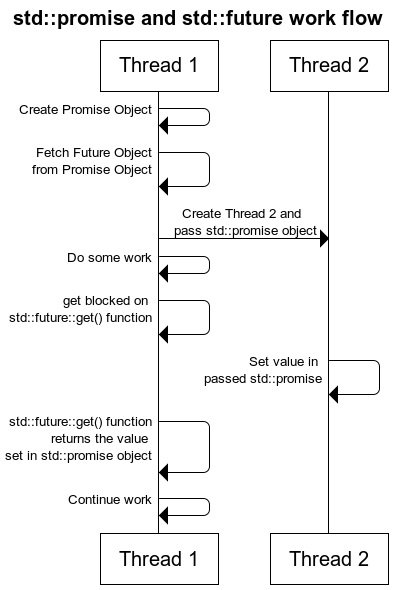
流程:
- 线程1初始化一个promise对象和一个future对象,并将promise传递给线程2,相当于线程2对线程1的一个承诺;future相当于一个接受一个承诺,用来获取未来线程2传递的值;
- 线程2获取到promise后,需要对这个promise传递有关的数据,之后线程1的future就可以获取数据了;
- 如果线程1想要获取数据,而线程2未给出数据,则线程1阻塞,直到线程2的数据到达
一个例子:

1 #include <iostream> 2 #include <functional> 3 #include <future> 4 #include <thread> 5 #include <chrono> 6 #include <cstdlib> 7 8 void thread_set_promise(std::promise<int>& promiseObj) { 9 std::cout << "In a thread, making data... "; 10 std::this_thread::sleep_for(std::chrono::milliseconds(1000)); 11 promiseObj.set_value(35); 12 std::cout << "Finished "; 13 } 14 15 int main() { 16 std::promise<int> promiseObj; 17 std::future<int> futureObj = promiseObj.get_future(); 18 std::thread t(&thread_set_promise, std::ref(promiseObj)); 19 std::cout << futureObj.get() << std::endl; 20 t.join(); 21 22 return 0; 23 }
promise例子
在 promise 对象构造时可以和一个共享状态(通常是std::future)相关联,并可以在相关联的共享状态(std::future)上保存一个类型为 T 的值。
future对象的成员函数:
- std::promise::get_future,返回一个与 promise 共享状态相关联的 future ,返回的 future 对象可以访问由 promise 对象设置在共享状态上的值或者某个异常对象,如果不设置值或者异常,promise 对象在析构时会自动地设置一个 future_error 异常;
- std::promise::set_value,设置共享状态的值,此后 promise 的共享状态标志变为 ready;
- std::promise::set_exception,为 promise 设置异常,此后 promise 的共享状态变标志变为 ready;
- std::promise::set_value_at_thread_exit,设置共享状态的值,但是不将共享状态的标志设置为 ready,当线程退出时该 promise 对象会自动设置为 ready;
设置异常的例子:

1 #include <iostream> // std::cin, std::cout, std::ios 2 #include <functional> // std::ref 3 #include <thread> // std::thread 4 #include <future> // std::promise, std::future 5 #include <exception> // std::exception, std::current_exception 6 7 void get_int(std::promise<int>& prom) { 8 int x; 9 std::cout << "Please, enter an integer value: "; 10 std::cin.exceptions (std::ios::failbit); // throw on failbit 11 try { 12 std::cin >> x; // sets failbit if input is not int 13 prom.set_value(x); 14 } catch (std::exception&) { 15 prom.set_exception(std::current_exception()); 16 } 17 } 18 19 void print_int(std::future<int>& fut) { 20 try { 21 int x = fut.get(); 22 std::cout << "value: " << x << ' '; 23 } catch (std::exception& e) { 24 std::cout << "[exception caught: " << e.what() << "] "; 25 } 26 } 27 28 int main () 29 { 30 std::promise<int> prom; 31 std::future<int> fut = prom.get_future(); 32 33 std::thread th1(get_int, std::ref(prom)); 34 std::thread th2(print_int, std::ref(fut)); 35 36 th1.join(); 37 th2.join(); 38 return 0; 39 }
package_task例子
std::packaged_task 包装一个可调用的对象,并且允许异步获取该可调用对象产生的结果,
std::packaged_task 对象内部包含了两个最基本元素,一、被包装的任务(stored task),任务(task)是一个可调用的对象,如函数指针、成员函数指针或者函数对象,二、共享状态(shared state),用于保存任务的返回值,可以通过 std::future 对象来达到异步访问共享状态的效果。
packaged_task对象的成员函数:
- std::packaged_task::valid,检查当前 packaged_task 是否和一个有效的共享状态相关联;
- std::packaged_task::get_future,来获取与共享状态相关联的 std::future 对象;
- std::packaged_task::make_ready_at_thread_exit,
- std::packaged_task::reset(),重置 packaged_task 的共享状态,但是保留之前的被包装的任务
package_task使用例子

1 #include <iostream> // std::cout 2 #include <future> // std::packaged_task, std::future 3 #include <chrono> // std::chrono::seconds 4 #include <thread> // std::thread, std::this_thread::sleep_for 5 6 // count down taking a second for each value: 7 int countdown (int from, int to) { 8 for (int i=from; i!=to; --i) { 9 std::cout << i << ' '; 10 std::this_thread::sleep_for(std::chrono::seconds(1)); 11 } 12 std::cout << "Finished! "; 13 return from - to; 14 } 15 16 int main () 17 { 18 std::packaged_task<int(int,int)> task(countdown); // 设置 packaged_task 19 std::future<int> ret = task.get_future(); // 获得与 packaged_task 共享状态相关联的 future 对象. 20 21 std::thread(std::move(task), 10, 0).detach(); //创建一个新线程完成计数任务. 22 23 int value = ret.get(); // 等待任务完成并获取结果. 24 25 std::cout << "The countdown lasted for " << value << " seconds. "; 26 27 return 0; 28 }
reset 的例子

1 #include <iostream> // std::cout 2 #include <utility> // std::move 3 #include <future> // std::packaged_task, std::future 4 #include <thread> // std::thread 5 6 // a simple task: 7 int triple (int x) { return x*3; } 8 9 int main () 10 { 11 std::packaged_task<int(int)> tsk (triple); // package task 12 13 14 std::future<int> fut = tsk.get_future(); 15 std::thread (std::move(tsk), 100).detach(); 16 std::cout << "The triple of 100 is " << fut.get() << ". "; 17 18 19 // re-use same task object: 20 tsk.reset(); 21 fut = tsk.get_future(); 22 std::thread(std::move(tsk), 200).detach(); 23 std::cout << "Thre triple of 200 is " << fut.get() << ". "; 24 25 return 0; 26 }
future例子
std::future 可以用来获取异步任务的结果。
std::future 通常由某个 Provider 创建,你可以把 Provider 想象成一个异步任务的提供者,Provider 在某个线程中设置共享状态的值,与该共享状态相关联的 std::future 对象调用 get(通常在另外一个线程中) 获取该值,如果共享状态的标志不为 ready,则调用 std::future::get 会阻塞当前的调用者,直到 Provider 设置了共享状态的值(此时共享状态的标志变为 ready),std::future::get 返回异步任务的值或异常(如果发生了异常)。
一个有效(valid)的 std::future 对象通常由以下三种 Provider 创建,并和某个共享状态相关联。Provider 可以是函数或者类,其实我们前面都已经提到了,他们分别是:
- std::async 函数;
- std::promise::get_future,get_future 为 promise 类的成员函数;
- std::packaged_task::get_future,此时 get_future为 packaged_task 的成员函数;
async 函数使用例子

1 // future example 2 #include <iostream> // std::cout 3 #include <future> // std::async, std::future 4 #include <chrono> // std::chrono::milliseconds 5 6 // a non-optimized way of checking for prime numbers: 7 bool 8 is_prime(int x) 9 { 10 for (int i = 2; i < x; ++i) 11 if (x % i == 0) 12 return false; 13 return true; 14 } 15 16 int 17 main() 18 { 19 // call function asynchronously: 20 std::future < bool > fut = std::async(is_prime, 444444443); 21 22 // do something while waiting for function to set future: 23 std::cout << "checking, please wait"; 24 std::chrono::milliseconds span(100); 25 while (fut.wait_for(span) == std::future_status::timeout) 26 std::cout << '.'; 27 28 bool x = fut.get(); // retrieve return value 29 30 std::cout << " 444444443 " << (x ? "is" : "is not") << " prime. "; 31 32 return 0; 33 }
std::async() 返回一个 std::future 对象,通过该对象可以获取异步任务的值或异常(如果异步任务抛出了异常)
另外,async 函数可以指定启动策略 std::launch ,该枚举参数可以是launch::async,launch::deferred,以及两者的按位或( | );

1 #include <stdio.h> 2 #include <stdlib.h> 3 4 #include <cmath> 5 #include <chrono> 6 #include <future> 7 #include <iostream> 8 9 double ThreadTask(int n) { 10 std::cout << std::this_thread::get_id() 11 << " start computing..." << std::endl; 12 13 double ret = 0; 14 for (int i = 0; i <= n; i++) { 15 ret += std::sin(i); 16 } 17 18 std::cout << std::this_thread::get_id() 19 << " finished computing..." << std::endl; 20 return ret; 21 } 22 23 int main(int argc, const char *argv[]) 24 { 25 std::future<double> f(std::async(std::launch::async, ThreadTask, 100000000)); 26 27 #if 0 28 while(f.wait_until(std::chrono::system_clock::now() + std::chrono::seconds(1)) 29 != std::future_status::ready) { 30 std::cout << "task is running... "; 31 } 32 #else 33 while(f.wait_for(std::chrono::seconds(1)) 34 != std::future_status::ready) { 35 std::cout << "task is running... "; 36 } 37 #endif 38 39 std::cout << f.get() << std::endl; 40 41 return EXIT_SUCCESS; 42 }
std::launch枚举类型主要是在调用 std::async 设置异步任务的启动策略的。
| 类型 | 描述 |
|---|---|
| launch::async | Asynchronous: 异步任务会在另外一个线程中调用,并通过共享状态返回异步任务的结果(一般是调用 std::future::get() 获取异步任务的结果)。 |
| launch::deferred | Deferred: 异步任务将会在共享状态被访问时调用,相当与按需调用(即延迟(deferred)调用)。 |
future对象的成员函数:
- std::future::valid(),检查当前的 std::future 对象是否有效;
- std::future::get(),调用该函数会阻塞当前的调用者,而此后一旦共享状态的标志变为 ready,get 返回 Provider 所设置的共享状态的值或者异常(如果抛出了异常);
- std::future::share(),返回一个 std::shared_future 对象,调用该函数之后,该 std::future 对象本身已经不和任何共享状态相关联,因此该 std::future 的状态不再是 valid 的了;
- std::future::wait(),等待与该 std::future 对象相关联的共享状态的标志变为 ready,但是 wait() 并不读取共享状态的值或者异常;
- std::future::wait_for(),可以设置一个时间段 rel_time,如果共享状态的标志在该时间段结束之前没有被 Provider 设置为 ready,则调用 wait_for 的线程被阻塞,在等待了 rel_time 的时间长度后 wait_until() 返回;
- std::future::wait_until(),可以设置一个系统绝对时间点 abs_time,如果共享状态的标志在该时间点到来之前没有被 Provider 设置为 ready,则调用 wait_until 的线程被阻塞,在 abs_time 这一时刻到来之后 wait_for() 返回;
valid 使用例子

1 #include <iostream> // std::cout 2 #include <future> // std::async, std::future 3 #include <utility> // std::move 4 5 int do_get_value() { return 11; } 6 7 int main () 8 { 9 // 由默认构造函数创建的 std::future 对象, 10 // 初始化时该 std::future 对象处于为 invalid 状态. 11 std::future<int> foo, bar; 12 foo = std::async(do_get_value); // move 赋值, foo 变为 valid. 13 bar = std::move(foo); // move 赋值, bar 变为 valid, 而 move 赋值以后 foo 变为 invalid. 14 15 if (foo.valid()) 16 std::cout << "foo's value: " << foo.get() << ' '; 17 else 18 std::cout << "foo is not valid "; 19 20 if (bar.valid()) 21 std::cout << "bar's value: " << bar.get() << ' '; 22 else 23 std::cout << "bar is not valid "; 24 25 return 0; 26 }
wait_for 使用例子

1 #include <iostream> // std::cout 2 #include <future> // std::async, std::future 3 #include <chrono> // std::chrono::milliseconds 4 5 // a non-optimized way of checking for prime numbers: 6 bool do_check_prime(int x) // 为了体现效果, 该函数故意没有优化. 7 { 8 for (int i = 2; i < x; ++i) 9 if (x % i == 0) 10 return false; 11 return true; 12 } 13 14 int main() 15 { 16 // call function asynchronously: 17 std::future < bool > fut = std::async(do_check_prime, 194232491); 18 19 std::cout << "Checking... "; 20 std::chrono::milliseconds span(1000); // 设置超时间隔. 21 22 // 如果超时,则输出".",继续等待 23 while (fut.wait_for(span) == std::future_status::timeout) 24 std::cout << '.'; 25 26 std::cout << " 194232491 "; 27 if (fut.get()) // guaranteed to be ready (and not block) after wait returns 28 std::cout << "is prime. "; 29 else 30 std::cout << "is not prime. "; 31 32 return 0; 33 }
shared_future例子
shared_future支持拷贝,多个 std::shared_future 可以共享某个共享状态的最终结果(即共享状态的某个值或者异常)。;
std::condition_variable
先看一个例子

1 #include <iostream> // std::cout 2 #include <thread> // std::thread 3 #include <mutex> // std::mutex, std::unique_lock 4 #include <condition_variable> // std::condition_variable 5 6 std::mutex mtx; // 全局互斥锁. 7 std::condition_variable cv; // 全局条件变量. 8 bool ready = false; // 全局标志位. 9 10 void do_print_id(int id) 11 { 12 std::unique_lock <std::mutex> lck(mtx); 13 while (!ready) // 如果标志位不为 true, 则等待... 14 cv.wait(lck); // 当前线程被阻塞, 当全局标志位变为 true 之后, 15 // 线程被唤醒, 继续往下执行打印线程编号id. 16 std::cout << "thread " << id << ' '; 17 } 18 19 void go() 20 { 21 std::unique_lock <std::mutex> lck(mtx); 22 ready = true; // 设置全局标志位为 true. 23 cv.notify_all(); // 唤醒所有线程. 24 } 25 26 int main() 27 { 28 std::thread threads[10]; 29 // spawn 10 threads: 30 for (int i = 0; i < 10; ++i) 31 threads[i] = std::thread(do_print_id, i); 32 33 std::cout << "10 threads ready to race... "; 34 go(); // go! 35 36 for (auto & th:threads) 37 th.join(); 38 39 return 0; 40 }
wait函数执行的步骤:
- unlock mutex,wait调用要和mutex配合,调用wait前要先获取mutex的锁,调用wait时会先自动解锁,使得其他被阻塞在锁竞争上的线程得以继续执行。
- waiting for notify,阻塞等待唤醒;
- waked by notify,被唤醒;
- lock mutex,自动重新加锁,使得mutex状态和wait被调用时相同;
另外,上面的代码中,
while (!ready) // 如果标志位不为 true, 则等待... cv.wait(lck); // 当前线程被阻塞, 当全局标志位变为 true 之后, 线程被唤醒, 继续往下执行打印线程编号id.
可以用下面的语句替换:
cv.wait(lck, isReady); // isReady的实现 bool isReady() { return ready; }
更多wait函数
// wait void wait (unique_lock<mutex>& lck); template <class Predicate> void wait (unique_lock<mutex>& lck, Predicate pred); // wait_for template <class Rep, class Period> cv_status wait_for (unique_lock<mutex>& lck, const chrono::duration<Rep,Period>& rel_time); template <class Rep, class Period, class Predicate> bool wait_for (unique_lock<mutex>& lck, const chrono::duration<Rep,Period>& rel_time, Predicate pred); // wait_until template <class Clock, class Duration> cv_status wait_until (unique_lock<mutex>& lck, const chrono::time_point<Clock,Duration>& abs_time); template <class Clock, class Duration, class Predicate> bool wait_until (unique_lock<mutex>& lck, const chrono::time_point<Clock,Duration>& abs_time, Predicate pred);
wait_for 可以指定一个时间段,在当前线程收到通知或者指定的时间 rel_time 超时之前,该线程都会处于阻塞状态;
wait_until 可以指定一个时间点,在当前线程收到通知或者指定的时间点 abs_time 超时之前,该线程都会处于阻塞状态;
wait_for 例子

1 #include <iostream> // std::cout 2 #include <thread> // std::thread 3 #include <chrono> // std::chrono::seconds 4 #include <mutex> // std::mutex, std::unique_lock 5 #include <condition_variable> // std::condition_variable, std::cv_status 6 7 std::condition_variable cv; 8 9 int value; 10 11 void do_read_value() 12 { 13 std::cin >> value; 14 cv.notify_one(); 15 } 16 17 int main () 18 { 19 std::cout << "Please, enter an integer (I'll be printing dots): "; 20 std::thread th(do_read_value); 21 22 std::mutex mtx; 23 std::unique_lock<std::mutex> lck(mtx); 24 while (cv.wait_for(lck,std::chrono::seconds(1)) == std::cv_status::timeout) { 25 std::cout << '.'; 26 std::cout.flush(); 27 } 28 29 std::cout << "You entered: " << value << ' '; 30 31 th.join(); 32 return 0; 33 }
上面的例子使用了std::cv_status枚举类型:
| cv_status::no_timeout | wait_for 或者 wait_until 没有超时,即在规定的时间段内线程收到了通知。 |
| cv_status::timeout | wait_for 或者 wait_until 超时。 |
notify函数
- notify_one,唤醒某个等待(wait)线程。如果当前没有等待线程,则该函数什么也不做,如果同时存在多个等待线程,则唤醒某个线程是不确定的(unspecified)
- notify_all,唤醒所有的等待(wait)线程。如果当前没有等待线程,则该函数什么也不做。
notify_all_at_thread_exit
当调用该函数的线程退出时,所有在 cond 条件变量上等待的线程都会收到通知。
例子:

1 #include <iostream> // std::cout 2 #include <thread> // std::thread 3 #include <mutex> // std::mutex, std::unique_lock 4 #include <condition_variable> // std::condition_variable 5 6 std::mutex mtx; 7 std::condition_variable cv; 8 bool ready = false; 9 10 void print_id (int id) { 11 std::unique_lock<std::mutex> lck(mtx); 12 while (!ready) cv.wait(lck); 13 // ... 14 std::cout << "thread " << id << ' '; 15 } 16 17 void go() { 18 std::unique_lock<std::mutex> lck(mtx); 19 std::notify_all_at_thread_exit(cv,std::move(lck)); 20 ready = true; 21 } 22 23 int main () 24 { 25 std::thread threads[10]; 26 // spawn 10 threads: 27 for (int i=0; i<10; ++i) 28 threads[i] = std::thread(print_id,i); 29 std::cout << "10 threads ready to race... "; 30 31 std::thread(go).detach(); // go! 32 33 for (auto& th : threads) th.join(); 34 35 return 0; 36 }
condition_variable_any
与 std::condition_variable 类似,只不过 std::condition_variable_any 的 wait 函数可以接受任何 lockable 参数,而 std::condition_variable 只能接受 std::unique_lock<std::mutex> 类型的参数,除此以外,和 std::condition_variable 几乎完全一样。
std::atomic
原子操作是可以lock-free的算法和数据结构。
std::atomic_flag

1 #include <iostream> // std::cout 2 #include <atomic> // std::atomic, std::atomic_flag, ATOMIC_FLAG_INIT 3 #include <thread> // std::thread, std::this_thread::yield 4 #include <vector> // std::vector 5 6 std::atomic<bool> ready(false); // can be checked without being set 7 std::atomic_flag winner = ATOMIC_FLAG_INIT; // always set when checked 8 9 void count1m(int id) 10 { 11 while (!ready) { 12 std::this_thread::yield(); 13 } // 等待主线程中设置 ready 为 true. 14 15 for (int i = 0; i < 1000000; ++i) { 16 } // 计数. 17 18 // 如果某个线程率先执行完上面的计数过程,则输出自己的 ID. 19 // 此后其他线程执行 test_and_set 是 if 语句判断为 false, 20 // 因此不会输出自身 ID. 21 if (!winner.test_and_set()) { 22 std::cout << "thread #" << id << " won! "; 23 } 24 }; 25 26 int main() 27 { 28 std::vector<std::thread> threads; 29 std::cout << "spawning 10 threads that count to 1 million... "; 30 for (int i = 1; i <= 10; ++i) 31 threads.push_back(std::thread(count1m, i)); 32 ready = true; 33 34 for (auto & th:threads) 35 th.join(); 36 37 return 0; 38 }
std::atomic_flag 的 test_and_set 函数是原子的:
test_and_set() 函数检查 std::atomic_flag 标志,如果 std::atomic_flag 之前没有被设置过,则设置 std::atomic_flag 的标志,并返回先前该 std::atomic_flag 对象是否被设置过,如果之前 std::atomic_flag 对象已被设置,则返回 true,否则返回 false。
std::atomic_flag 的 clear 函数,清除 std::atomic_flag 标志使得下一次调用 std::atomic_flag::test_and_set 返回 false。
参考文档:
