github: https://github.com/apache/rocketmq-externals
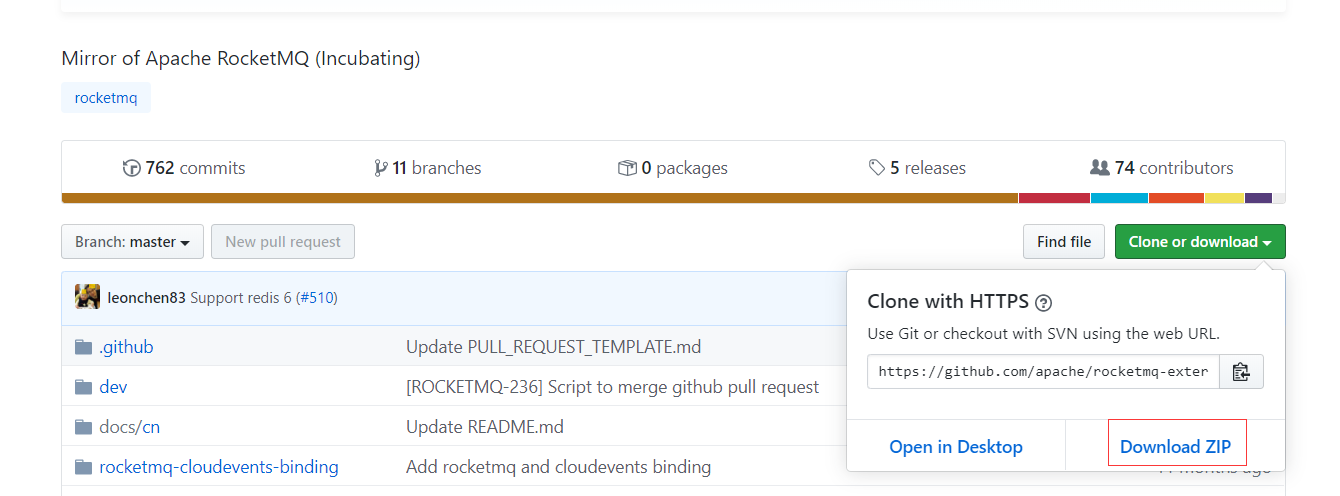
解压后,直接用idea打开rocketmq-console项目。
修改配置:

删除pom.xml中的:
<plugin>
<groupId>org.apache.maven.plugins</groupId>
<artifactId>maven-checkstyle-plugin</artifactId>
<version>2.17</version>
<executions>
<execution>
<id>validate</id>
<phase>validate</phase>
<configuration>
<excludes>src/main/resources</excludes>
<configLocation>style/rmq_checkstyle.xml</configLocation>
<encoding>UTF-8</encoding>
<consoleOutput>true</consoleOutput>
<failsOnError>true</failsOnError>
</configuration>
<goals>
<goal>check</goal>
</goals>
</execution>
</executions>
</plugin>
然后点击package。

然后扔到mq服务器上,运行相应的jar。
出错:
ERROR Can not found the file users.properties in Spring Boot jar
Can not found file users.properties in Spring Boot jar or /tmp/rocketmq-console/data, stop the console starting
这个是因为需要在rocketmq.config.dataPath配置的目录下新建一个users.properties文件即可。