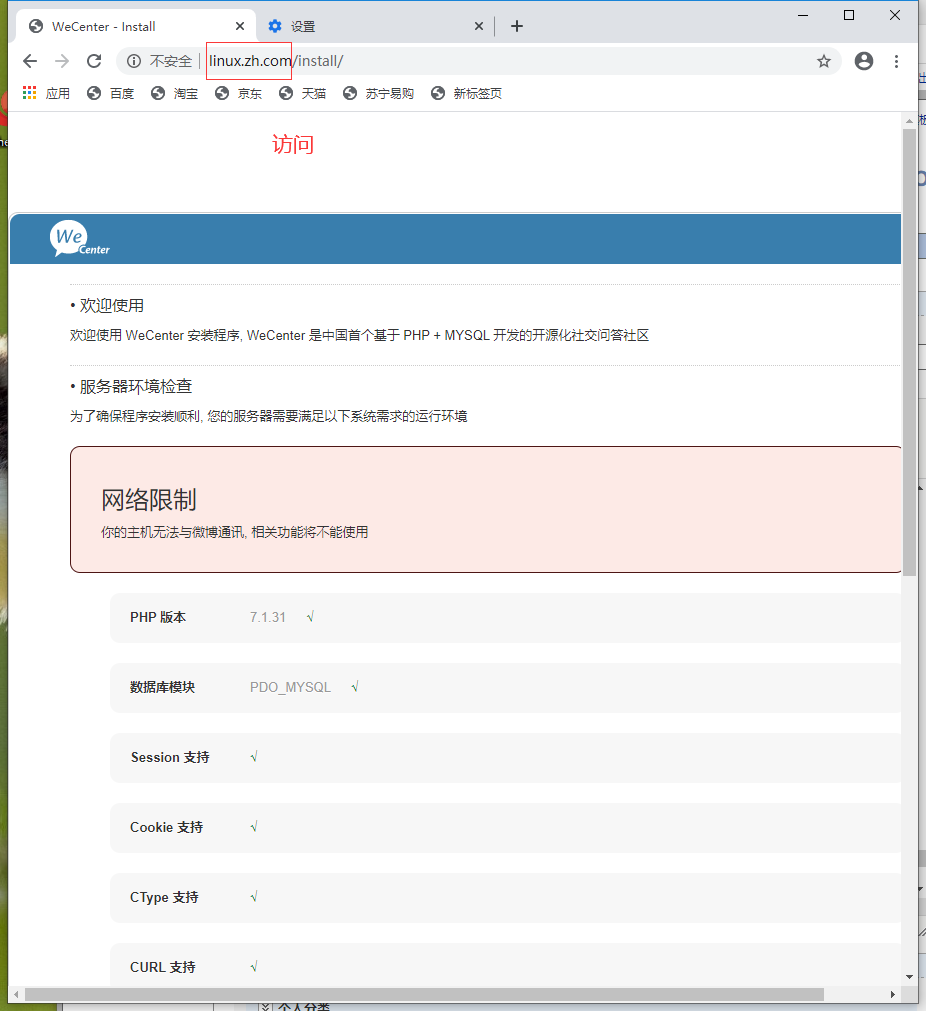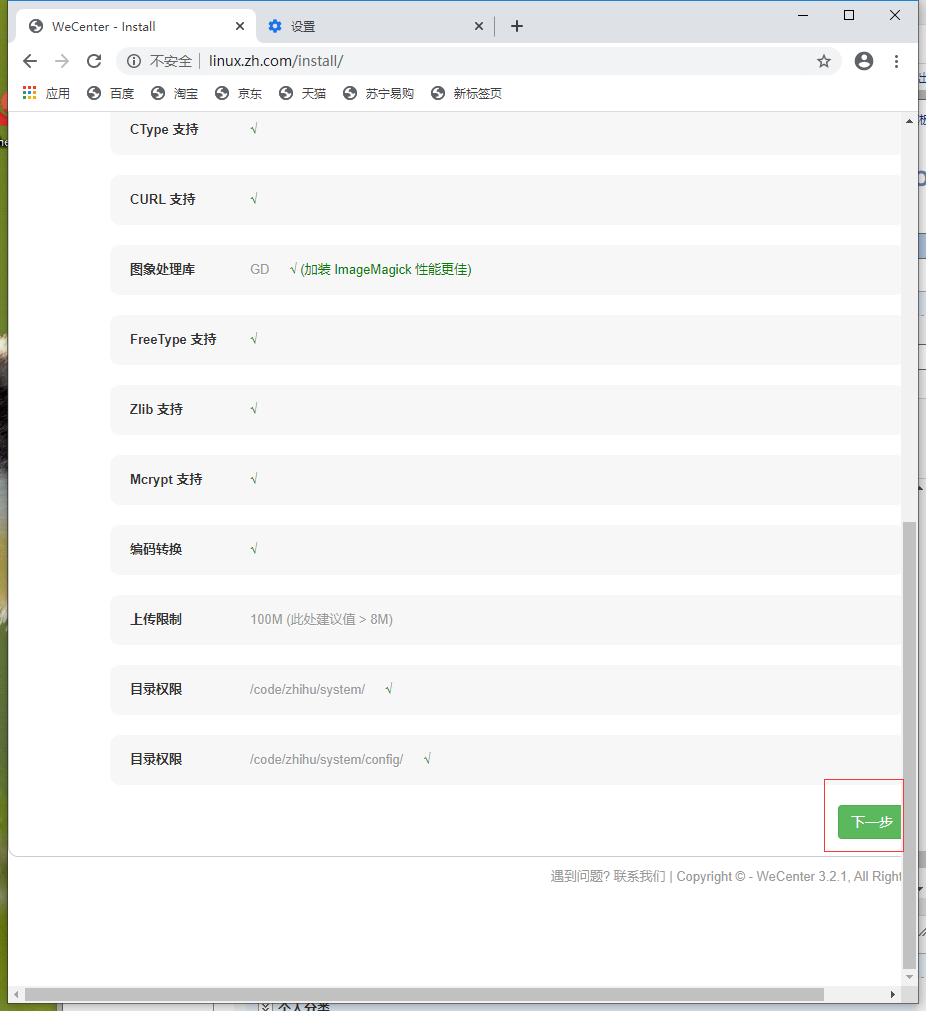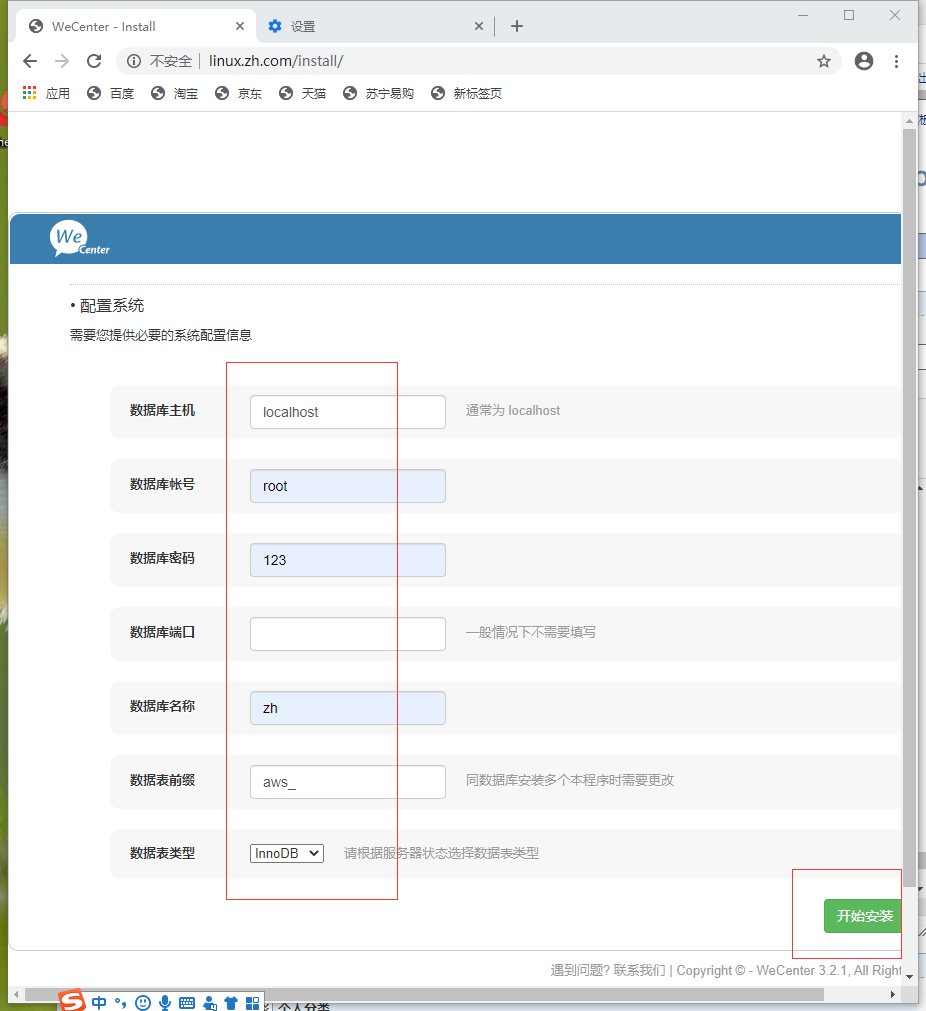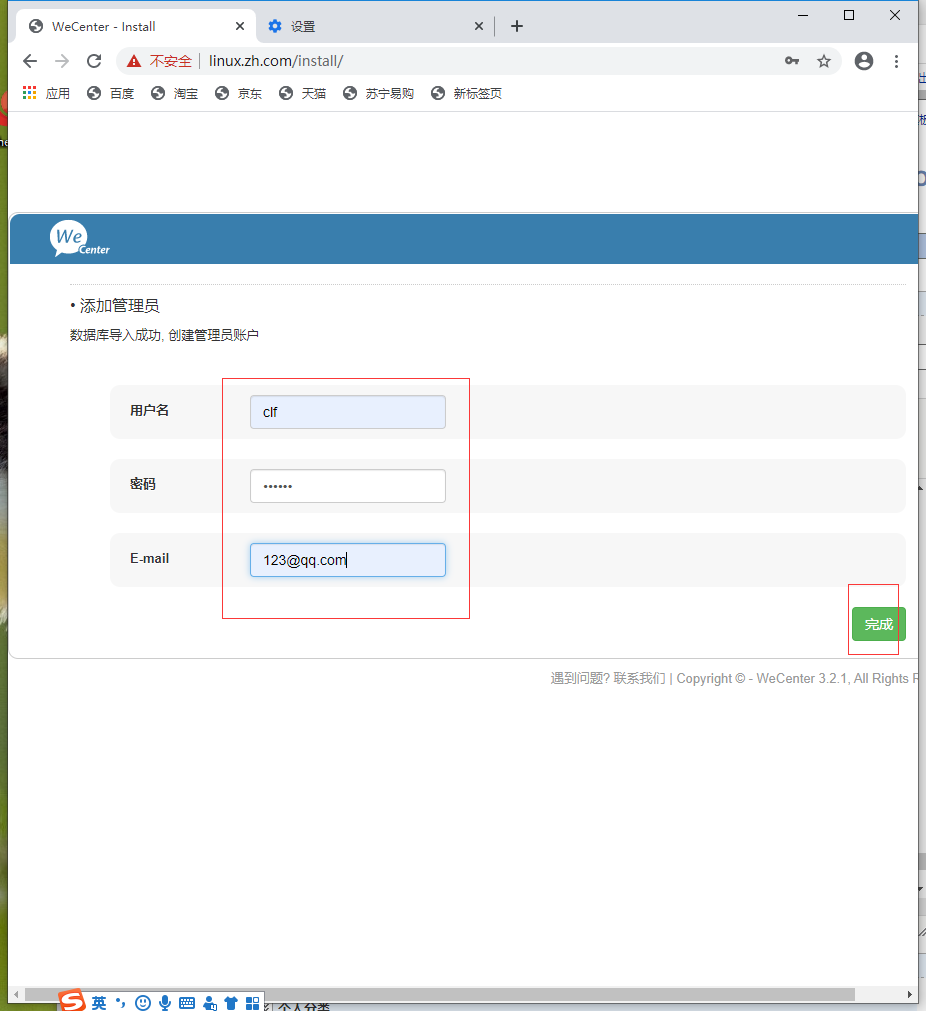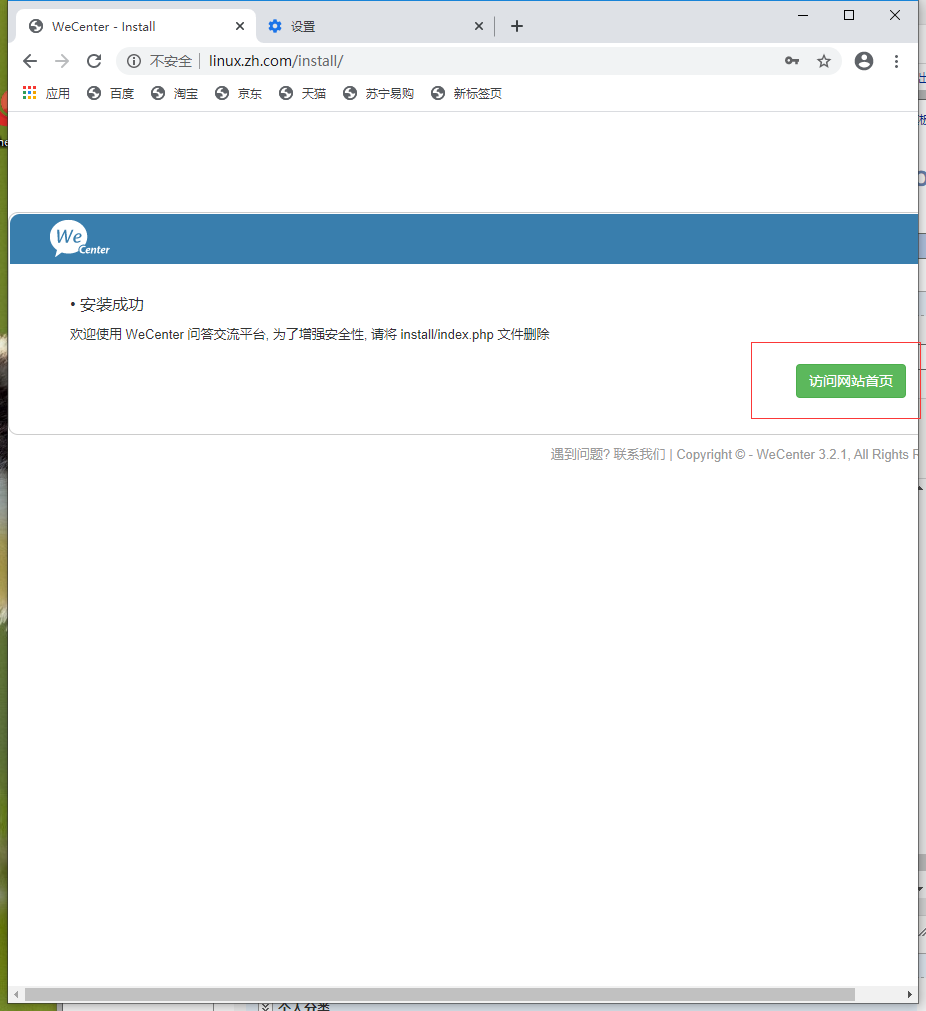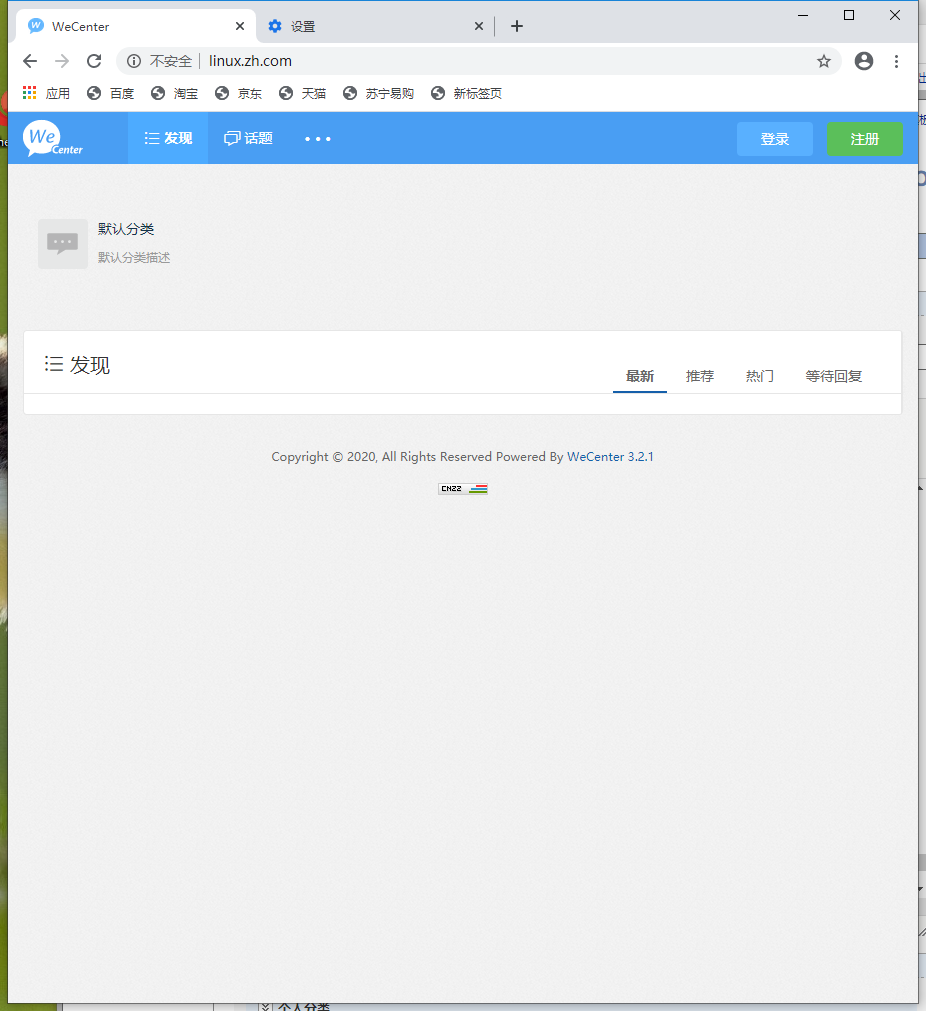下面用到的包全在这里
链接:https://pan.baidu.com/s/1aYdKzZY3m3jEnC8bWK3OwA
提取码:d0am
https://www.cnblogs.com/chenlifan/p/13567092.html
https://www.cnblogs.com/chenlifan/p/13567197.html
操作下面的步骤前要保证上面已操作完成
1.搭建博客
1)上传代码并解压
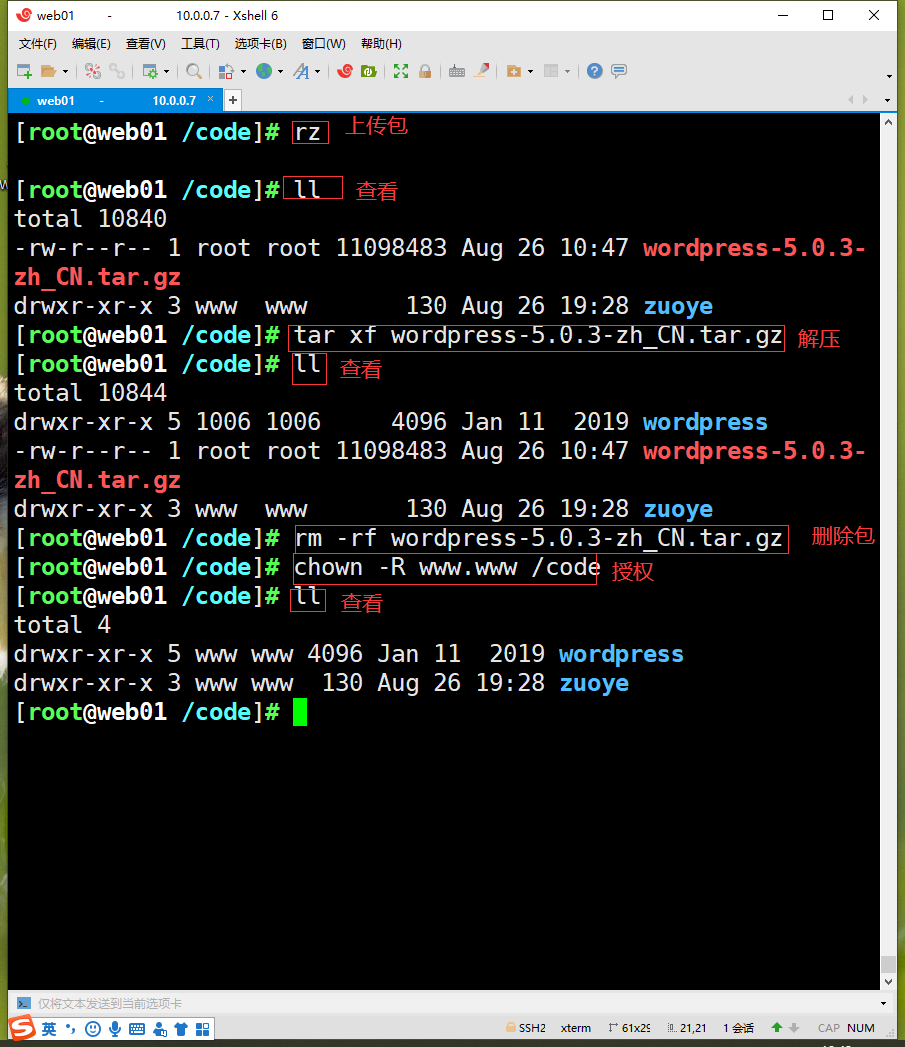
1 [root@web01 /code/zuoye]# cd /code/ 2 [root@web01 /code]# rz wordpress-5.0.3-zh_CN.tar.gz 3 [root@web01 /code]# tar xf wordpress-5.0.3-zh_CN.tar.gz 4 [root@web01 /code]# chown -R www.www /code/
2)配置nginx并重启
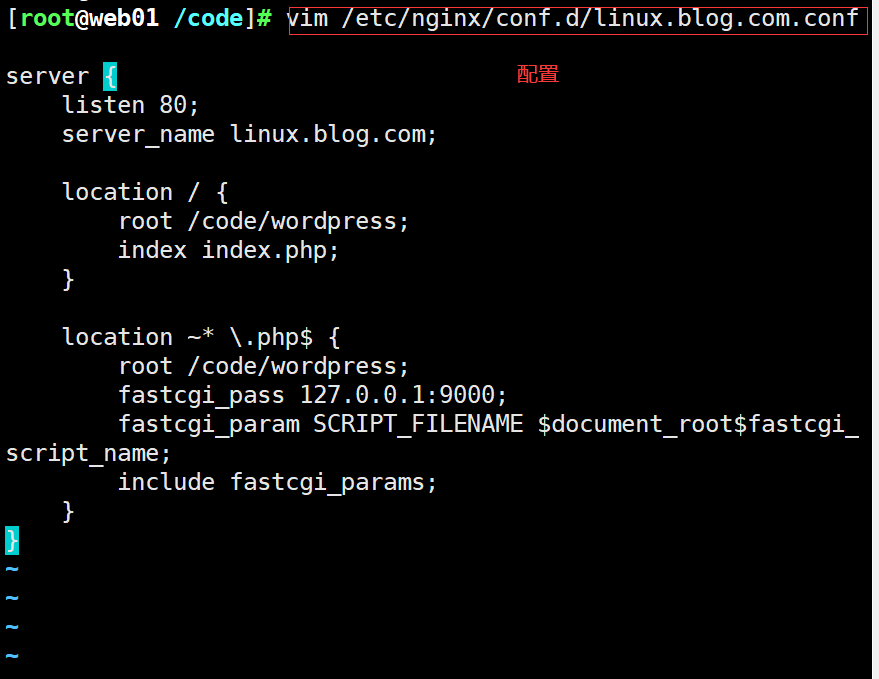
[root@web01 /code]# vim /etc/nginx/conf.d/linux.blog.com.conf server { listen 80; server_name linux.blog.com; location / { root /code/wordpress; index index.php; } location ~* .php$ { root /code/wordpress; fastcgi_pass 127.0.0.1:9000; fastcgi_param SCRIPT_FILENAME $document_root$fastcgi_script_name; include fastcgi_params; } }
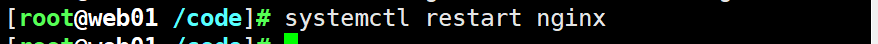
[root@web01 /code]# systemctl restart nginx
3)创建数据库
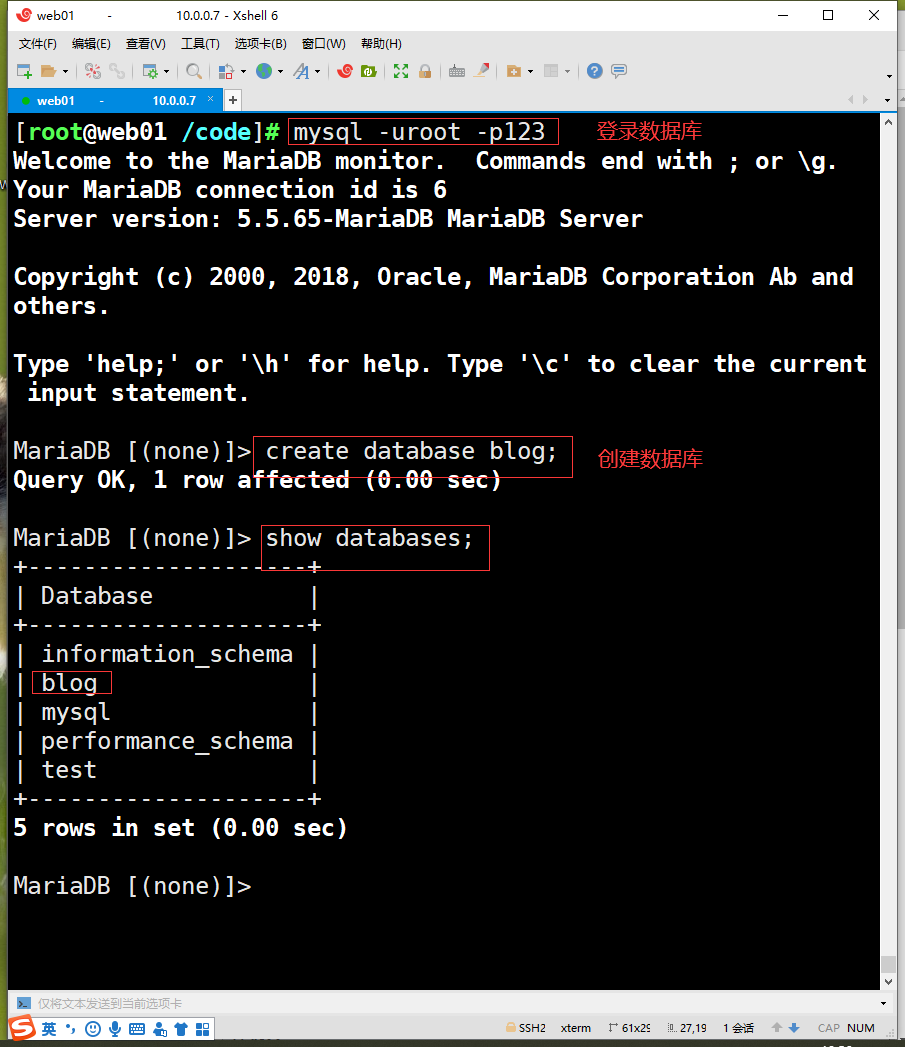
[root@web01 /code]# mysql -uroot -p123 MariaDB [(none)]> create database blog; MariaDB [(none)]> show databases;
4)访问
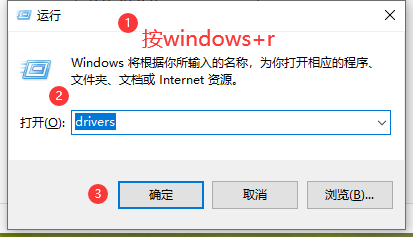
drivers
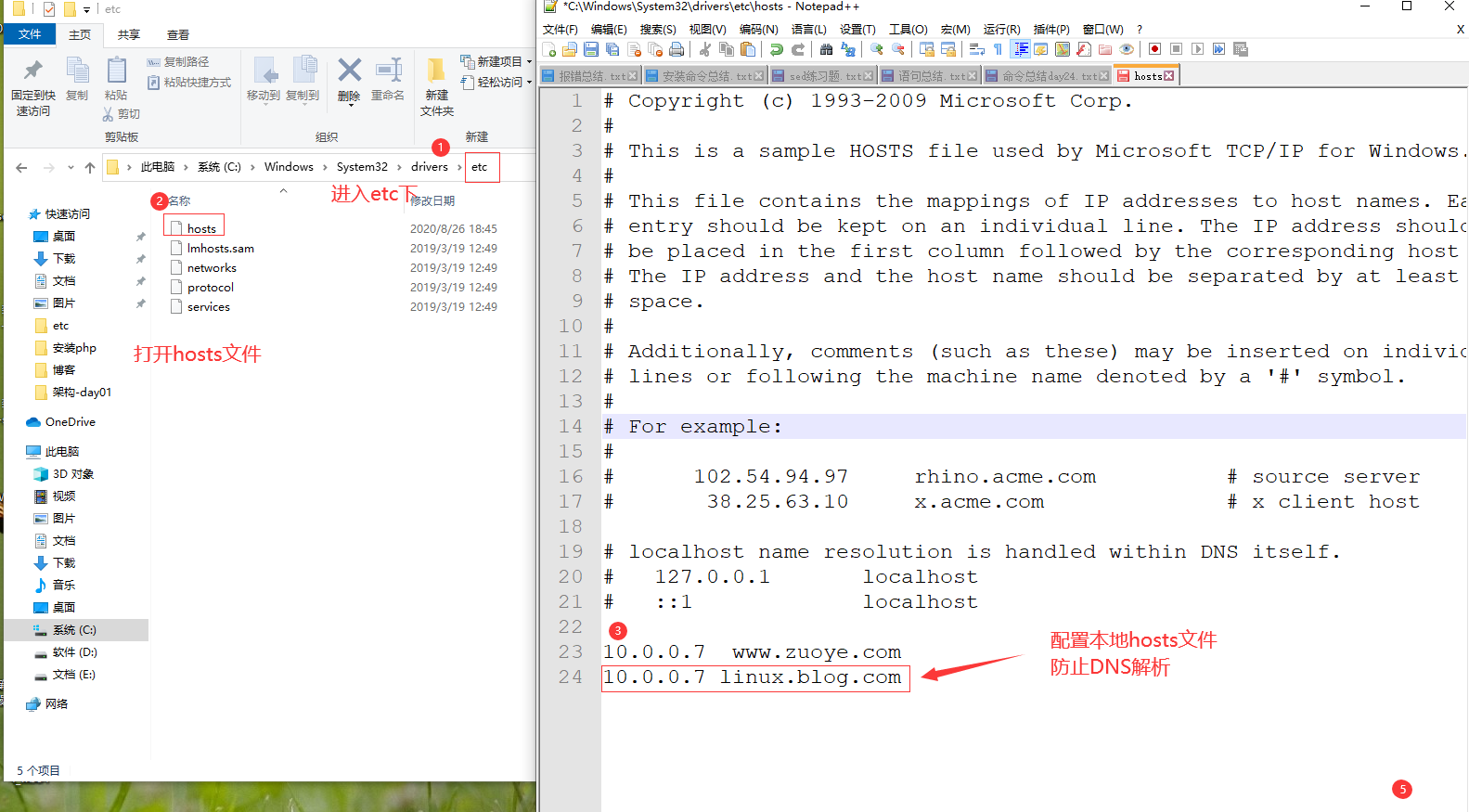
10.0.0.7 linux.blog.com

http://linux.blog.com
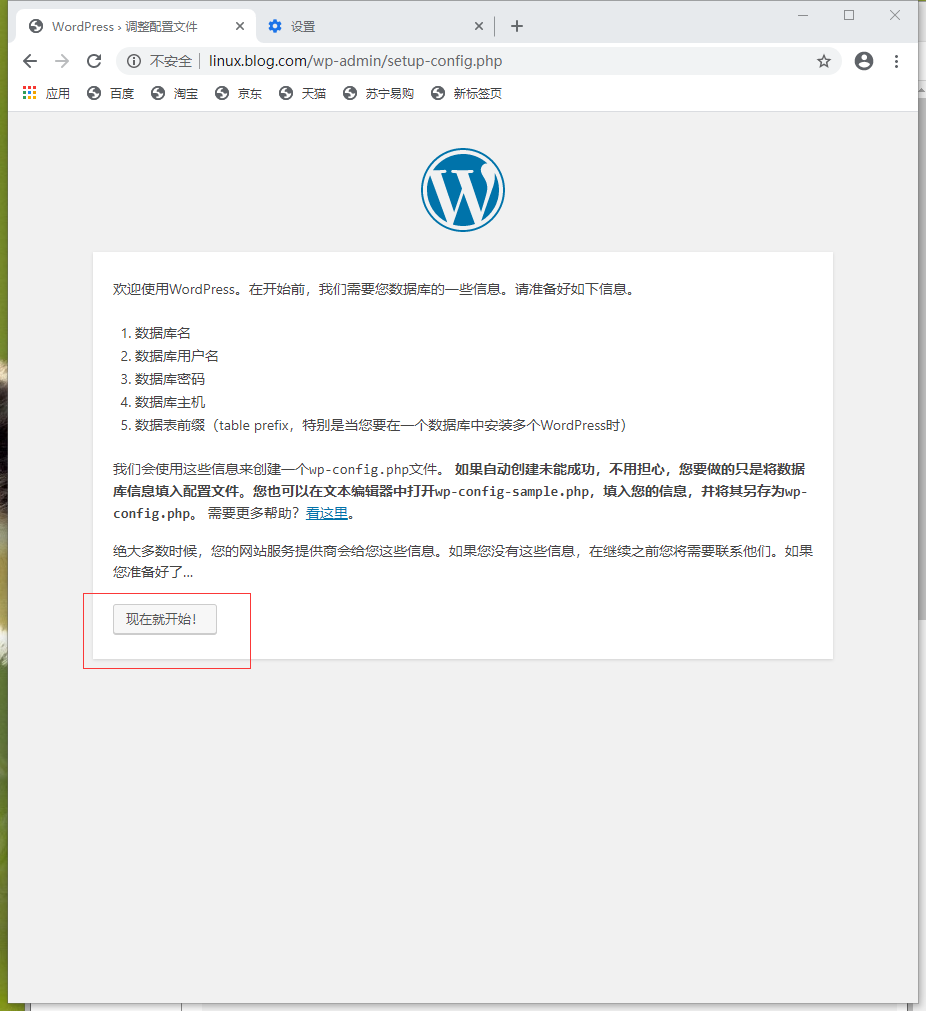

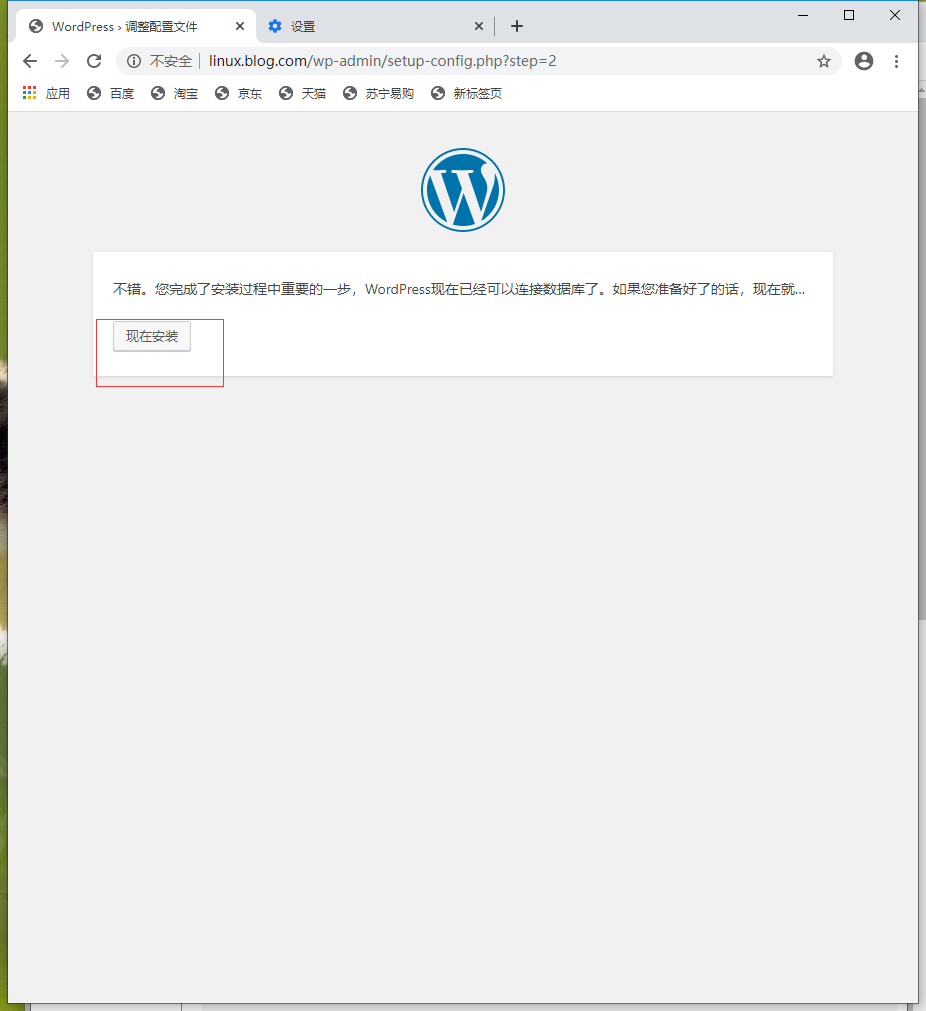
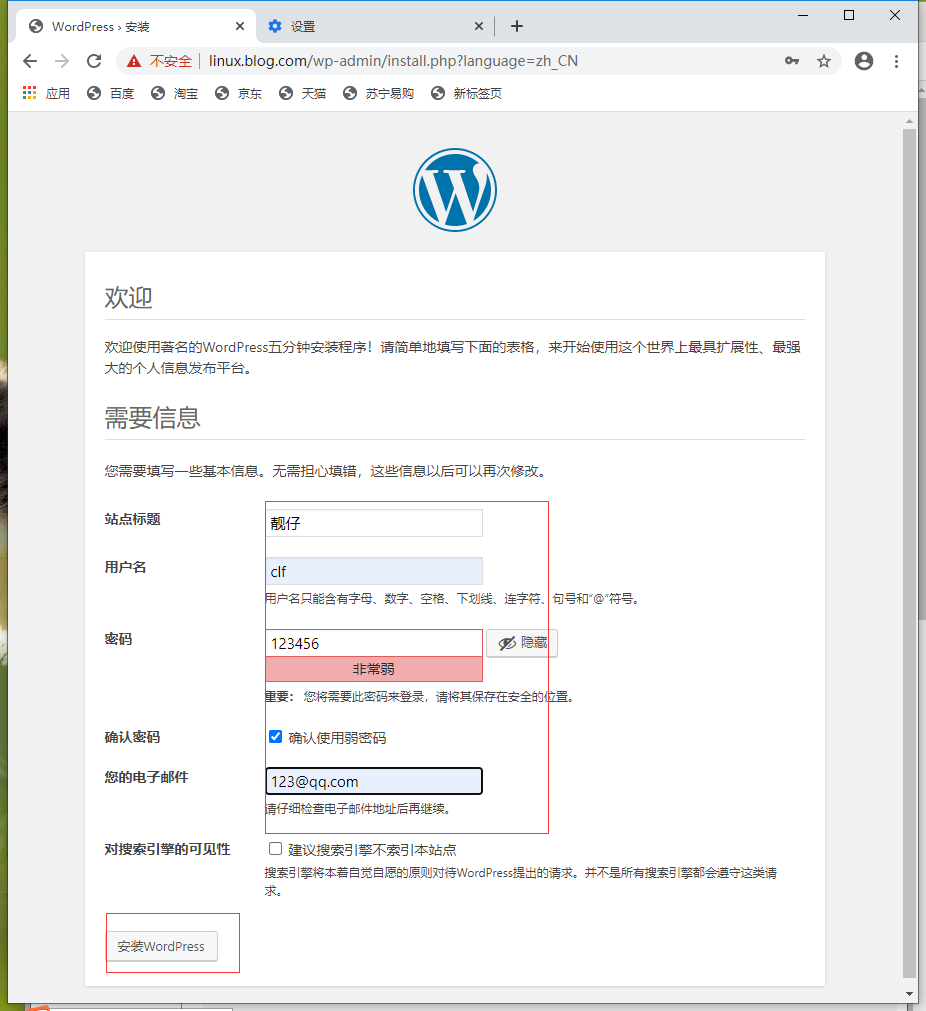
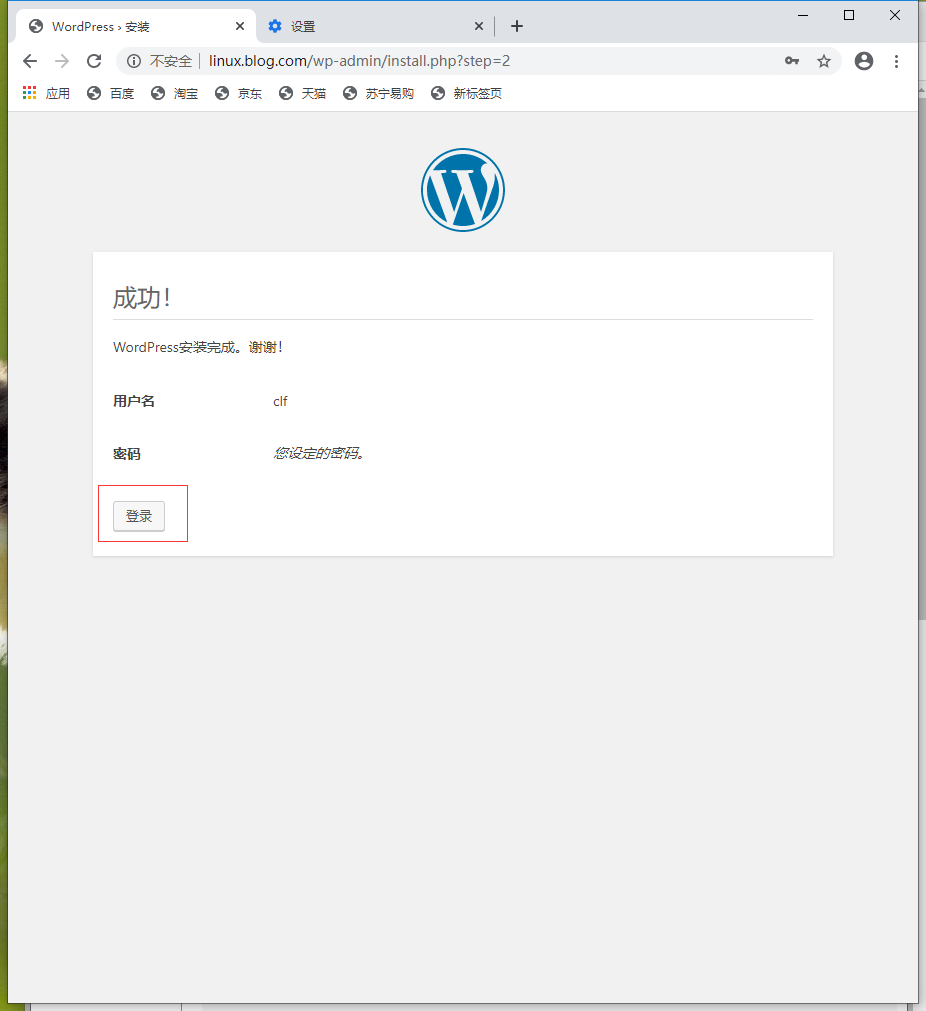
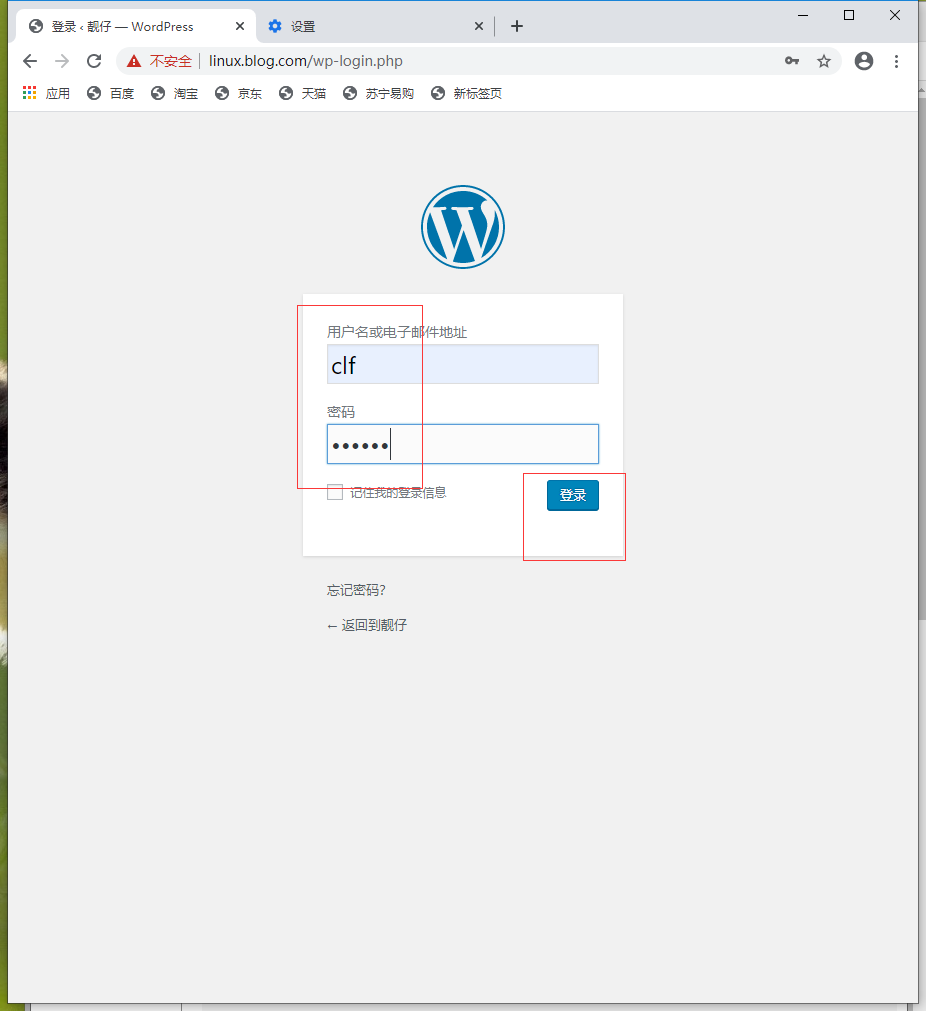
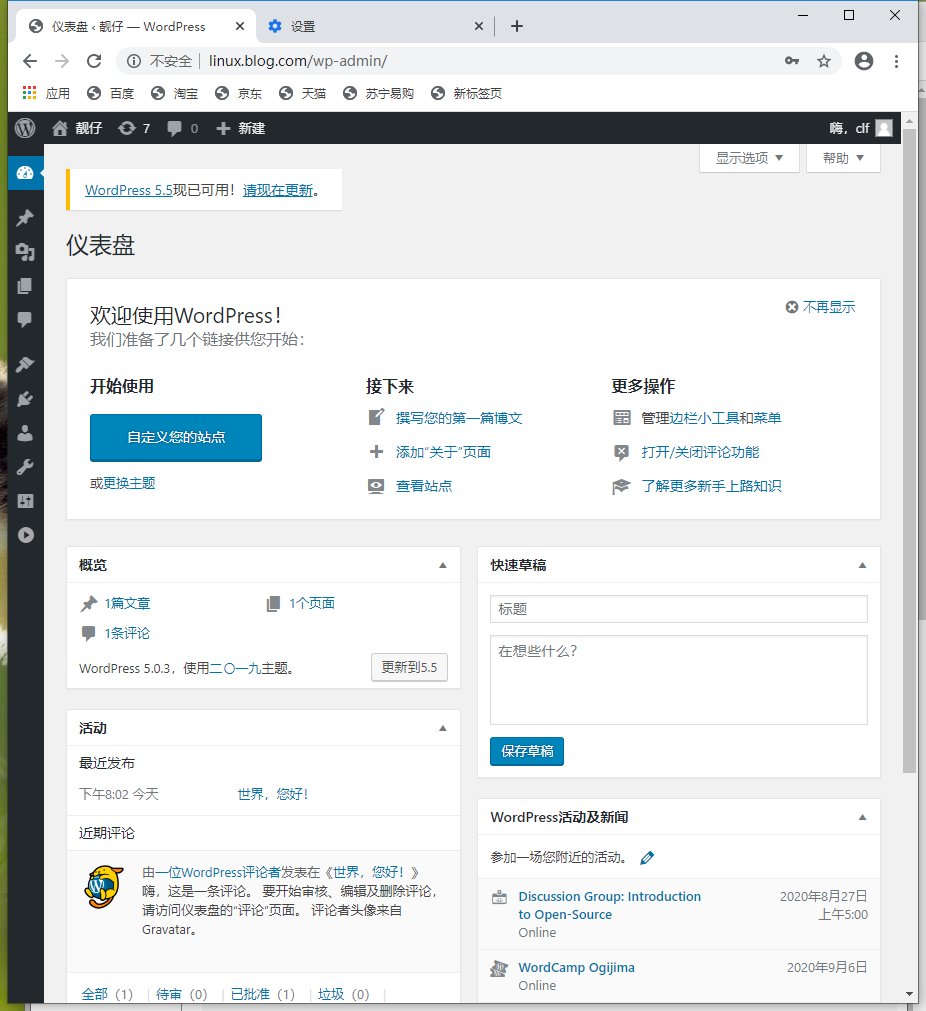
2.搭建知乎
1)上传代码并解压
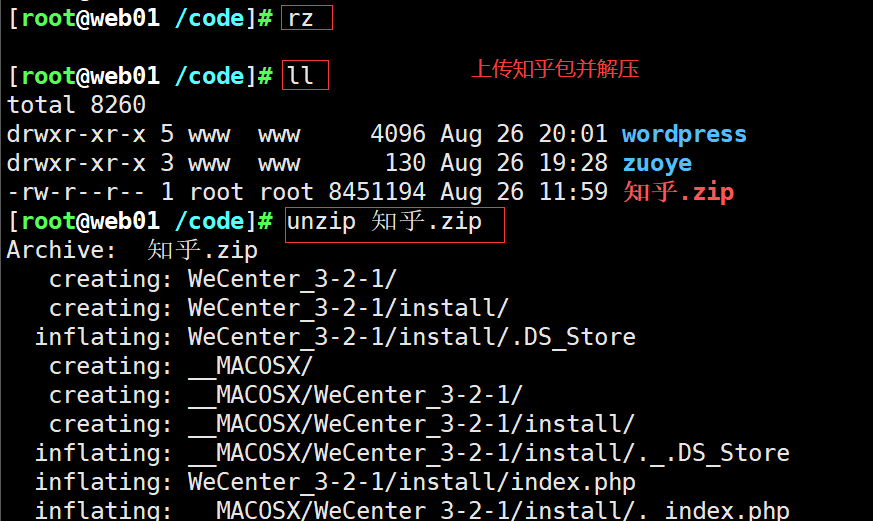
[root@web01 /code]# unzip 知乎.zip
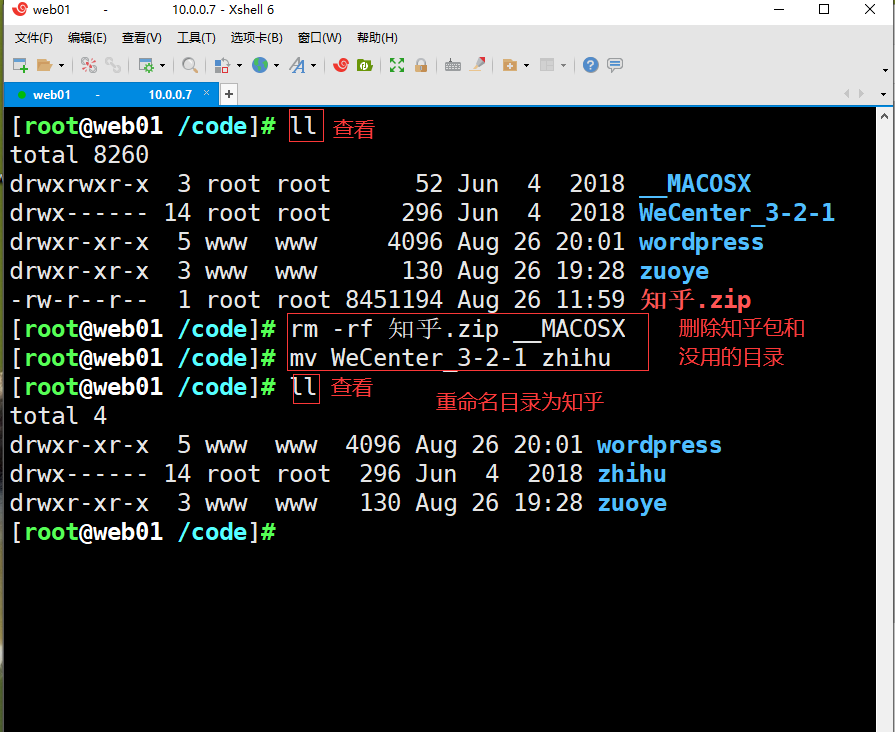
[root@web01 /code]# mv WeCenter_3-2-1 zhihu
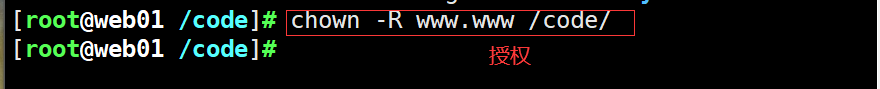
[root@web01 /code]# chown -R www.www /code/
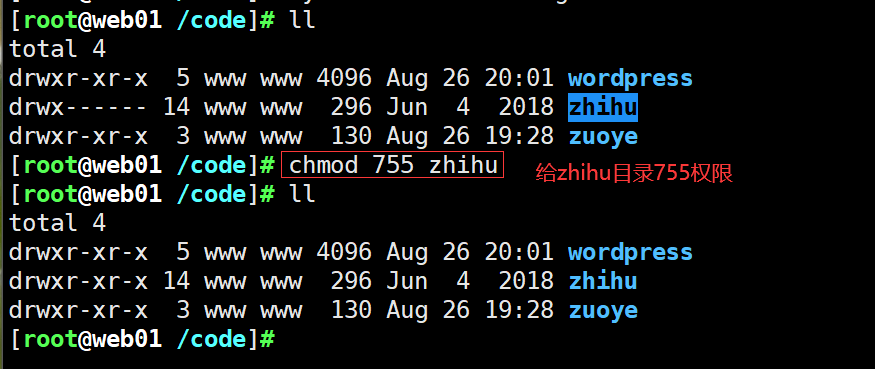
3)配置并重启
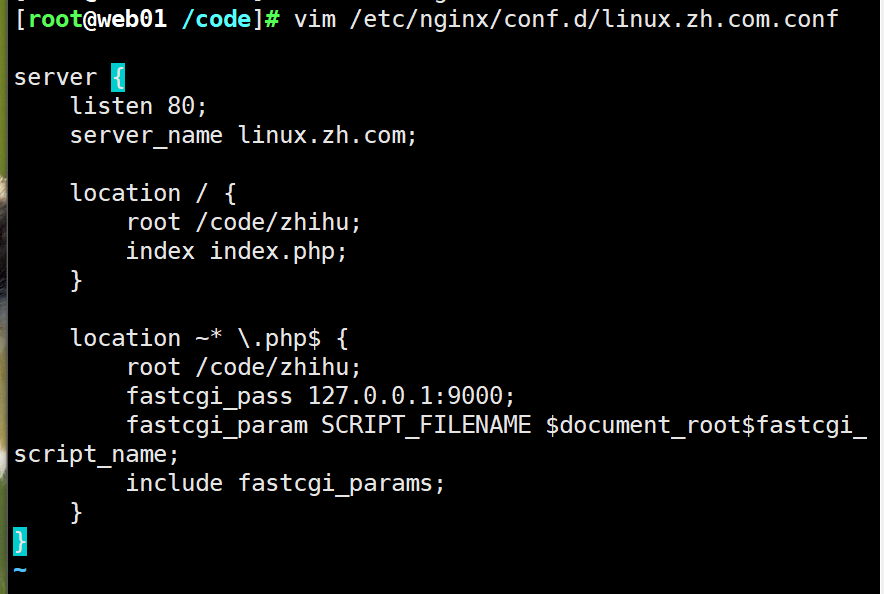
[root@web01 /code]# vim /etc/nginx/conf.d/linux.zh.com.conf server { listen 80; server_name linux.zh.com; location / { root /code/zhihu; index index.php; } location ~* .php$ { root /code/zhihu; fastcgi_pass 127.0.0.1:9000; fastcgi_param SCRIPT_FILENAME $document_root$fastcgi_script_name; include fastcgi_params; } }
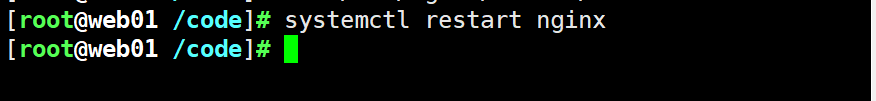
[root@web01 /code]# systemctl restart nginx
5)创建数据库

[root@web01 /code]# mysql -uroot -p123 MariaDB [(none)]> create database zh; MariaDB [(none)]> show databases;
6) 访问测试

drivers
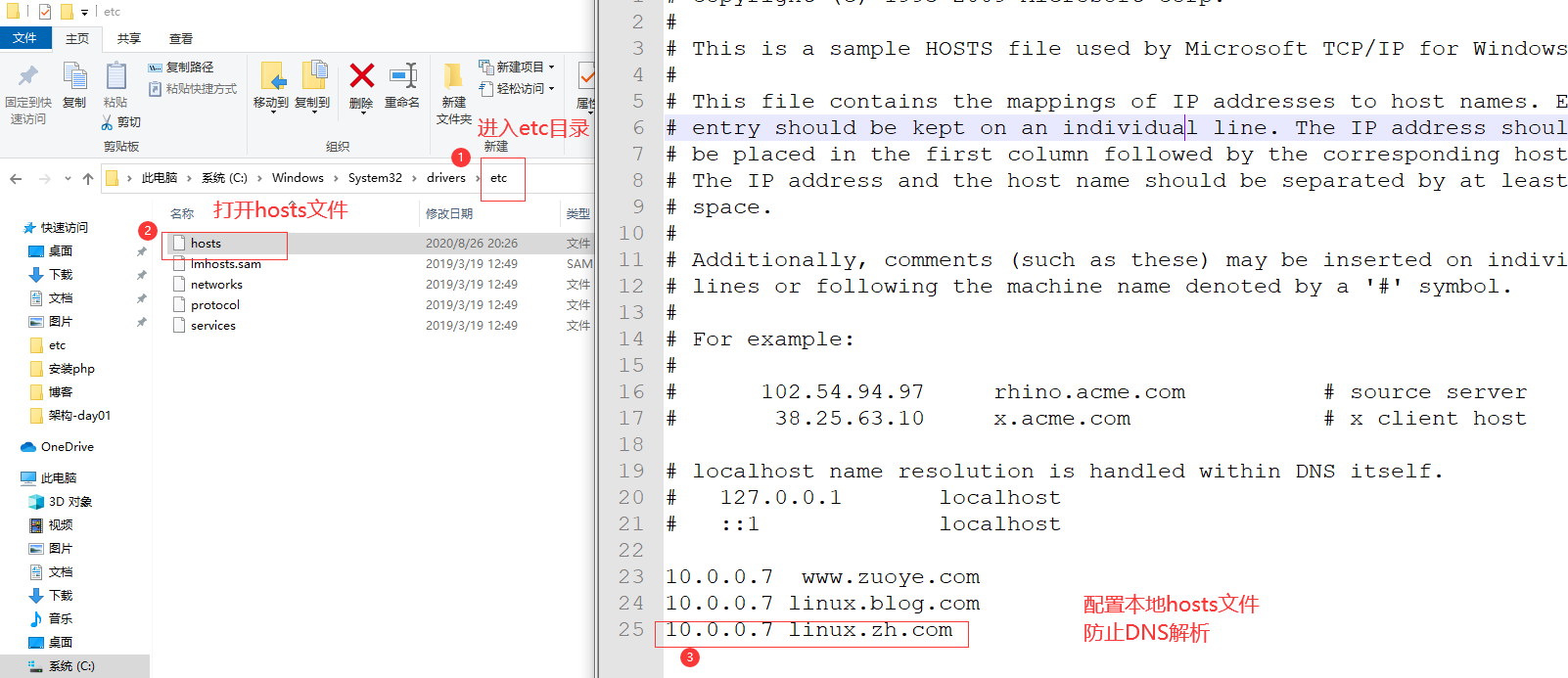
10.0.0.7 linux.zh.com