Windows
1,下载
下载erlang:erlang.org
下载rabbitmq:http://www.rabbitmq.com/download.html
2,安装
先安装erlang,C:\Program Files\erl5.7.5
设置环境变量:ERLANG_HOME=C:\Program Files\erl5.7.5
解压rabbitmq,进入dos下,
>cd C:\rabbitmq_server-1.7.2\sbin
>rabbitmq-service install
3,启动
>cd C:\rabbitmq_server-1.7.2\sbin
>rabbitmq-service start
_____________________________
启动后、
C:\Program Files\RabbitMQ Server\rabbitmq_server-2.4.1\sbin>rabbitmqctl list_use
rs
Listing users ...
—————————————————————————————————————————— 输出用户
C:\Program Files\RabbitMQ Server\rabbitmq_server-2.4.1\sbin>rabbitmqctl list_vho
sts
Listing vhosts ...
/
...done.
————————————————————————————————————输出虚拟主机
C:\Program Files\RabbitMQ Server\rabbitmq_server-2.4.1\sbin>rabbitmqctl add_user
user password1
Creating user "user" ...
...done.
_________________________________________________________________新增用户
rabbitmqctl 所有命令:
Usage: rabbitmqctl [-q] [-n <node>] <command> [<arg> ...]
Available commands:
stop - stops the RabbitMQ application and halts the node
stop_app - stops the RabbitMQ application, leaving the node running
start_app - starts the RabbitMQ application on an already-running node
reset - resets node to default configuration, deleting all da
force_reset
cluster <ClusterNode> ...
status
rotate_logs [Suffix]
close_connection <ConnectionPid> <ExplanationString>
add_user <UserName> <Password>
delete_user <UserName>
change_password <UserName> <NewPassword>
list_users
add_vhost <VHostPath>
delete_vhost <VHostPath>
list_vhosts
set_permissions [-p <VHostPath>] <UserName> <Regexp> <Regexp> <Regexp>
clear_permissions [-p <VHostPath>] <UserName>
list_permissions [-p <VHostPath>]
list_user_permissions <UserName>
list_queues [-p <VHostPath>] [<QueueInfoItem> ...]
list_exchanges [-p <VHostPath>] [<ExchangeInfoItem> ...]
list_bindings [-p <VHostPath>]
list_connections [<ConnectionInfoItem> ...]
list_channels [<ChannelInfoItem> ...]
list_consumers [-p <VHostPath>]
Quiet output mode is selected with the "-q" flag. Informational
messages are suppressed when quiet mode is in effect.
<node> should be the name of the master node of the RabbitMQ
cluster. It defaults to the node named "rabbit" on the local
host. On a host named "server.example.com", the master node will
usually be rabbit@server (unless RABBITMQ_NODENAME has been set to
some non-default value at broker startup time). The output of hostname
-s is usually the correct suffix to use after the "@" sign.
The list_queues, list_exchanges and list_bindings commands accept an
optional virtual host parameter for which to display results. The
default value is "/".
<QueueInfoItem> must be a member of the list [name, durable,
auto_delete, arguments, pid, owner_pid, exclusive_consumer_pid,
exclusive_consumer_tag, messages_ready, messages_unacknowledged,
messages_uncommitted, messages, acks_uncommitted, consumers,
transactions, memory]. The default is to display name and (number of)
messages.
<ExchangeInfoItem> must be a member of the list [name, type, durable,
auto_delete, arguments]. The default is to display name and type.
The output format for "list_bindings" is a list of rows containing
exchange name, queue name, routing key and arguments, in that order.
<ConnectionInfoItem> must be a member of the list [pid, address, port,
peer_address, peer_port, state, channels, user, vhost, timeout,
frame_max, client_properties, recv_oct, recv_cnt, send_oct, send_cnt,
send_pend]. The default is to display user, peer_address, peer_port
and state.
<ChannelInfoItem> must be a member of the list [pid, connection,
number, user, vhost, transactional, consumer_count,
messages_unacknowledged, acks_uncommitted, prefetch_count]. The
default is to display pid, user, transactional, consumer_count,
messages_unacknowledged.
The output format for "list_consumers" is a list of rows containing,
in order, the queue name, channel process id, consumer tag, and a
boolean indicating whether acknowledgements are expected from the
consumer.
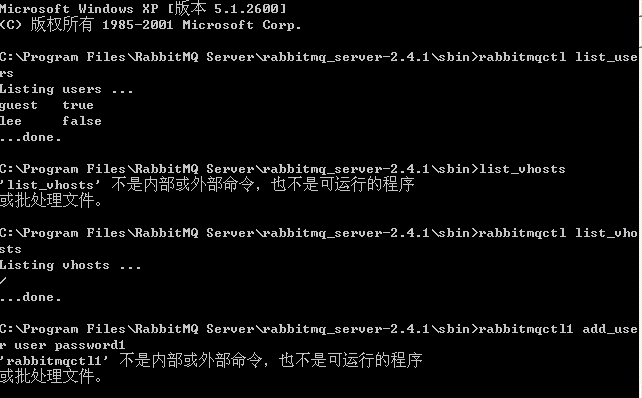
参考资料 http://sunjun041640.blog.163.com/blog/static/25626832201032681053285/ rabbitmq学习 -5-server管理
http://www.cnblogs.com/iwteih/archive/2010/10/19/1855497.html rabbitmq 学习-2-安装