一: vi hello.c 进入vi
二: :w hello.c 命名为filename,并且保存
三: :wq 退出vi
输入代码,如图所示
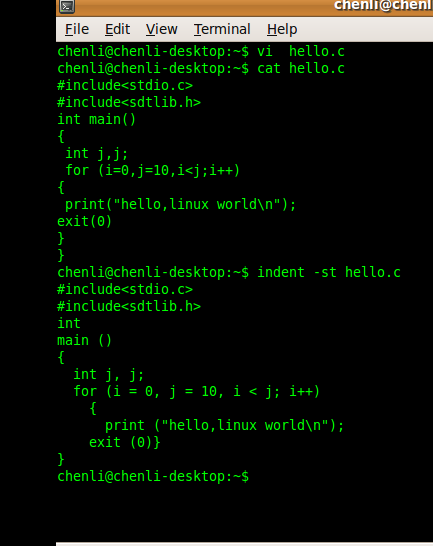
最后通过命令自动帮助你缩进
indent -st hello.c
效果还不错,下一步我们试着让gcc环境我帮我解释一下,步骤还挺顺利的。
出现了异常,请看

哇一堆错误,我真够马虎的!!!
简单的代码,上面有严重的错误。
#include<stdio.h>
#include<stdlib.h>
int main()
{
int i,j;
for (i=0,j=10;i<j;i++)
{
printf("hello,linux world\n");
exit(0);
}
}
chenli@chenli-desktop:~$
编译成功 the end!