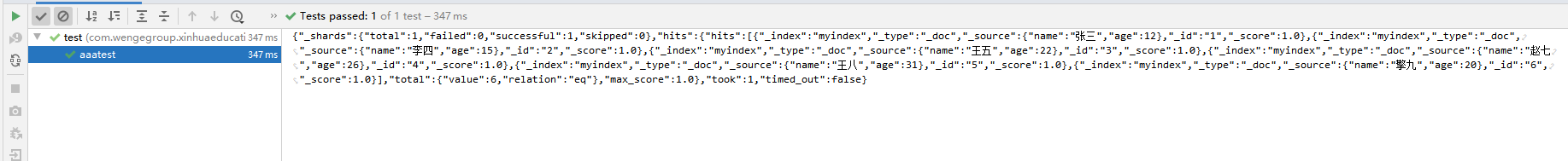1.拉去镜像
docker pull elasticsearch:7.6.2
2.启动容器
docker run --restart=always -p 9200:9200 -p 9300:9300 -e "discovery.type=single-node" -e ES_JAVA_OPTS="-Xms512m -Xmx512m" --name='elasticsearch' --cpuset-cpus="1" -m 2G -d elasticsearch:7.6.2
3.防火墙开放端口 9200 和 9300
浏览器访问ip:9200
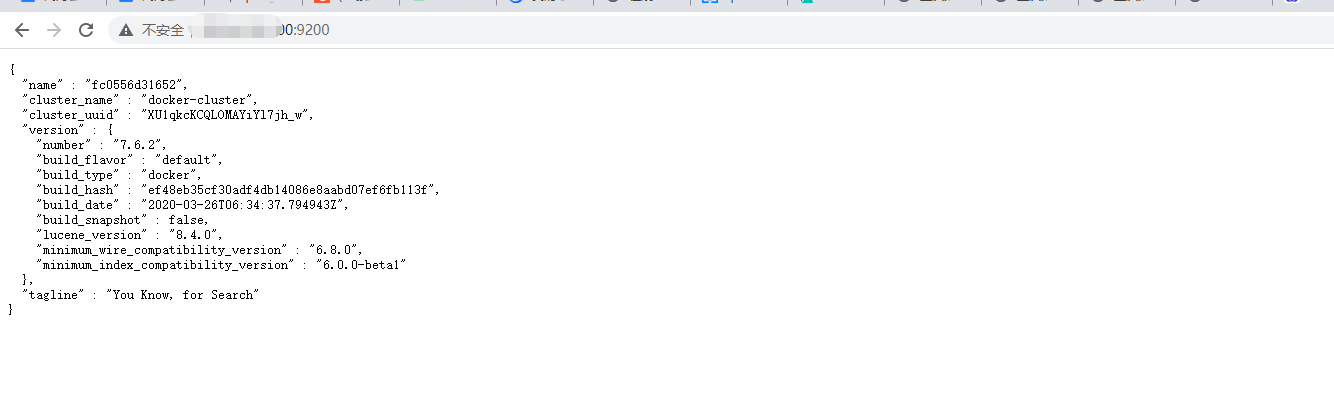
安装
docker ps
2.进入es容器
docker exec -it 容器id /bin/bash
3.安装 es 对应版本的 es-sql
./bin/elasticsearch-plugin install https://github.com/NLPchina/elasticsearch-sql/releases/download/7.6.2.0/elasticsearch-sql-7.6.2.0.zip
4.退出容器
exit
5.重启docker容器
docker restart 容器ID
6.通过sql 查询
curl -X GET "ip:9200/_nlpcn/sql" -H 'Content-Type: application/json' -d'select * from 表 limit 10'
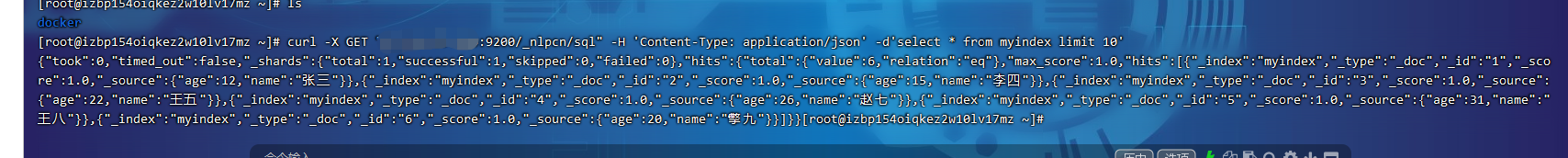
7.web可视化界面
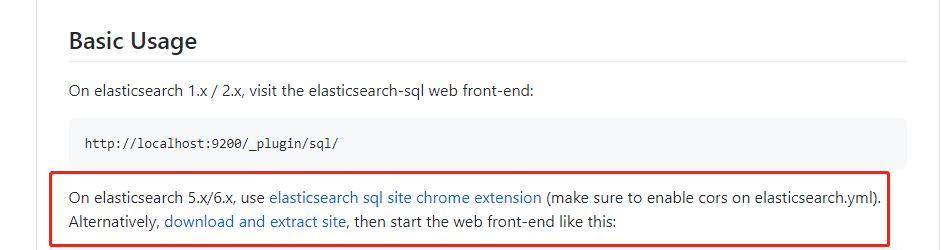
下载插件跟es-head一样。
进入es容器添加 /usr/share/elasticsearch/config elasticsearch.yml
http.cors.enabled: true http.cors.allow-credentials: true http.cors.allow-origin : "*" http.cors.allow-headers: WWW-Authenticate,X-Requested-With,X-Auth-Token,Content-Type,Content-Length,Authorization
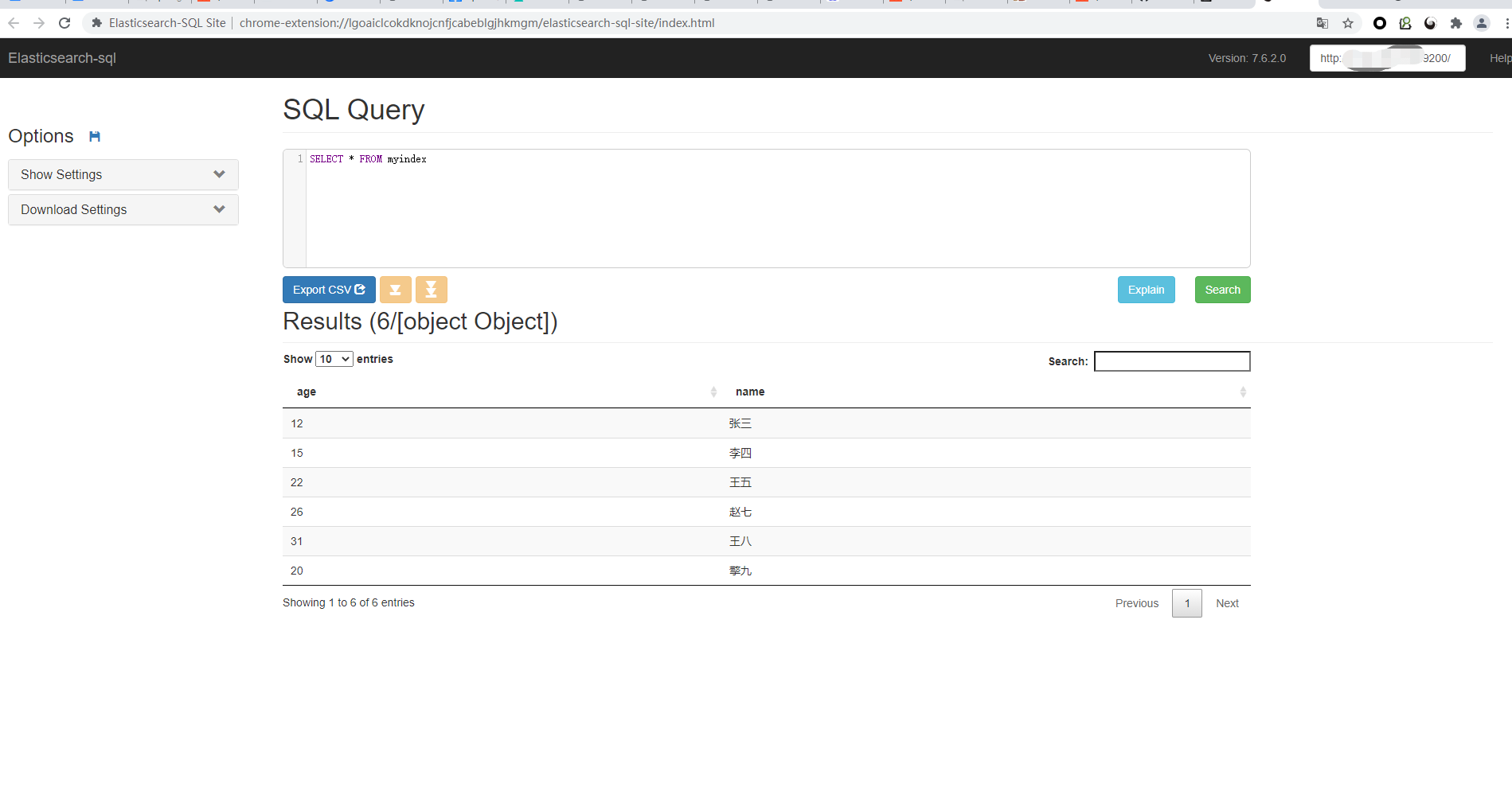
es-sql 分页默认最大10000条 (也就是说limit 10000,10100会报错)也可以去修改它的限制这里可以找度娘
通过http的形式去查询
<dependency>
<groupId>org.apache.httpcomponents</groupId>
<artifactId>httpclient</artifactId>
<version>4.5.13</version>
</dependency>
<dependency>
<groupId>com.alibaba</groupId>
<artifactId>fastjson</artifactId>
<version>1.2.70</version>
</dependency>
public class HttpUtils { /** * 发送 get 请求 * * @param url 请求地址 * @return 请求结果 */ public static String get(String url) { String result = null; CloseableHttpResponse response = null; CloseableHttpClient httpclient = HttpClients.createDefault(); try { // 创建uri URIBuilder builder = new URIBuilder(url); URI uri = builder.build(); // 创建http GET请求 HttpGet httpGet = new HttpGet(uri); // 执行请求 response = httpclient.execute(httpGet); if (response.getStatusLine().getStatusCode() == 200) { result = EntityUtils.toString(response.getEntity(), "UTF-8"); } } catch (Exception e) { e.printStackTrace(); } return result; } }
@Test public void aaatest(){ String post = HttpUtils.post("http://ip:9200/_nlpcn/sql", "SELECT * FROM myindex"); System.out.println(JSONObject.parseObject(post)); }