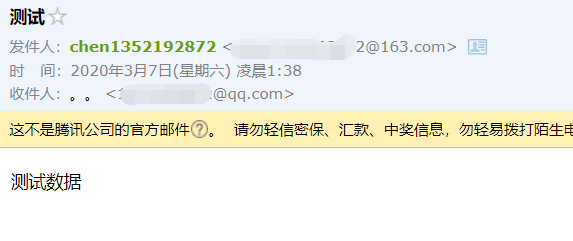首先创建一个邮箱账号,建议@126.com,@163.com,@qq.com 都可以
开启smtp,以下是使用图解:
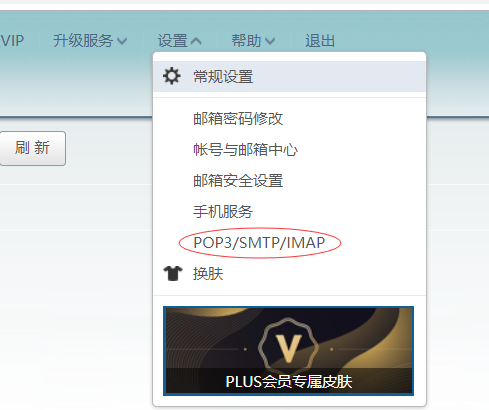

创建SpringBoot项目导入依赖
<dependency>
<groupId>org.springframework.boot</groupId>
<artifactId>spring-boot-starter-web</artifactId>
</dependency>
<!-- 支持发送邮件 -->
<dependency>
<groupId>org.springframework.boot</groupId>
<artifactId>spring-boot-starter-mail</artifactId>
</dependency>
application.properties文件中配置:
spring.mail.default-encoding=UTF-8 spring.mail.host=smtp.163.com #发送者的邮箱密码 spring.mail.password=xxxxx #端口 spring.mail.port=25 #协议 spring.mail.protocol=smtp #发送者的邮箱账号 spring.mail.username=xxxxxxx@163.com server.port=8081
以文本的形式发送:
package com.example.demo;
import org.springframework.beans.factory.annotation.Autowired;
import org.springframework.beans.factory.annotation.Value;
import org.springframework.mail.SimpleMailMessage;
import org.springframework.mail.javamail.JavaMailSender;
import org.springframework.web.bind.annotation.GetMapping;
import org.springframework.web.bind.annotation.RestController;
/**
* @author
* @site
* @company
* @create 2020-03-07 1:06
*/
@RestController
public class MailController {
@Autowired
JavaMailSender jsm;
@Value("${spring.mail.username}")
private String username;
@GetMapping("/send")
public String send(){
//建立邮箱消息
SimpleMailMessage message = new SimpleMailMessage();
//发送者
message.setFrom(username);
//接收者
message.setTo("1352192872@qq.com");
//发送标题
message.setSubject("测试");
//发送内容
message.setText("测试数据");
jsm.send(message);
return "1";
}
}
结果:
发送方:
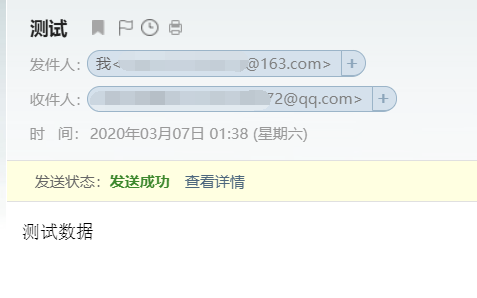
接收方: