1, NVelocity 是 一般处理程序.ashx 和 前台页面模板的桥梁。
2,我们现在建立一个简单的查询:
A,新建项目,把NVelocity.dll拉入项目中,并添加对其引用

B,新建Common_Nvelocity.cs类, 借助NVelocity模板引擎把数据Data传递给对应的TemplateName页面

using Commons.Collections; using NVelocity; using NVelocity.App; using NVelocity.Runtime; using System; using System.Collections.Generic; using System.IO; using System.Linq; using System.Web; namespace CIUD_NVelocitySample { public class Common_Nvelocity { /// <summary> /// 通过NVelocity模板引擎,把Data数据参数中的数据传递到Template模板中 /// </summary> /// <param name="TemplateName">模板页面名称</param> /// <param name="Data">参数数据</param> /// <returns>返回HTML直接渲染生成 页面</returns> public static string Template_Nvelocity(string TemplateName, object Data) { //创建NVlecocity模板引擎的实例对象 VelocityEngine vlEngine = new VelocityEngine(); //初始化实例对象,定义对象的部分属性 ExtendedProperties props = new ExtendedProperties(); props.AddProperty(RuntimeConstants.RESOURCE_LOADER, "file");//声明模板是在file中 props.AddProperty(RuntimeConstants.FILE_RESOURCE_LOADER_PATH, System.Web.Hosting.HostingEnvironment.MapPath("~/Templates")); //指定模板文件所在文件夹 vlEngine.Init(props); //替换模板中的数据 VelocityContext vltContext = new VelocityContext(); vltContext.Put("data", Data); //设置参数,在HTML模板中可以通过$Data读取数据 //从文件中读取模板 Template VltTemp = vlEngine.GetTemplate(TemplateName); //合并模板 StringWriter writer = new StringWriter(); VltTemp.Merge(vltContext, writer); //转化为字符串 string html = writer.GetStringBuilder().ToString(); return html; } } }
C,新建SQLHelper.cs类,从数据库中读写数据:

using System; using System.Collections.Generic; using System.Linq; using System.Web; using System.Data; using System.Data.SqlClient; using System.Configuration; namespace CIUD_NVelocitySample { public class SQLHelper { SqlConnection sqlConn = null; SqlCommand sqlCom = null; SqlDataReader sdr = null; public SQLHelper() { } private SqlConnection getConn() { string connStr = ConfigurationManager.ConnectionStrings["connString"].ConnectionString; if (sqlConn == null) { sqlConn = new SqlConnection(connStr); sqlConn.Open(); } if (sqlConn.State == ConnectionState.Closed) { sqlConn.Open(); } return sqlConn; } /// <summary> /// /// </summary> /// <param name="strSql"></param> /// <param name="ct"></param> /// <returns></returns> public int ExecuteNonQuery(string strSql, CommandType ct) { int res = 0; try { sqlCom = new SqlCommand(strSql, getConn()); sqlCom.CommandType = ct; res = (int)sqlCom.ExecuteNonQuery(); } catch (Exception ex) { throw ex; } finally { if (sqlConn.State == ConnectionState.Open) { sqlConn.Close(); } } return res; } public int ExecuteNonQuery(string strSql, SqlParameter[] sqlPara, CommandType ct) { int res = 0; try { sqlCom = new SqlCommand(strSql, getConn()); sqlCom.CommandType = ct; sqlCom.Parameters.AddRange(sqlPara); res = (int)sqlCom.ExecuteNonQuery(); sqlCom.Parameters.Clear(); } catch (Exception ex) { throw ex; } finally { if (sqlConn.State == ConnectionState.Open) { sqlConn.Close(); } } return res; } public object ExecuteScalar(string strSql, CommandType ct) { object obj; try { sqlCom = new SqlCommand(strSql, getConn()); sqlCom.CommandType = ct; obj = sqlCom.ExecuteScalar(); } catch (Exception ex) { throw ex; } finally { if (sqlConn.State == ConnectionState.Open) { sqlConn.Close(); } } return obj; } public object ExecuteScalar(string strSql, SqlParameter[] sqlPara, CommandType ct) { object obj; try { sqlCom = new SqlCommand(strSql, getConn()); sqlCom.CommandType = ct; sqlCom.Parameters.AddRange(sqlPara); obj = sqlCom.ExecuteScalar(); sqlCom.Parameters.Clear(); } catch (Exception ex) { throw ex; } finally { if (sqlConn.State == ConnectionState.Open) { sqlConn.Close(); } } return obj; } public SqlDataReader ExecuteReader(string strSql, CommandType ct) { try { sqlCom = new SqlCommand(strSql, getConn()); sqlCom.CommandType = ct; using (sdr = sqlCom.ExecuteReader(CommandBehavior.CloseConnection)) { }//释放sdr所占的资源 } catch (Exception ex) { throw ex; } finally { if (sqlConn.State == ConnectionState.Open) { sqlConn.Close(); } } return sdr; } public SqlDataReader ExecuteReader(string strSql, SqlParameter[] sqlPara, CommandType ct) { try { sqlCom = new SqlCommand(strSql, getConn()); sqlCom.CommandType = ct; sqlCom.Parameters.AddRange(sqlPara); using (sdr = sqlCom.ExecuteReader(CommandBehavior.CloseConnection)) { } sqlCom.Parameters.Clear(); } catch (Exception ex) { throw ex; } finally { if (sqlConn.State == ConnectionState.Open) { sqlConn.Close(); } } return sdr; } public DataTable ExecuteQuery(string strSql, CommandType ct) { DataTable dt; try { dt = new DataTable(); sqlCom = new SqlCommand(strSql, getConn()); sqlCom.CommandType = ct; using (sdr = sqlCom.ExecuteReader(CommandBehavior.CloseConnection)) { dt.Load(sdr); } } catch (Exception ex) { throw ex; } finally { if (sqlConn.State == ConnectionState.Open) { sqlConn.Close(); } } return dt; } public DataTable ExecuteQuery(string strSql, SqlParameter[] sqlPara, CommandType ct) { DataTable dt; try { dt = new DataTable(); sqlCom = new SqlCommand(strSql, getConn()); sqlCom.CommandType = ct; sqlCom.Parameters.AddRange(sqlPara); using (sdr = sqlCom.ExecuteReader(CommandBehavior.CloseConnection)) { dt.Load(sdr); } sqlCom.Parameters.Clear(); } catch (Exception ex) { throw ex; } finally { if (sqlConn.State == ConnectionState.Open) { sqlConn.Close(); } } return dt; } } }
D,数据库中新建NVelocity_Sample数据库添加表T_Person,自己添加几条测试数据:

USE [NVelocity_Sample] GO /****** Object: Table [dbo].[T_Person] Script Date: 2015/5/13 22:07:39 ******/ SET ANSI_NULLS ON GO SET QUOTED_IDENTIFIER ON GO CREATE TABLE [dbo].[T_Person]( [ID] [decimal](18, 0) IDENTITY(1,1) NOT NULL, [Name] [nvarchar](50) NOT NULL, [Email] [nvarchar](250) NOT NULL, CONSTRAINT [PK_T_Person] PRIMARY KEY CLUSTERED ( [ID] ASC )WITH (PAD_INDEX = OFF, STATISTICS_NORECOMPUTE = OFF, IGNORE_DUP_KEY = OFF, ALLOW_ROW_LOCKS = ON, ALLOW_PAGE_LOCKS = ON) ON [PRIMARY] ) ON [PRIMARY] GO
E. WebConfig添加连接字符串:

<?xml version="1.0" encoding="utf-8"?> <!-- 有关如何配置 ASP.NET 应用程序的详细信息,请访问 http://go.microsoft.com/fwlink/?LinkId=169433 --> <configuration> <system.web> <compilation debug="true" targetFramework="4.0" /> </system.web> <connectionStrings> <add name="connString" connectionString="Data Source=.; Initial Catalog=NVelocity_Sample; User Id=sa; Password=123456"/> </connectionStrings> </configuration>
以上完成基本设置,下面我们 添加.ashx和html模板页面
F, 添加PersonList.ashx 一般处理程序,从数据库中读取数据

using System; using System.Collections.Generic; using System.Linq; using System.Web; using System.Data; namespace CIUD_NVelocitySample { /// <summary> /// PersonList 的摘要说明 /// </summary> public class PersonList : IHttpHandler { public void ProcessRequest(HttpContext context) { context.Response.ContentType = "text/html"; //调用SQLHelper查询数据 SQLHelper sqlH = new SQLHelper(); DataTable dt = sqlH.ExecuteQuery("SELECT [ID],[Name],[Email] FROM [NVelocity_Sample].[dbo].[T_Person]", CommandType.Text); //读取T_Person中的数据 //Rows属性,代表表格中数据行的集合(DataRow集合) //传递DataRowCollection给模板,方便遍历 string strHtml = Common_Nvelocity.Template_Nvelocity("PersonList.html", dt.Rows); context.Response.Write(strHtml); } public bool IsReusable { get { return false; } } } }
G, 添加Temple文件夹,并在文件夹中添加PersonList.html模板文件

<!DOCTYPE html> <html xmlns="http://www.w3.org/1999/xhtml"> <head> <meta http-equiv="Content-Type" content="text/html; charset=utf-8" /> <title>人员列表</title> </head> <body> <ul> #foreach($d in $data) <li>姓名:$d.Name 邮箱:$d.email</li> #end </ul> </body> </html>
H, 运行程序后显示如下:

以上完成查询功能!
3,实现Insert功能, 我们直接在PersonAdd页面的中添加文本框实现 Insert 功能
A.在PersonAdd.html中添加 Form用于提交数据

<!DOCTYPE html> <html xmlns="http://www.w3.org/1999/xhtml"> <head> <meta http-equiv="Content-Type" content="text/html; charset=utf-8" /> <title></title> </head> <body> <form action="PersonAdd.ashx" method="get"> 姓名: <input type="text" name="PersonName" /> <br /> 邮箱:<input type="email" name="Email" /> <input type="submit" value="新增" /> </form> <ul> #foreach($d in $data) <li>姓名:$d.Name 邮箱:$d.email <a href="PersonEdit.ashx?ID=$d.ID&Name=$d.Name&Email=$d.email">编辑</a></li> #end </ul> </body> </html>
B. 点击Button提交数据以后,把Form表单中的数据提交到PersonAdd.ashx页面,如果文本框中的内容不为空则写入数据库

using System; using System.Collections.Generic; using System.Linq; using System.Web; using System.Data; namespace CIUD_NVelocitySample { /// <summary> /// PersonAdd 的摘要说明 /// </summary> public class PersonAdd : IHttpHandler { public void ProcessRequest(HttpContext context) { context.Response.ContentType = "text/html"; string strPersonName = context.Request.QueryString["PersonName"]; string strEmail = context.Request.QueryString["Email"]; SQLHelper sqlH = new SQLHelper(); if (string.IsNullOrEmpty(strPersonName) == false && string.IsNullOrEmpty(strEmail) == false) { int numSucc = 0; //Insert numSucc = sqlH.ExecuteNonQuery("insert into [NVelocity_Sample].[dbo].[T_Person]([Name],[Email]) values('" + strPersonName + "','" + strEmail + "')", CommandType.Text); } //写入数据之后再读取出来,传递到模板页面 //调用SQLHelper查询数据 DataTable dt = sqlH.ExecuteQuery("SELECT [ID],[Name],[Email] FROM [NVelocity_Sample].[dbo].[T_Person]", CommandType.Text); //读取T_Person中的数据 //Rows属性,代表表格中数据行的集合(DataRow集合) //传递DataRowCollection给模板,方便遍历 string strHtml = Common_Nvelocity.Template_Nvelocity("PersonAdd.html", dt.Rows); context.Response.Write(strHtml); } public bool IsReusable { get { return false; } } } }
实现效果:

4,实现Edit编辑功能,我们添加对应的PersonEdit.html和PersonEdit.ashx页面 来处理编辑。
PersonAdd页面中显示列表的后面添加 “编辑” 超链接把数据传递到 PersonEdit.ashx页面中进行编辑处理:
A. PersonAdd.html 的PersonList后添加 “编辑” 超链接:

<!DOCTYPE html> <html xmlns="http://www.w3.org/1999/xhtml"> <head> <meta http-equiv="Content-Type" content="text/html; charset=utf-8" /> <title></title> </head> <body> <form action="PersonAdd.ashx" method="get"> 姓名: <input type="text" name="PersonName" /> <br /> 邮箱:<input type="email" name="Email" /> <input type="submit" value="新增" /> </form> <ul> #foreach($d in $data) <li>姓名:$d.Name 邮箱:$d.email <a href="PersonEdit.ashx?ID=$d.ID&Name=$d.Name&Email=$d.email">编辑</a></li> #end </ul> </body> </html>
B.新增 PersonEdit.html模板页面和PersonEdit.ashx一般处理程序页面

<!DOCTYPE html> <html xmlns="http://www.w3.org/1999/xhtml"> <head> <meta http-equiv="Content-Type" content="text/html; charset=utf-8" /> <title></title> </head> <body> <form action="PersonEdit.ashx" method="get"> 序号:<input type="text" name="ID" value="$data.ID" /> 姓名: <input type="text" name="Name" value="$data.Name" /> <br /> 邮箱:<input type="email" name="Email" value="$data.Email" /> <br /> <input type="submit" value="保存" /> </form> </body> </html>

using System; using System.Collections.Generic; using System.Linq; using System.Web; using System.Data; namespace CIUD_NVelocitySample { /// <summary> /// PersonEdit 的摘要说明 /// </summary> public class PersonEdit : IHttpHandler { public void ProcessRequest(HttpContext context) { context.Response.ContentType = "text/html"; string strID = context.Request.QueryString["ID"]; string strPersonName = context.Request.QueryString["Name"]; string strEmail = context.Request.QueryString["Email"]; string strFromPage = context.Request.UrlReferrer.ToString(); SQLHelper sqlH = new SQLHelper(); string strHtml = ""; //判断URL参数来源 哪个页面 //如果来自: PersonAdd.ashx 页面,则是点击了“编辑”进入编辑页面,此时需要 显示页面内容 if (strFromPage.ToLower().Contains("personadd.ashx")) { var Data = new { ID = strID, Name = strPersonName, Email = strEmail }; strHtml = Common_Nvelocity.Template_Nvelocity("PersonEdit.html", Data); } //如果来自: PersonEdit.html页面,则是点击 PersonEdit.html 页面的保存按钮,此时需要把数据更新到数据库后,返回到PersonAdd.html else if (strFromPage.ToLower().Contains("personedit.ashx")) { if (string.IsNullOrEmpty(strPersonName) == false && string.IsNullOrEmpty(strEmail) == false) { int numSucc = 0; //Insert numSucc = sqlH.ExecuteNonQuery(" update [NVelocity_Sample].[dbo].[T_Person] set [Name]='" + strPersonName + "', [Email]='" + strEmail + "' where [ID]='" + strID + "'", CommandType.Text); if (numSucc == 1) { //更新成功,跳转到 PersonAdd.ashx页面 context.Response.Redirect("personadd.ashx"); } else { //加载失败,依旧显示 PersonEdit.html页面 var Data = new { ID = strID, Name = strPersonName, Email = strEmail }; strHtml = Common_Nvelocity.Template_Nvelocity("PersonEdit.html", Data); } } } context.Response.Write(strHtml); } public bool IsReusable { get { return false; } } } }
C. 以上两个Edit页面实现了:我们点击编辑的时候,把通过URL传值把 ID,Name,Email属性参数传递到 PersonEdit.ashx页面中
①PersonEdit.ashx显示传递过来的信息 ②对PersonEdit.ashx中的信息进行修改并提交 ③修改完成后跳转到PersonAdd.ashx页面显示PersonList列表
-----------------------------------------------GIF图片演示效果------------------------------------------------

5, 实现Delete功能: ①PersonAdd.html中添加"删除"超链接 ②新建PersonDelete.ashx处理删除动作 ②点击 “删除”,通过URL把对应的ID传值到PersonDelete.ashx进行删除
PersonAdd.html 和 PersonDelete.ashx:

<!DOCTYPE html> <html xmlns="http://www.w3.org/1999/xhtml"> <head> <meta http-equiv="Content-Type" content="text/html; charset=utf-8" /> <title></title> </head> <body> <form action="PersonAdd.ashx" method="get"> 姓名: <input type="text" name="PersonName" /> <br /> 邮箱:<input type="email" name="Email" /> <input type="submit" value="新增" /> </form> <ul> #foreach($d in $data) <li>姓名:$d.Name 邮箱:$d.email <a href="PersonEdit.ashx?ID=$d.ID&Name=$d.Name&Email=$d.email">编辑</a> <a href="PersonDelete.ashx?ID=$d.ID">删除</a></li> #end </ul> </body> </html>

using System; using System.Collections.Generic; using System.Linq; using System.Web; using System.Data; namespace CIUD_NVelocitySample { /// <summary> /// PersonDelete 的摘要说明 /// </summary> public class PersonDelete : IHttpHandler { public void ProcessRequest(HttpContext context) { context.Response.ContentType = "text/html"; //实现Person的删除功能能后,跳转到 PersonAdd.ashx string strID = context.Request.QueryString["ID"]; string sqlDel = "delete from [NVelocity_Sample].[dbo].[T_Person] where [ID]='" + strID + "' "; SQLHelper sqlH = new SQLHelper(); int numSucc = sqlH.ExecuteNonQuery(sqlDel, CommandType.Text); if (numSucc == 1) { //删除成功,返回页面 context.Response.Redirect("PersonAdd.ashx"); } else { //输出删除失败 context.Response.Write("删除失败"); } } public bool IsReusable { get { return false; } } } }
-----------------------------------------------GIF图片演示效果------------------------------------------------
以上完成了简单的CIUD功能。
6,添加City表,T_Perons中新增字段:CityID

USE [NVelocity_Sample] GO /****** Object: Table [dbo].[T_LiveCity] Script Date: 2015/5/15 14:51:21 ******/ SET ANSI_NULLS ON GO SET QUOTED_IDENTIFIER ON GO CREATE TABLE [dbo].[T_LiveCity]( [ID] [decimal](18, 0) IDENTITY(1,1) NOT NULL, [CityName] [nvarchar](50) NOT NULL ) ON [PRIMARY] GO


7,CIUD页面中 添加对应的居住城市:
Insert页面:PersonAdd.ashx
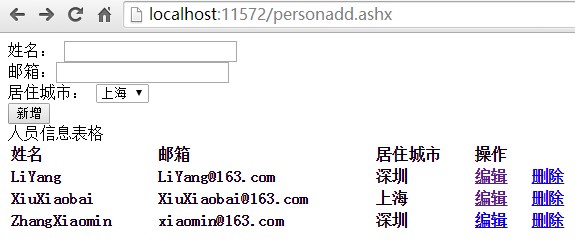
Update页面:PersonEdit.ashx

添加下拉框以后的完整代码下载: Demo Download
