想用C#制作一个windows屏保,网上的文章大都泛泛而谈,语焉不详,特别是涉及到windows屏保设置的时候,怎样在屏保预览窗口显示屏保,没有找到详细的说明,胡乱测试了一通,还真做出来了,分享一下。

画面是这样的,就是简单的随机画点线条,代码都是别人写现成的,本身也简单。关键是怎么转为屏保。
using System;
using System.Diagnostics;
using System.Drawing;
using System.Windows.Forms;
namespace 屏幕保护程序
{
public partial class Form1 : Form
{
public PictureBox pictureBox;
Timer timer;
Graphics graphics;
Random random;
Point start = new Point(0, 0);
public Form1()
{
InitializeComponent();
this.FormBorderStyle = FormBorderStyle.None; //窗体运行后无边界
this.ShowInTaskbar = false; //程序运行后不显示在任务栏上
this.WindowState = FormWindowState.Maximized; //窗体运行后,最大化,充满整个屏幕
pictureBox = new PictureBox();
pictureBox.Parent = this;
pictureBox.Dock = DockStyle.Fill;
pictureBox.BackColor = Color.Black;
this.KeyDown += new KeyEventHandler(this.Form1_KeyDown);
this.MouseMove += new MouseEventHandler(this.Conctrol_MouseMove); // 控件充满窗体时没用
pictureBox.MouseMove += new MouseEventHandler(Conctrol_MouseMove);
}
private void Form1_Load(object sender, EventArgs e)
{
graphics = pictureBox.CreateGraphics(); // 在构造函数中使用时画图区域为窗体初始大小
random = new Random();
timer = new Timer();
timer.Interval = 20;
timer.Enabled = true;
timer.Tick += new EventHandler(Timer_Tick);
Cursor.Hide();
}
private Pen GetPen()
{
// make a random color
int A = random.Next(0, 256);
int R = random.Next(0, 256);
int G = random.Next(0, 256);
int B = random.Next(0, 256);
Color color = Color.FromArgb(A, R, G, B);
// make pen out of color
int width = random.Next(2, 8);
return new Pen(color, width);
}
public void DrawShape(Graphics graphics) // 画随机线
{
Pen pen = GetPen();
int x1 = random.Next(0, (int)graphics.VisibleClipBounds.Width);
int y1 = random.Next(0, (int)graphics.VisibleClipBounds.Height);
int x2 = random.Next(0, (int)graphics.VisibleClipBounds.Width);
int y2 = random.Next(0, (int)graphics.VisibleClipBounds.Height);
graphics.SmoothingMode = System.Drawing.Drawing2D.SmoothingMode.AntiAlias;
graphics.DrawLine(pen, x1, y1, x2, y2);
}
private void Timer_Tick(object source, EventArgs e)
{
DrawShape(graphics);
}
private void Form1_FormClosed(object sender, FormClosedEventArgs e)
{
graphics.Dispose();
timer.Dispose();
}
private void Form1_KeyDown(object sender, KeyEventArgs e) // 检测有按键退出屏保
{
Cursor.Show();
Application.Exit();
}
private void Conctrol_MouseMove(object sender, MouseEventArgs e) // 控件充满窗体时窗体检测不到鼠标移动
{
Debug.WriteLine("MouseMove: {0}", e.Location); // 窗体打开时鼠标即使不动也会不停触发MouseMove事件
if (start == new Point(0, 0)) // 程序开始运行后,把鼠标当前的位置记录下来
{
start = e.Location;
return;
}
else if (start != e.Location) // 判断自程序运行后,鼠标的位置是否变动
{
Cursor.Show();
Application.Exit();
};
}
}
}
主要输出画面的代码根据注释一看就明白了,稍微麻烦的是在windows里怎么设置,如下:
using System;
using System.Drawing;
using System.Runtime.InteropServices;
using System.Windows.Forms;
namespace 屏幕保护程序
{
static class Program
{
/// <summary>
/// The main entry point for the application.
/// </summary>
[STAThread]
static void Main(string[] args)
{
if (args != null && args.Length != 0)
{
//for (int i = 0; i < args.Length; i++) // 测试scr文件右键以及系统的屏幕保护程序设置使用的调用参数
//{
// MessageBox.Show(i + ": " + args[i], "系统提示", MessageBoxButtons.OK, MessageBoxIcon.Information);
//}
if (args[0].StartsWith("/c") || args[0].StartsWith("/C") || args[0].StartsWith("-c") || args[0].StartsWith("-C"))
{
MessageBox.Show("此屏幕保护没有可供设置的选项!", "系统提示", MessageBoxButtons.OK, MessageBoxIcon.Information);
return;
}
if (args[0].Equals("/p") || args[0].Equals("/P") || args[0].Equals("-p") || args[0].Equals("-P"))
{
if (args.Length < 2) return;
if (!int.TryParse(args[1], out int result)) return; // 参数/p之后有紧随另一个整数参数(句柄)
IntPtr handle = new IntPtr(result);
Form1 form1 = new Form1(); // 必须有此句预览窗口才有显示输出(到底起了什么作用?很奇怪!)
//form1.Show(); // 正常显示窗体,会盖住"屏幕保护程序设置"窗口
Graphics graphics = Graphics.FromHwnd(handle);
while (IsWindowVisible(handle)) // 在系统的"屏幕保护程序设置"的预览窗口显示输出
{
//form1.DrawShape(graphics); // 这样调用(无论是实例化还是静态)死活不行
DrawShape(graphics);
System.Threading.Thread.Sleep(100); // 间隔一定时间形成动画效果
}
form1.Close();
return;
}
}
Application.SetHighDpiMode(HighDpiMode.SystemAware);
Application.EnableVisualStyles();
Application.SetCompatibleTextRenderingDefault(false);
Application.Run(new Form1());
}
[DllImport("user32.dll")]
private static extern bool IsWindowVisible(IntPtr handle);
static Random random = new Random();
static private Pen GetPen()
{
// make a random color
int A = random.Next(0, 256);
int R = random.Next(0, 256);
int G = random.Next(0, 256);
int B = random.Next(0, 256);
Color color = Color.FromArgb(A, R, G, B);
// make pen out of color
int width = random.Next(2, 8);
return new Pen(color, width);
}
static public void DrawShape(Graphics graphics) // 画随机线
{
Pen pen = GetPen();
int x1 = random.Next(0, (int)graphics.VisibleClipBounds.Width);
int y1 = random.Next(0, (int)graphics.VisibleClipBounds.Height);
int x2 = random.Next(0, (int)graphics.VisibleClipBounds.Width);
int y2 = random.Next(0, (int)graphics.VisibleClipBounds.Height);
graphics.DrawLine(pen, x1, y1, x2, y2);
}
}
}
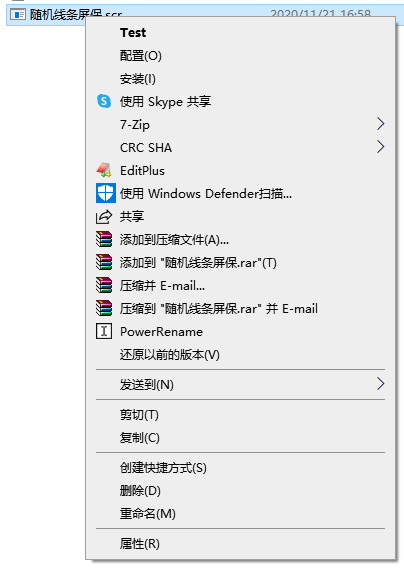
生成Windows屏幕保护程序,正常编译得到exe文件,把"exe"改名为"scr",可拷贝到Windows的"System32"目录中
scr文件右键对应的菜单传递的参数:Test为/s,安装为/p和句柄参数,配置为空(不是/c)
系统的"屏幕保护程序设置":下图的按钮"设置"和"预览"点击后分别被系统调用了两次,
"设置"第一次对应 (/c加一个整数句柄)参数调用(一个参数) ,第二次对应 (/p)和(句柄参数)参数调用(两个参数)
"预览"第一次对应(/s)参数调用 ,第二次对应 (/p)和(句柄参数)参数调用(两个参数)
"设置"点击后根据句柄参数可以打开设置窗体,"预览"点击后在主屏幕上预览,两者完毕后都在"预览"窗口显示预览(实际上是以预览参数又一次调用我们的屏保程序)
存在的疑问是:怎么在屏保预览窗口显示屏保,如下

这是我偶然试出来的,不明白为啥。就是必须在预览参数的代码段里实例化屏保窗体但却不使用:Form1 form1 = new Form1(); // 必须有此句预览窗口才有显示输出(到底起了什么作用?很奇怪!)
最开始确实是要实例化窗体的,因为要重复使用窗体类画图的代码,结果不行,没办法才在Main方法里重新搞了一遍,结果无意中可以预览了,真是神奇。