配置Redis3.2.5 与 php-redis
一、配置Redis
1、下载Redis3.2.5安装包
[root@zhangsan /] wget http://download.redis.io/releases/redis-3.2.5.tar.gz
2、解压、编译、安装redis-3.2.5:
[root@zhangsan /]tar -zxvf redis-3.2.5.tar.gz -C /usr/src/
[root@zhangsan /]cd /usr/src/redis-3.2.5/
[root@zhangsan /]make && make install
3、创建redis相关目录:
[root@iZ2z /]mkdir -p /home/redis/bin [root@iZ2z /]mkdir -p /home/redis/log [root@iZ2z /]mkdir -p /home/redis/pid [root@iZ2z /]mkdir -p /home/redis/db
4、将可执行文件复制到自己的安装目录:/home/redis/
[root@iZ2z /]ln -s /usr/local/bin/redis-* /home/redis/bin/
5、复制配置文件到自己的安装目录:/home/redis/
[root@iZ2z /]cp redis.conf /home/redis/
6、进入自己的安装目录,编辑redis.conf配置文件:
[root@iZ2ze /]cd /home/redis/
[root@iZ2ze /]vim /home/redis/redis.conf
#根据实际需要修改配置文件,以下仅供参考
daemonize yes
pidfile /home/redis/pid/redis.pid
logfile /home/redis/log/redis.log
dir /home/redis/db
port 6379
7、创建redis服务脚本,并赋予权限:vim /etc/init.d/redis
#!/bin/sh # # Simple Redis init.d script conceived to work on Linux systems # as it does use of the /proc filesystem. PATH=/home/redis/bin:/sbin:/usr/bin:/bin REDISPORT=6379 EXEC=/home/redis/bin/redis-server CLIEXEC=/home/redis/bin/redis-cli PIDFILE=/home/redis/pid/redis.pid CONF="/home/redis/redis.conf" case "$1" in start) if [ -f $PIDFILE ] then echo "$PIDFILE exists, process is already running or crashed" else echo "Starting Redis server..." $EXEC $CONF fi ;; stop) if [ ! -f $PIDFILE ] then echo "$PIDFILE does not exist, process is not running" else PID=$(cat $PIDFILE) echo "Stopping ..." $CLIEXEC -p $REDISPORT shutdown while [ -x /proc/${PID} ] do echo "Waiting for Redis to shutdown ..." sleep 1 done echo "Redis stopped" fi ;; *) echo "Please use start or stop as first argument" ;; esac
8、添加redis服务开机启动:
[root@iZ2ze /] chmod a+x /etc/init.d/redis
9、启动redis服务:
[root@iZ2ze /] service redis start
[root@iZ2ze /] ps -ef | grep redis
[root@iZ2ze /] netstat -anptu | grep 6379
10、测试OK
[root@iZ2ze /]redis-cli set key1 hello
get key1
quit
二、配置php-redis
1.下载phpredis
[root@iZ2ze /]git clone https://github.com/phpredis/phpredis.git
[root@iZ2ze /]cd phpredis
2.开始编译phpredis扩展
[root@iZ2ze /] make
[root@iZ2ze /] make install
3.安装配置phpredis扩展
检查redis.so 库文件是否存在
[root@iZ2z /]# cd /usr/lib64/php/modules
[root@iZ2z modules]# ls
redis.so
#修改php.ini配置文件
[root@iZ2z modules] vim /etc/php.ini //第881行
extention=redis.so //添加这一行扩展配置
[root@iZ2z modules] service php-fpm restart //重启php服务
//如果未能安装成功 请检查php配置文件是否成功添加配置并重启服务
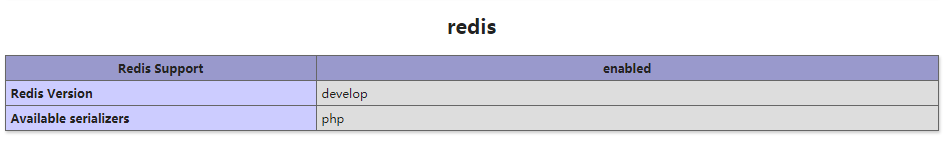
参考文章:http://www.cnblogs.com/jeffen/p/6066325.html?utm_source=itdadao&utm_medium=referral
http://www.cnblogs.com/jimmy-lin/p/6426925.html