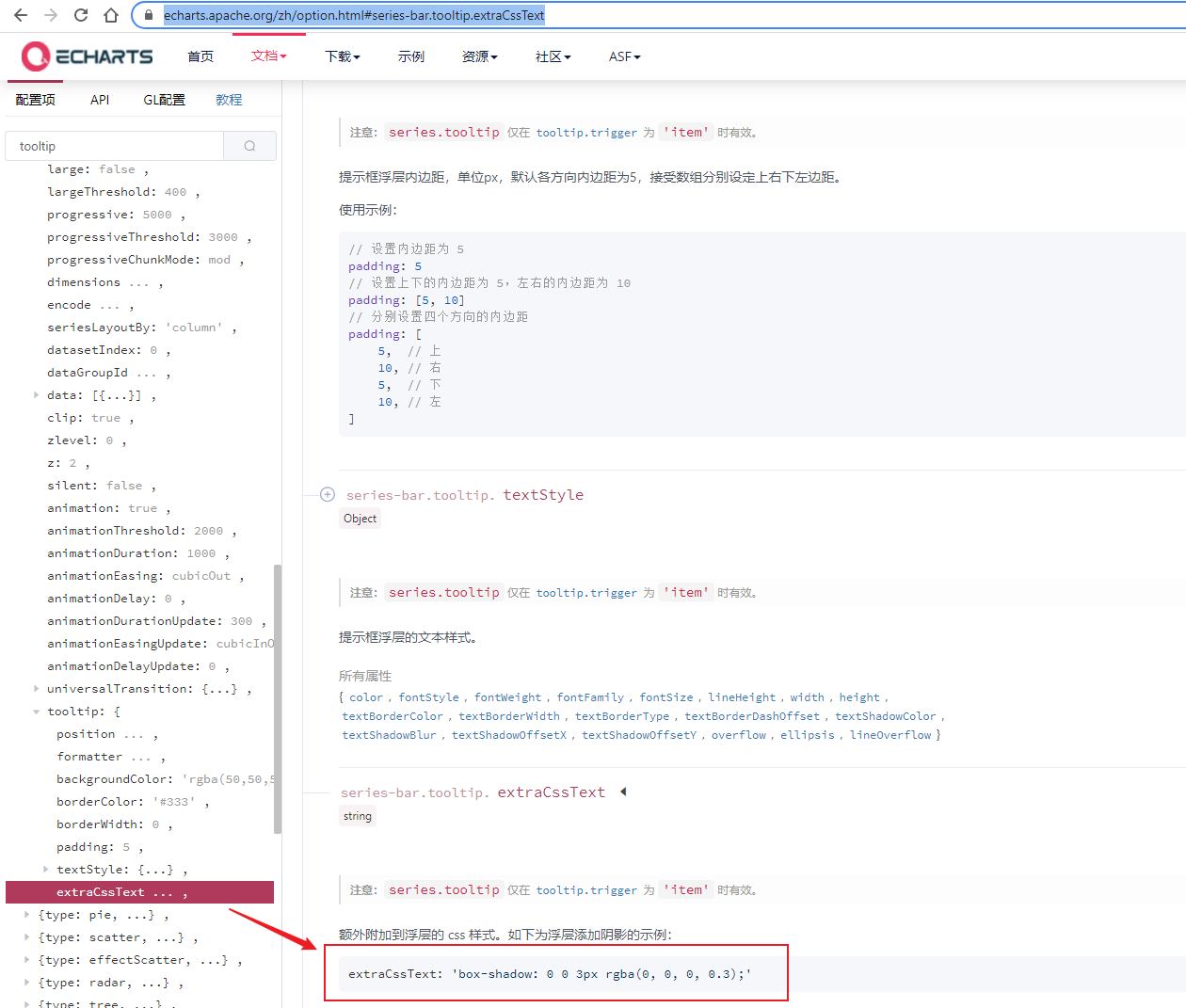以下代码来源网络……
var colors=["red","blue","green","black","orange","purple"] option = { title: { text: '测试', }, tooltip: { trigger: 'axis', axisPointer: { // 坐标轴指示器,坐标轴触发有效 type: 'shadow' // 默认为直线,可选为:'line' | 'shadow' }, formatter: function(params) { return params[0].name + '<br/>' + params[0].seriesName + ' : ' + params[0].value + '<br/>' + params[1].seriesName + ' : ' + (params[1].value + params[0].value); } }, legend: { selectedMode: false, data: ['Acutal', 'Forecast'] }, toolbox: { show: true, feature: { mark: { show: true }, dataView: { show: true, readOnly: false }, restore: { show: true }, saveAsImage: { show: true } } }, calculable: true, xAxis: [{ type: 'category', data: ['top1', 'top2', 'top3', 'top4', 'top5', 'top6'], splitLine:false //data:[] },{ type: 'category', show:false, boundaryGap : false, data: ['Cosco', 'CMA', 'APL', 'OOCL', 'Wanhai', 'Zim',"333"], splitLine:true }], yAxis: [{ type: 'value', boundaryGap: [0, 0.1], splitLine:false }, { type: 'value', name: '温度', axisLabel: { formatter: '{value} %' }, splitLine:false } ], series: [{ name: 'Acutal', type: 'bar', //barGap:'10%', barCategoryGap: '0%', itemStyle: { normal: { color: function(obj){ if(obj.dataIndex>=0){ return colors[obj.dataIndex]; } }, barBorderColor: 'tomato', barBorderWidth:1, barBorderRadius: 2, label: { show: true, position: 'insideTop' } } }, data: [300, 200, 180, 150, 120, 50] }, { name: 'Forecast', type: 'line', xAxisIndex: 1, yAxisIndex: 1, data: [0, 30,50, 68, 83, 95,100 ] } ] };
其实这两效果是一样的,仅边框有点儿区别而已。
app.title = '折柱混合'; var colors = ['#C33531','#EFE42A','#64BD3D','#EE9201','#29AAE3', '#B74AE5','#0AAF9F','#E89589'] option = { title : { text : '测试' }, tooltip : { trigger : 'axis', axisPointer : { // 坐标轴指示器,坐标轴触发有效 type : 'shadow' // 默认为直线,可选为:'line' | 'shadow' }, formatter : function(params) { return params[0].name + '<br/>' + params[0].seriesName + ' : ' + params[0].value + '<br/>' + params[1].seriesName + ' : ' + (params[1].value + params[0].value); } }, legend : { selectedMode : false, data : ['Acutal', 'Forecast'] }, toolbox : { show : true, feature : { mark : { show : true }, dataView : { show : true, readOnly : false }, restore : { show : true }, saveAsImage : { show : true } } }, xAxis : [{ type : 'category', data : ['top1', 'top2', 'top3', 'top4', 'top5', 'top6'] }, { type : 'category', show : false, boundaryGap : false, data : ['Cosco', 'CMA', 'APL', 'OOCL', 'Wanhai', 'Zim', "333"] }], yAxis : [{ type : 'value', boundaryGap : [0, 0.1], splitLine : false }, { type : 'value', name : '温度', axisLabel : { formatter : '{value} %' }, splitLine : false }], series : [{ name : 'Acutal', type : 'bar', barCategoryGap : '0%', itemStyle : { normal : { color : function(obj) { if (obj.dataIndex >= 0) { return colors[obj.dataIndex]; } }, barBorderWidth : 1, barBorderRadius : 2, label : { show : true, position : 'insideTop' } } }, data : [300, 200, 180, 150, 120, 50] }, { name : 'Forecast', type : 'line', xAxisIndex : 1, yAxisIndex : 1, data : [0, 30, 50, 68, 83, 95, 100] } ] };
可在此处测试之:https://echarts.apache.org/examples/zh/editor.html?c=mix-line-bar
简单优化后及效果图如下:
var colors = ['#C33531','#EFE42A','#64BD3D','#EE9201','#29AAE3', '#B74AE5','#0AAF9F','#E89589'] option = { /*title : { text : '测试' },*/ tooltip : { trigger : 'axis', axisPointer : { // 坐标轴指示器,坐标轴触发有效 type : 'shadow' // 默认为直线,可选为:'line' | 'shadow' }, formatter : function(params) { return params[0].name + '<br/>' + params[0].seriesName + ' : ' + params[0].value + '<br/>' + params[1].seriesName + ' : ' + (params[1].value + params[0].value); } }, legend : { selectedMode : false, data : ['Acutal Percent', 'Cumulative Percent'] }, toolbox : { show : true, feature : { mark : { show : true }, dataView : { show : true, readOnly : false }, restore : { show : true }, saveAsImage : { show : true } } }, xAxis : [{ type : 'category', data : ['top1', 'top2', 'top3', 'top4', 'top5', 'top6'] }, { type : 'category', show : false, boundaryGap : false, // data : ['Cosco', 'CMA', 'APL', 'OOCL', 'Wanhai', 'Zim', "333"] }], yAxis : [{ type : 'value', name:'Ratio', boundaryGap : [0, 0.1], splitLine : false }, { type : 'value', name : 'percent', axisLabel : { formatter : '{value} %' }, splitLine : false }], series : [{ name : 'Acutal Percent', type : 'bar', barCategoryGap : '0%', itemStyle : { normal : { color : function(obj) { if (obj.dataIndex >= 0) { return colors[obj.dataIndex]; } }, barBorderWidth : 1, barBorderRadius : 2, label : { show : true, position : 'insideTop' } } }, data : [0.5, 0.2, 0.18, 0.15, 0.12, 0.05] }, { name : 'Cumulative Percent', type : 'line', xAxisIndex : 1, yAxisIndex : 1, data : [0, 30, 50, 68, 83, 95, 100] } ] };
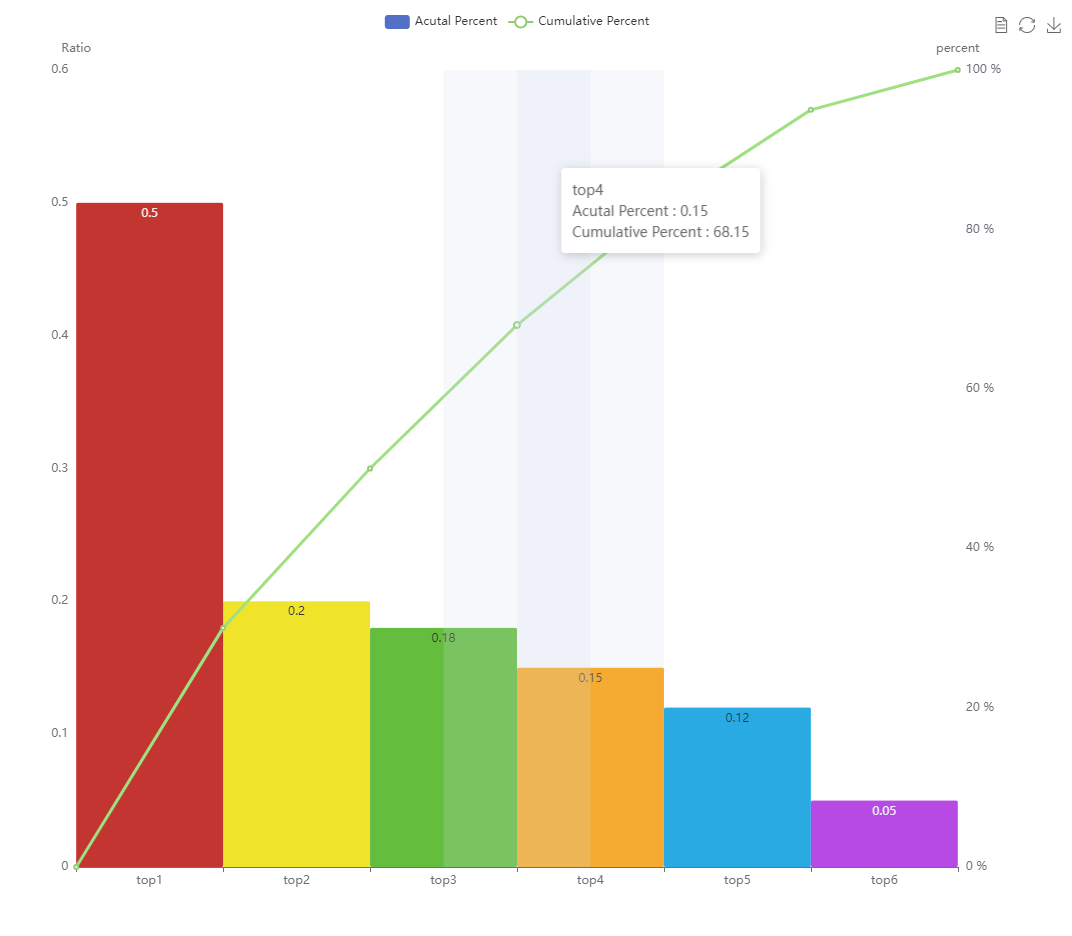
调整工作区域优化相关配置后
var colors = ['#C33531', '#EFE42A', '#64BD3D', '#EE9201', '#29AAE3', '#B74AE5', '#0AAF9F', '#E89589'] var $Categorly="['Groove','chip','Defects']"; //$Categorly= $Categorly.replace(/'/g,"'"); var Categorly = eval($Categorly);//eval转化为实体或数组 option = { /*title : { text : '测试' },*/ grid: {//调整工作区域,以符合需求(更多时候是为了取消图形周围过多的空白) //height: 800,//高度 left: 10,//左边距 top: 0, right:20, bottom:30, }, textStyle:{ color:"#FFF" }, tooltip: { trigger: 'axis', axisPointer: { // 坐标轴指示器,坐标轴触发有效 type: 'shadow' // 默认为直线,可选为:'line' | 'shadow' }, formatter: function (params) { return params[0].name + '<br/>' + params[0].seriesName + ' : ' + params[0].value + '<br/>' + params[1].seriesName + ' : ' + (params[1].value + params[0].value); }, extraCssText:'15em;height:8em;',//添加css设置tooltip宽高 position:function(p){ //其中p为当前鼠标的位置 return [p[0] + 10, p[1] - 10]; },//设置tooltip显示位置 }, toolbox: { show: false, feature: { mark: { show: true }, dataView: { show: true, readOnly: false }, restore: { show: true }, saveAsImage: { show: true } } }, xAxis: [{ type: 'category', // data: ['top1', 'top2', 'top3']//xAxis 名称 $Data data: Categorly, //将x轴标签旋转20度,长label时方便读取 axisLabel: { interval:0, rotate:-20, fontSize:"0.5em" } }, { type: 'category', show: false, boundaryGap: false, // data: ['Cosco', 'CMA', 'APL', 'OOCL', 'Wanhai', 'Zim', "333"]//副轴类别,某些版本可以不要, //但低版本可能需要,另外做Plato时此类别在低版本时需要比主轴多一个值用来存储0值——Plato的起始点 }], yAxis: [{ type: 'value', name: 'Ratio', boundaryGap: [0, 0.1], splitLine: false, show:false }, { type: 'value', name: 'percent', axisLabel: { formatter: '{value} %' }, splitLine: false, show:false }], series: [{ name: 'Acutal Percent', type: 'bar', barCategoryGap: '0%', itemStyle: { normal: { color: function (obj) { if (obj.dataIndex >= 0) { return colors[obj.dataIndex]; } }, barBorderWidth: 1, barBorderRadius: 2, label: { show: true, position: 'insideTop', color:"#FFF" } } }, data: [0.29, 0.26, 0.23],//主轴数据 ——data }, { name: 'Cumulative Percent', type: 'line', xAxisIndex: 1, yAxisIndex: 1, data: [0,37, 70, 100],//副轴数据——percent itemStyle: { normal: { label: { show: true, position: 'bottom', color:"#FFF", backgroundColor:"blue", padding:[5,3,3,3] } } }, } ] };
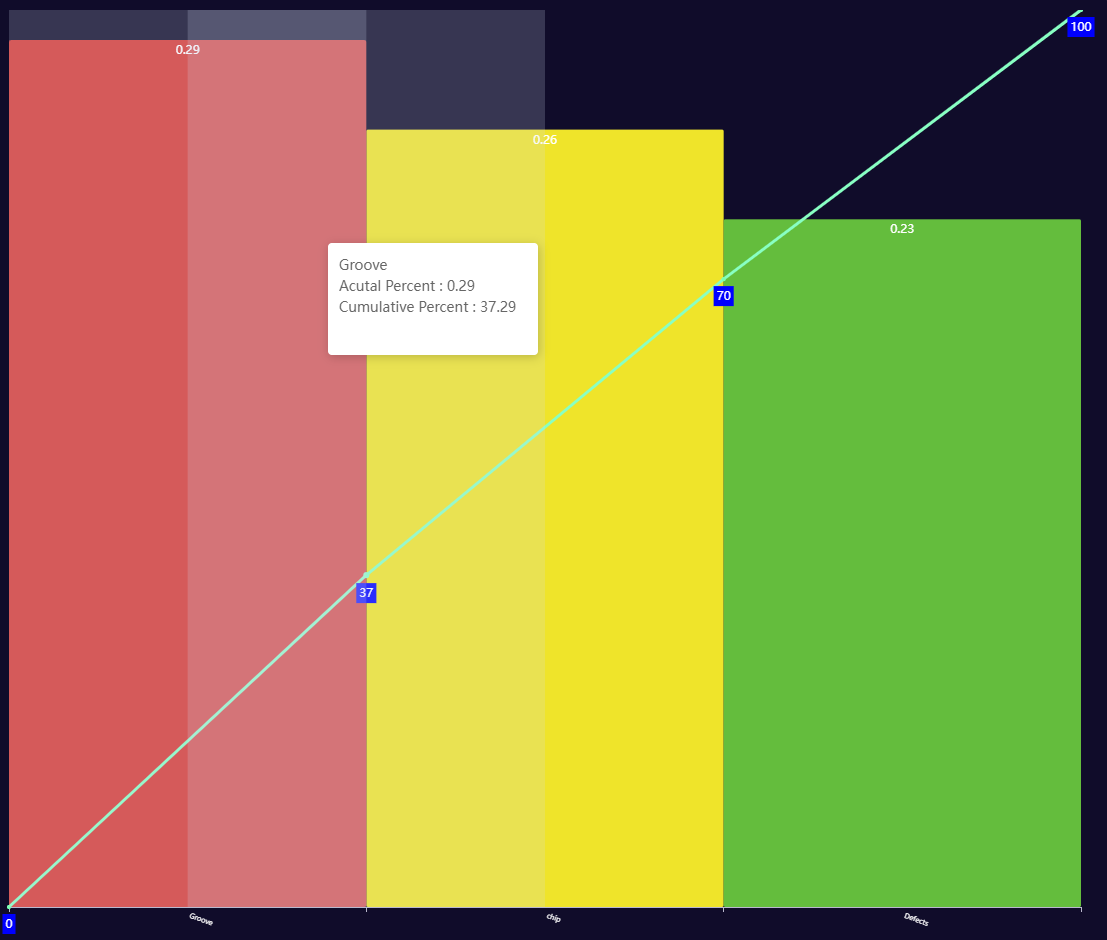
对于echart其更多新功能,搜索也许能解决,但不要忘记其官网最详尽的文档。其是解决找不到的终极武器。
比如tooltip的边框大小是可通过CSS定制的,基官方指导为:https://echarts.apache.org/zh/option.html#series-bar.tooltip.extraCssText