nuget中在线安装X.PagedList.Mvc.Core
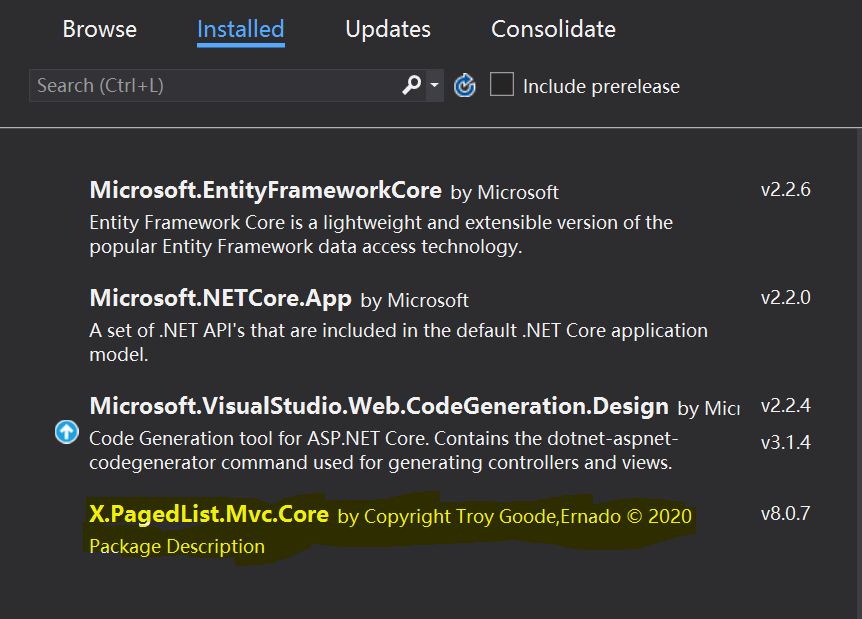
后端使用时引入 using X.PagedList;
异步返回 return View(await assetInfo.ToPagedListAsync(pageNumber, pageSize));//pageNumber:页数;pageSize:页面显示条数
前端分页页面需引入:
@model IPagedList<your Model>
@using X.PagedList.Mvc.Core; @*import this so we get our HTML Helper*@
@using X.PagedList; @*import this so we can cast our list to IPagedList (only necessary because ViewBag is dynamic)*@
@using X.PagedList.Mvc.Core.Fluent
@using X.PagedList.Web.Common
底部分页效果

底部分页代码
@if (Model != null) { <span>本页 @Model.Count 条记录,当前第 @Model.PageNumber 页,共 @Model.PageCount 页,共 @Model.TotalItemCount 条记录。</span> } @*下述的action中type,value是为了实现get查询而做*@ @Html.PagedListPager(Model, page => Url.Action("AssetIndex", new { page, type = ViewBag.type, value = ViewBag.input_query, }))
如果导航效果不行,那最好到github获取x.pagedlist.mvc.core,然后将其中的css文件引用到页面就OK。