转载:https://www.cnblogs.com/TianFang/p/9906786.html
转载:https://stackoverflow.com/questions/29117882/debugging-javascript-in-chromium-embedded-framework
转载:https://blog.csdn.net/qq_22889431/article/details/85275902
使用chrome远程调试的方式来调试我们的cef程序,只需要设置远程调试端口即可:
C# (CefSharp)
CefSettings.RemoteDebuggingPort = 33229;
C++
1.方法一
CefSettings settings; settings.remote_debugging_port = 33229;
2.方法二(通过命令行设置参数)
command_line->AppendSwitchWithValue("remote-debugging-port","33229");
这样,就可以使用地址http://localhost/33229来调试我们的cef程序了。
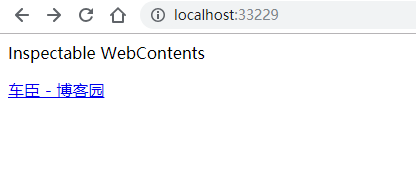
它会列举出当前所有打开的cef程序网页,点击链接就可以进入一模一样的调试工具了。
在实际使用过程中,虽然功能差不多,但远程调试更为方便,因为它不需要向集成调试的那样预留一个调试的快捷键或菜单,为所有的cef窗口都预留调试入口还是很麻烦的。