- 修改被导入的项目的build.gradle
apply plugin: 'com.android.library'
删掉applicationId
修改为 libraryVariants
//配置自定义打包名称
libraryVariants.all { variant ->
variant.outputs.all {
def fileName
...
}
}
- 打开要导入的项目
-
选择New Model
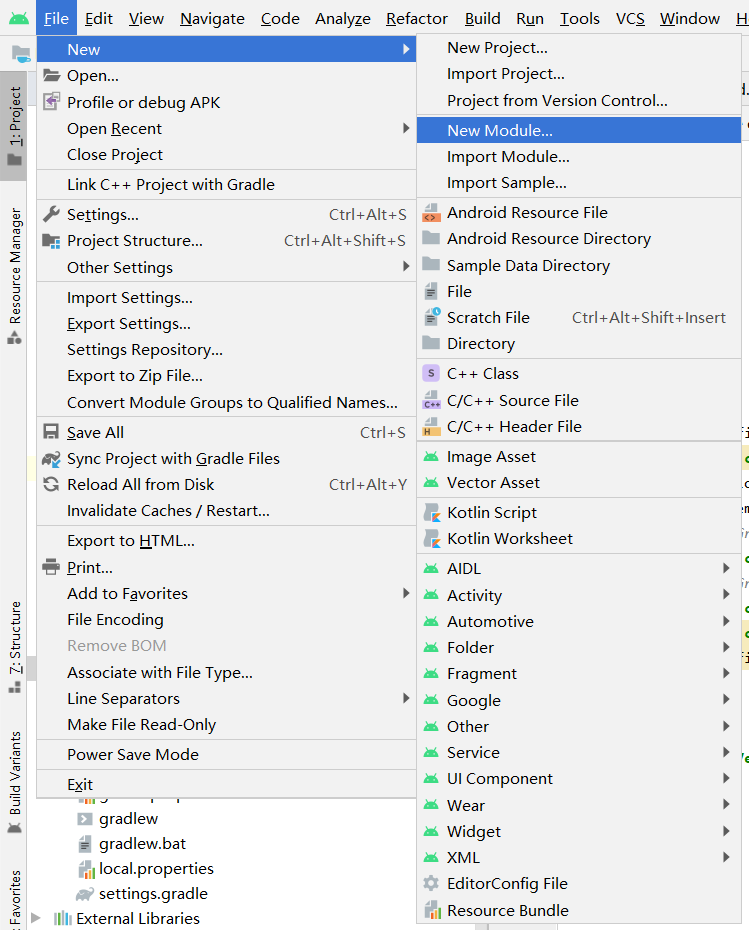
-
选择Import Gradle project
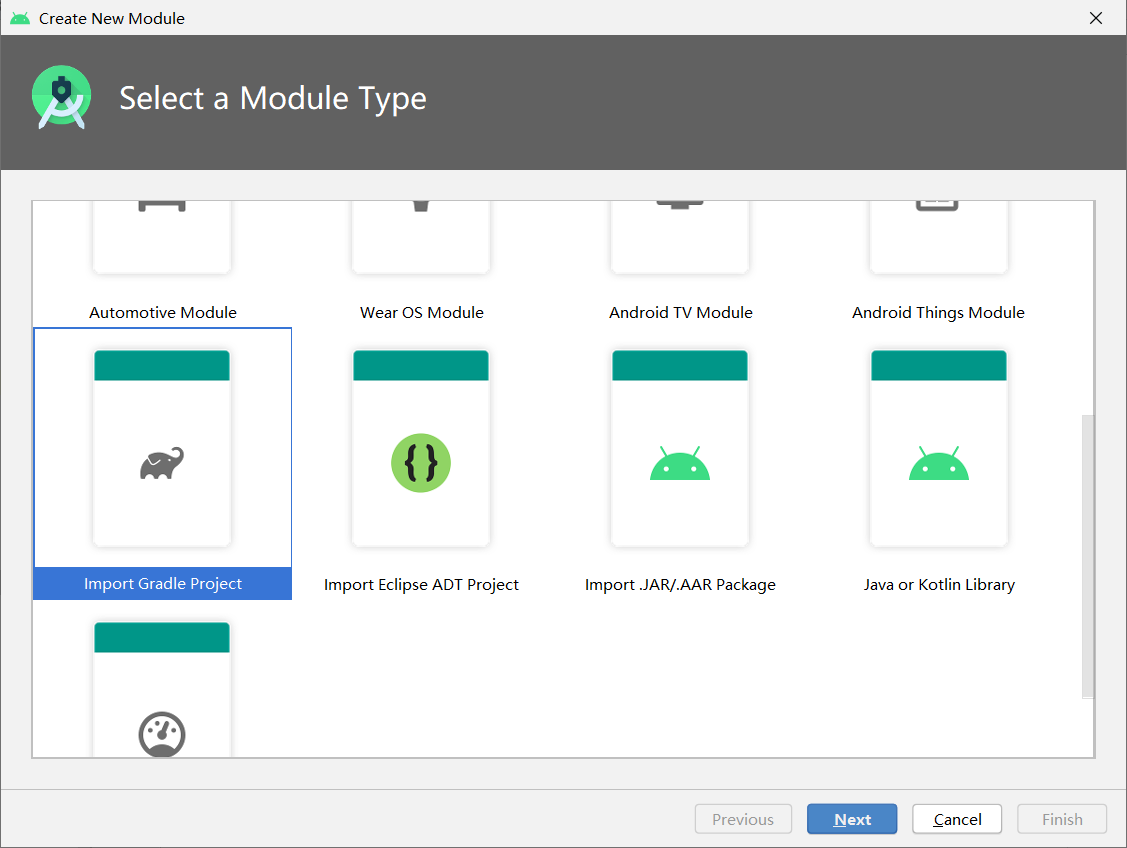
-
点击next
-
选择项目目录
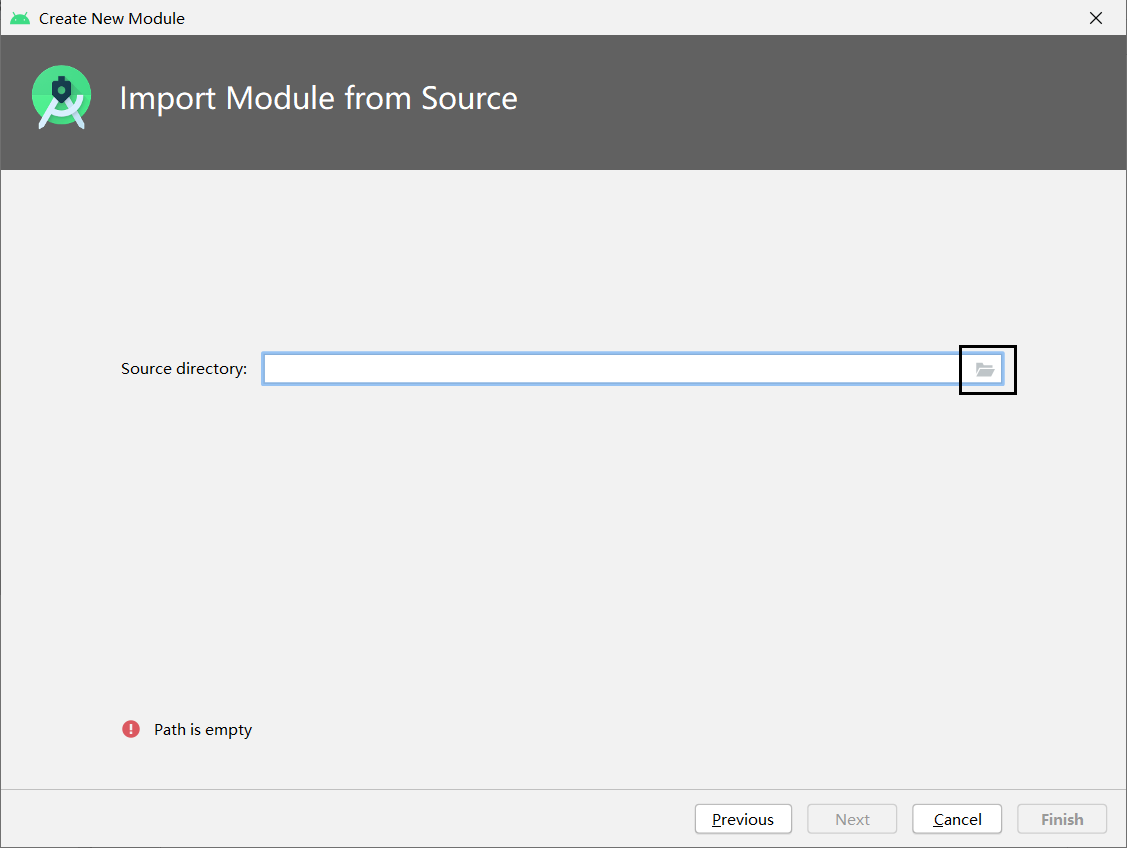
-
- 在项目的build.gradle中添加
implementation project(':demo'),demo是被引入的项目的名字