路由配置,是vue使用的基础中的基础,采用传统的方式会有些麻烦且不清晰,而命名路由的方式,无论path多长多繁琐,都能直接通过name就匹配到了,十分方便,所以,强烈推荐使用命名路由的方式
传统的方式
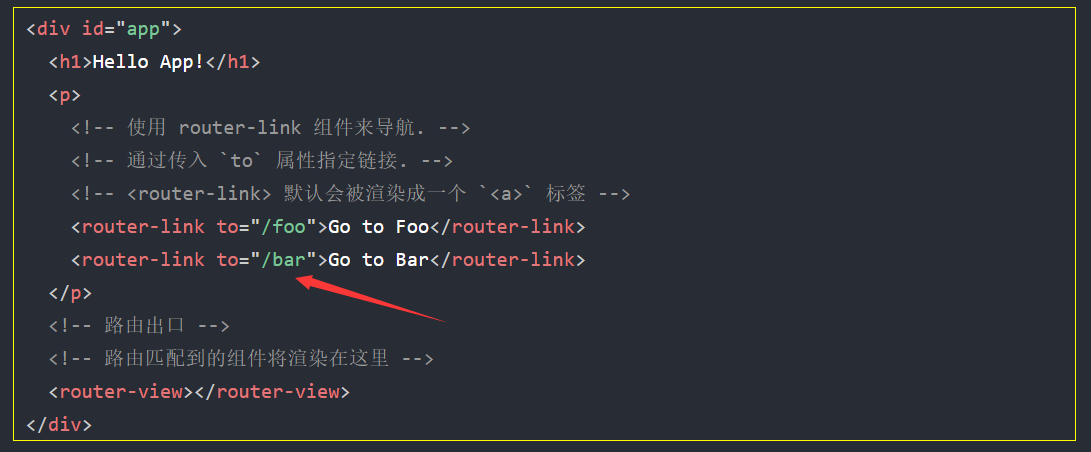
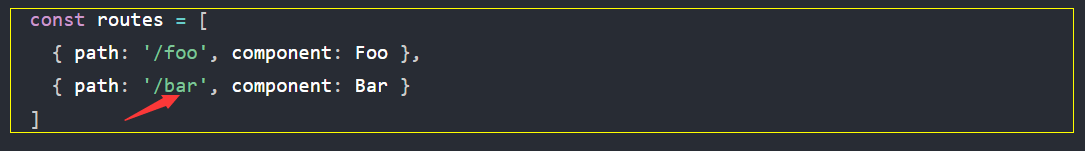
命名路由的方式

样例代码
import Vue from 'vue'
import VueRouter from 'vue-router'
Vue.use(VueRouter)
const Home = { template: '<div>This is Home</div>' }
const Foo = { template: '<div>This is Foo</div>' }
const Bar = { template: '<div>This is Bar {{ $route.params.id }}</div>' }
const router = new VueRouter({
mode: 'history',
base: __dirname,
routes: [
{ path: '/', name: 'home', component: Home },
{ path: '/foo', name: 'foo', component: Foo },
{ path: '/bar/:id', name: 'bar', component: Bar }
]
})
new Vue({
router,
template: `
<div id="app">
<h1>Named Routes</h1>
<p>Current route name: {{ $route.name }}</p>
<ul>
<li><router-link :to="{ name: 'home' }">home</router-link></li>
<li><router-link :to="{ name: 'foo' }">foo</router-link></li>
<li><router-link :to="{ name: 'bar', params: { id: 123 }}">bar</router-link></li>
</ul>
<router-view class="view"></router-view>
</div>
`
}).$mount('#app')
参考文档:https://router.vuejs.org/zh/guide/essentials/named-routes.html