SourceTree 3.0.17个人版本的尝试跳过注册方式好几次都没成功,于是下载了企业版本https://www.sourcetreeapp.com/enterprise。
安装过程:
1.首次点击msi进行安装 (当前最新版SourcetreeEnterpriseSetup_3.0.17.msi)

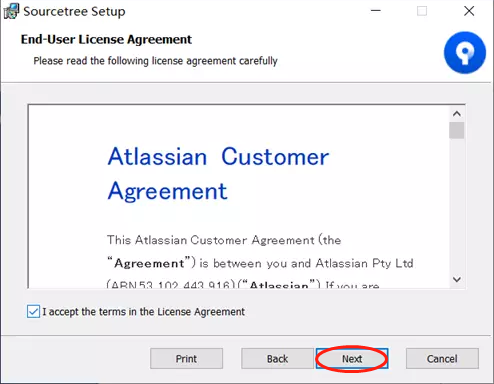
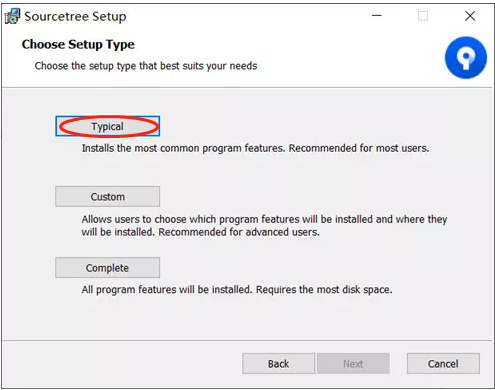
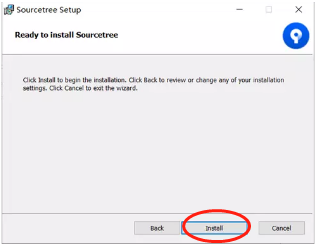

2.找到C盘的C:Program Files (x86)AtlassianSourcetree目录下找到SourceTree.exe 运行后会出现注册界面

3.关掉步骤2的界面找到C:UsersAdministratorAppDataLocalAtlassianSourceTree位置,新建文件:accounts.json,放入此文件夹
[ { "$id": "1", "$type": "SourceTree.Api.Host.Identity.Model.IdentityAccount, SourceTree.Api.Host.Identity", "Authenticate": true, "HostInstance": { "$id": "2", "$type": "SourceTree.Host.Atlassianaccount.AtlassianAccountInstance, SourceTree.Host.AtlassianAccount", "Host": { "$id": "3", "$type": "SourceTree.Host.Atlassianaccount.AtlassianAccountHost, SourceTree.Host.AtlassianAccount", "Id": "atlassian account" }, "BaseUrl": "https://id.atlassian.com/" }, "Credentials": { "$id": "4", "$type": "SourceTree.Model.BasicAuthCredentials, SourceTree.Api.Account", "Username": "", "Email": null }, "IsDefault": false } ]
4.回到C:Program Files (x86)AtlassianSourcetree这个文件夹下,运行Sourcetree.exe即可使用