以pycharm为例演示
1、IDE背景图片设置(只是好看)
a、File --> Settings --> Plugins --> 输入想要的插件
b、在线安装可能因为网速问题安装失败,建议安装失败将插件下载本地。使用本地安装方式
设置之前 设置之后
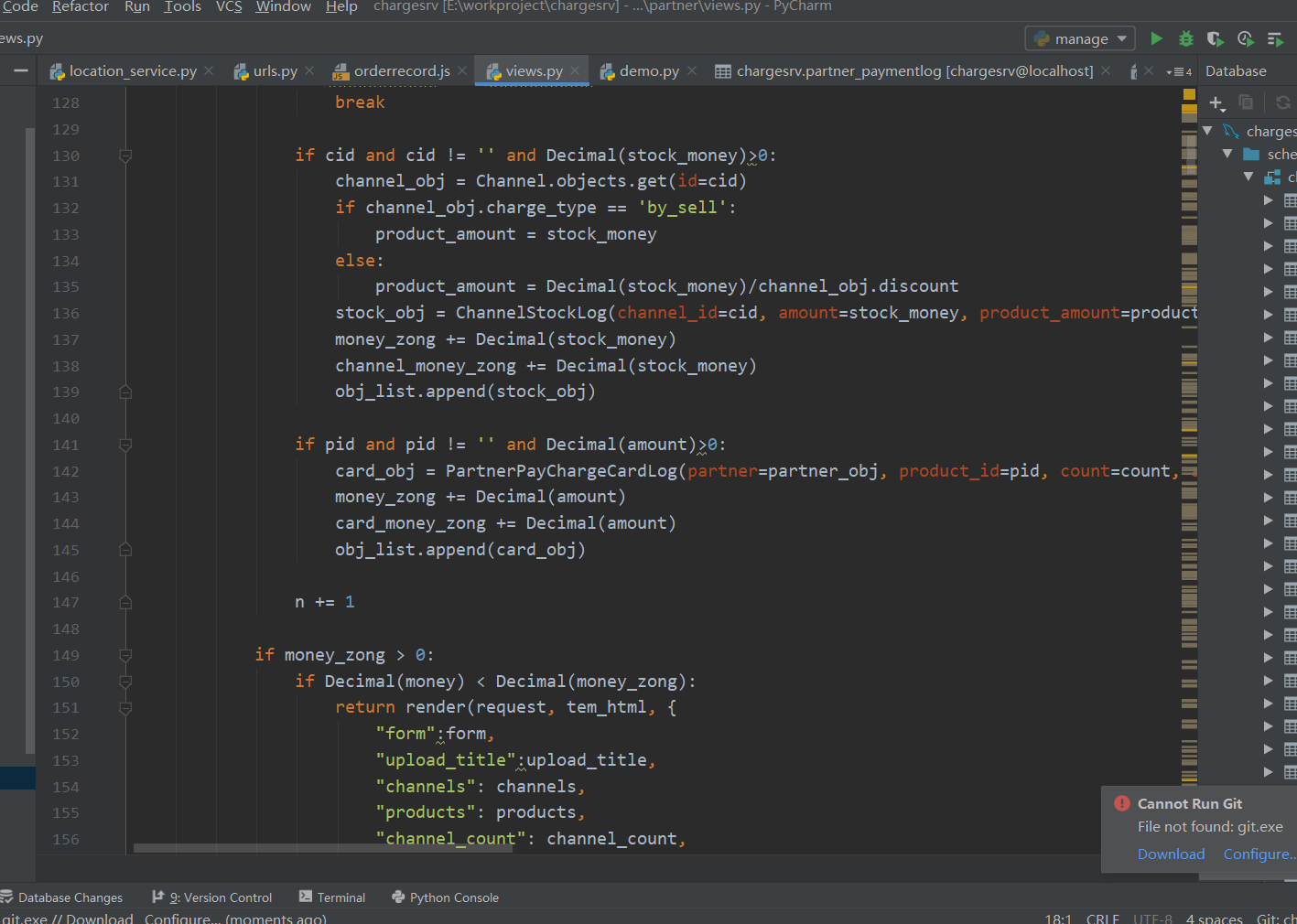
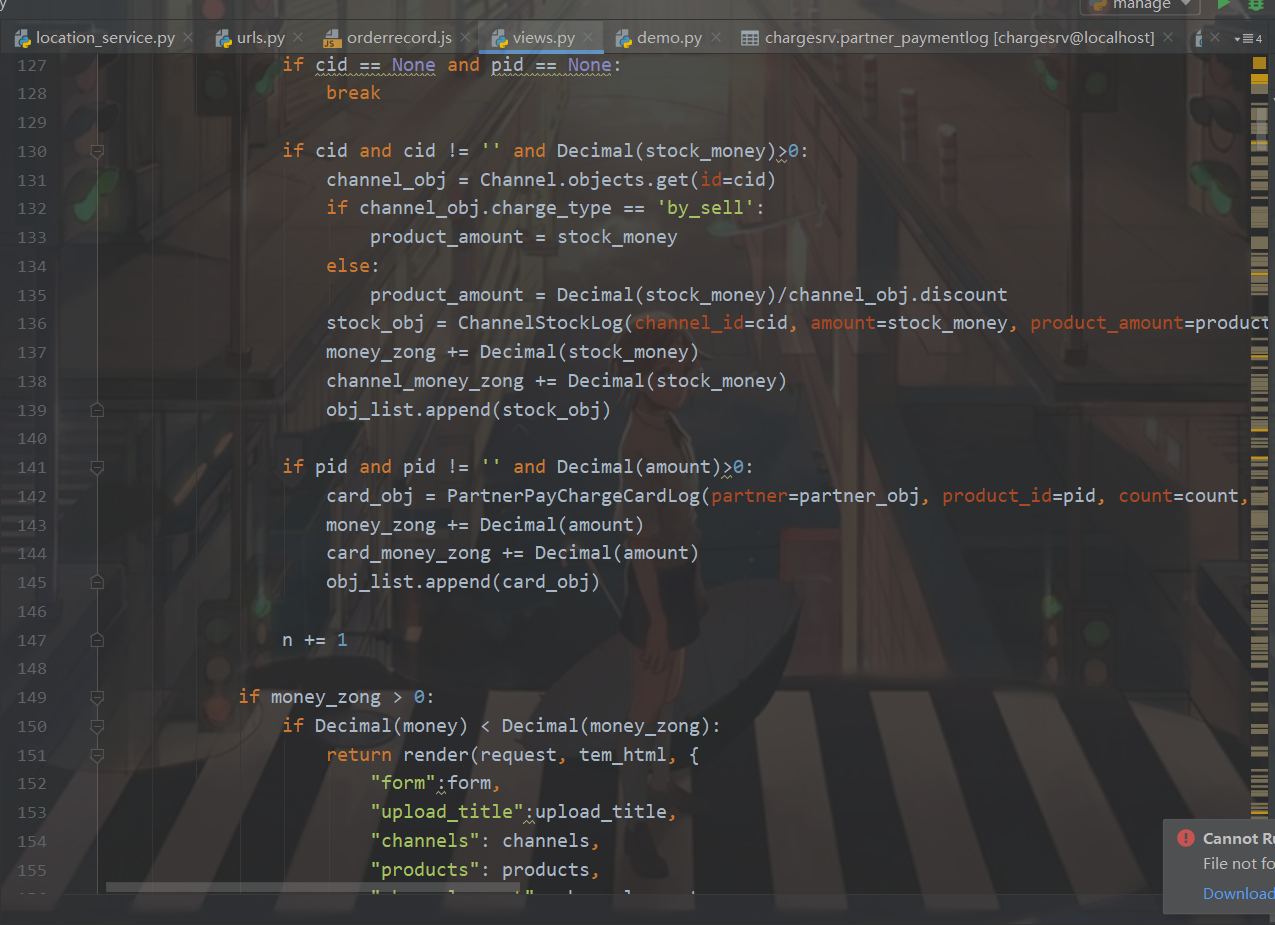
安装插件(File --> Settings --> Plugins --> 搜索 --> Installed)在线安装
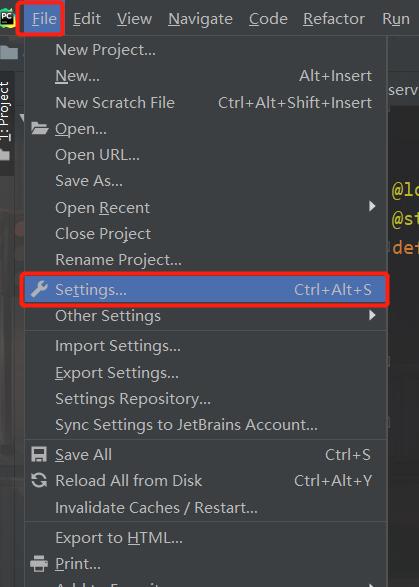
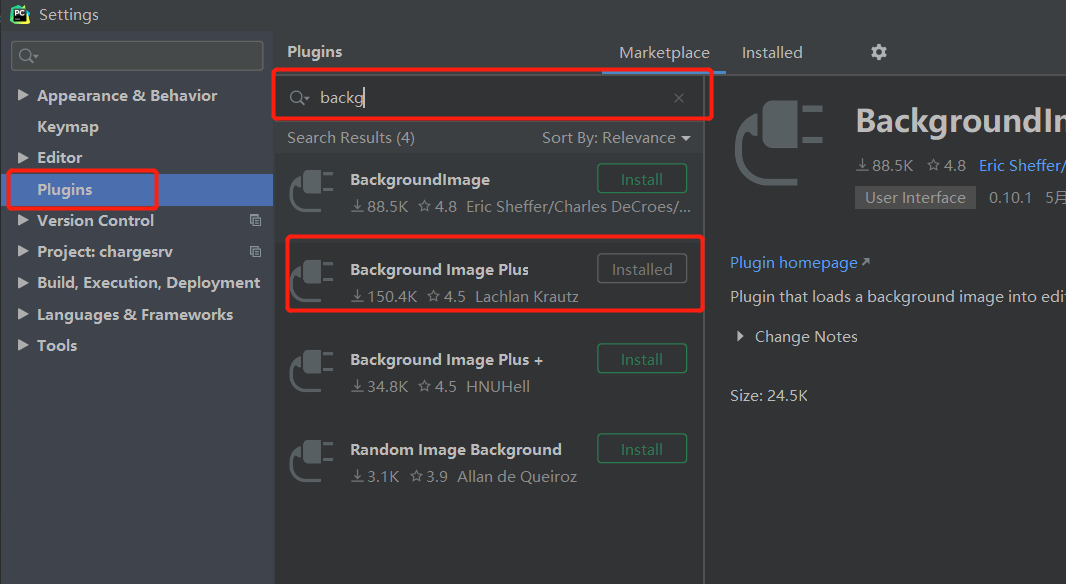
设置背景图片(view --> Set Background Image)

