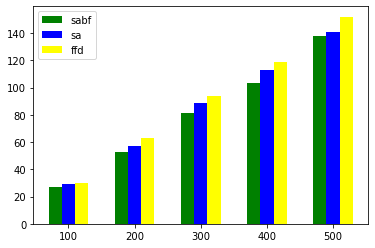df.plot()
针对每个变量画直方图,每组直方图的x轴一样,也就是说画多变量的直方图,如果x轴是某列,则需要先设置某列为index,因为这个默认index作为x轴
x=range(1,6) sabf = (27,53,81,103,138) sa = (29,57,89,113,141) ffd = (30,63,94,119,152) import pandas as pd data = pd.DataFrame() data['sabf'] = sabf data['sa'] = sa data['ffd'] = ffd data.plot(kind='bar')

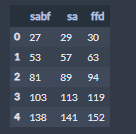
sns.factorplot
首先我们要处理一下,将需要画图的多变量弄成长格式的表格,且要生成一列循环的索引,作为x的值
data1 = pd.melt(data) data1['rank'] = list(range(1,6))*3 sns.factorplot(data=data1,x='rank',y='value',hue='variable',kind='bar')
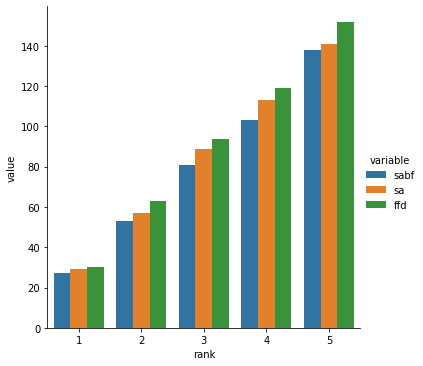
matplotlib画图
原理是针对x轴处理,也就是说使用index+1的方法
import numpy as np sabf = (27,53,81,103,138) sa = (29,57,89,113,141) ffd = (30,63,94,119,152) index = np.arange(5) bar_width = 0.2 import matplotlib.pyplot as plt plt.bar(index,sabf,color='green',width=bar_width) plt.bar(index+bar_width,sa,color='blue',width=bar_width) plt.bar(index+bar_width+bar_width,ffd,color='yellow',width=bar_width) plt.legend(('sabf','sa','ffd')) plt.xticks(index + 3 * bar_width / 3,('100', '200', '300', '400', '500'))