ArcEngine10.2开发,ESRI.ArcGIS.RuntimeManager.Bind(ESRI.ArcGIS.ProductCode.EngineOrDesktop);代码加入后,就无需axLicenseControl控件添加到项目中(注意:如果要用到扩展lic,那么需要额外添加AoInitialize.CheckOutExtension方法)
GP对ESRI.ArcGIS.AnalysisTools.Select 。Select需要的Lic 的Level为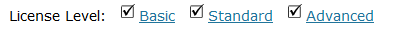
情况:
ESRI.ArcGIS.RuntimeManager.Bind(ESRI.ArcGIS.ProductCode.EngineOrDesktop);
输入参数和输出参数不涉及到sde数据库,执行成功。如果涉及到sde数据库,执行错误,错误消息:
M:对 COM 组件的调用返回了错误 HRESULT E_FAIL。
C:-2147467259
如果要执行成功,需要修改:
ESRI.ArcGIS.RuntimeManager.BindLicense(ESRI.ArcGIS.ProductCode.EngineOrDesktop,ESRI.ArcGIS.LicenseLevel.GeodatabaseUpdate);
如果输入、输出的参数填写错误,错误消息与上述相同。
M:对 COM 组件的调用返回了错误 HRESULT E_FAIL。
C:-2147467259
备注:在添加:axLicenseControl控件,ESRI.ArcGIS.RuntimeManager.Bind(ESRI.ArcGIS.ProductCode.EngineOrDesktop) 的情况下,如果以
m_geoprocessor.ExecuteAsync 异步的情况下执行,也可以成功。相当奇怪。
总结:
(1)如果不涉及sde数据库,那么ESRI.ArcGIS.RuntimeManager.Bind(ESRI.ArcGIS.ProductCode.EngineOrDesktop) 加m_geoprocessor.Execute同步的情况下,执行成功。
(2)如果涉及到sde数据库,那么ESRI.ArcGIS.RuntimeManager.Bind(ESRI.ArcGIS.ProductCode.EngineOrDesktop) 加axLicenseControl控件加m_geoprocessor.ExecuteAsync异步的情况下,执行成功
(3)如果涉及到sde数据库,那么ESRI.ArcGIS.RuntimeManager.BindLicense(ESRI.ArcGIS.ProductCode.EngineOrDesktop, ESRI.ArcGIS.LicenseLevel.GeodatabaseUpdate) 加_geoprocessor.Execute同步的情况下,执行成功。
对于错误消息的,一定要用下面的方法:
m_geoprocessor.ToolExecuted += new EventHandler<ToolExecutedEventArgs>(_gp_ToolExecuted); m_geoprocessor.ProgressChanged += new EventHandler<ESRI.ArcGIS.Geoprocessor.ProgressChangedEventArgs>(_gp_ProgressChanged); m_geoprocessor.MessagesCreated += new EventHandler<MessagesCreatedEventArgs>(_gp_MessagesCreated); m_geoprocessor.ToolExecuting += new EventHandler<ToolExecutingEventArgs>(_gp_ToolExecuting);
才能准确的知道,错误的原因。
例如错误消息中会有:
The application is not licensed to create or modify schema for this type of data
能知道到底哪里出错了。
如果参数错误,会有以下消息:
Failed to execute. Parameters are not valid.
ERROR 000732: Input Features: Dataset E:\SYS_POINTYC3 does not exist or is not supported
//////////////////////////////////////
同时,如果用下面的代码去执行GP,那么就无须添加对应的dll。即无需添加ESRI.ArcGIS.AnalysisTools
public bool DrogLayerEx() { bool b = false; IGeoProcessor2 gp = new GeoProcessorClass(); gp.OverwriteOutput = true; IGeoProcessorResult result = new GeoProcessorResultClass(); IVariantArray parameters = new VarArrayClass(); object sev = null; try { parameters.Add(_shpToOracleFile.oriFilePath); parameters.Add(_shpToOracleFile.tarFileName); parameters.Add(null); result = gp.Execute("Select_analysis", parameters, null); while (result.Status == esriJobStatus.esriJobExecuting) Thread.Sleep(1000); Console.WriteLine(gp.GetMessages(ref sev)); b = true; } catch (Exception ex) { Console.WriteLine(ex.Message); Console.WriteLine(gp.GetMessages(ref sev)); } return b; }
执行一个简单的GP工具例子,参考:
static void Main(string[] args) { // Add runtime management ESRI.ArcGIS.RuntimeManager.Bind(ESRI.ArcGIS.ProductCode.Desktop); //Initialize the application. esriLicenseStatus licenseStatus = esriLicenseStatus.esriLicenseUnavailable; IAoInitialize m_AoInitialize = new AoInitializeClass(); licenseStatus = m_AoInitialize.Initialize (esriLicenseProductCode.esriLicenseProductCodeArcInfo); licenseStatus = m_AoInitialize.CheckOutExtension (esriLicenseExtensionCode.esriLicenseExtensionCodeSpatialAnalyst); // Initialize the geoprocessor. Geoprocessor gp = new Geoprocessor(); Slope tSlope = new Slope(); tSlope.in_raster = @"E:Datademlatgrd"; tSlope.out_raster = @"E:Dataaspect03"; gp.Execute(tSlope, null); licenseStatus = m_AoInitialize.CheckInExtension (esriLicenseExtensionCode.esriLicenseExtensionCodeSpatialAnalyst); m_AoInitialize.Shutdown(); m_AoInitialize = null; }