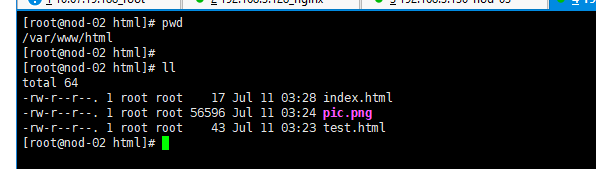安装上传下载插件
[root@localhost ~]# yum install -y lrzsz
设置主机名
关闭防火墙
[root@localhost ~]# hostnamectl set-hostname nod-01
[root@localhost ~]# systemctl stop firewalld
安装Nginx
上传文件到root的家目录下
[root@nod-01 ~]# pwd
/root
[root@nod-01 ~]# ll
total 964
-rw-------. 1 root root 1410 Jul 7 22:46 anaconda-ks.cfg
-rw-r--r--. 1 root root 981687 Jul 11 00:46 nginx-1.12.2.tar.gz
安装Nginx依赖
yum -y install gcc gcc-c++ autoconf automake
[root@nod-01 ~]# yum -y install gcc gcc-c++ autoconf automake
[root@nod-01 ~]# yum -y install zlib zlib-devel openssl openssl-devel pcre pcre-devel
查看CPU核数
[root@nod-01 ~]# cat /proc/cpuinfo | grep processor | wc -l
安装模块
/root/nginx-1.12.2/configure --prefix=/usr/local/nginx --with-http_dav_module --with-http_stub_status_module --with-http_addition_module --with-http_sub_module --with-http_flv_module --with-http_mp4_module
查看硬件核数
cat /proc/cpuinfo | grep processor | wc -l
安装(xxx是查出来的硬件核数)
make -j XXX make install
增加用户
useradd -u 8000 -s /sbin/nologin nginx
查询增加的用户的信息
id nginx
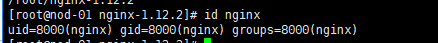
开启Nginx服务
/usr/local/nginx/sbin/nginx 开启服务
/usr/local/nginx/sbin/nginx -t 测试配置文件是否正确的命令
/usr/local/nginx/sbin/nginx -s reload 重载Nginx服务
/usr/local/nginx/sbin/nginx -s stop 停止服务
将Nginx的服务加入到开机启动服务中
echo '/usr/local/nginx/sbin/nginx &' >> /etc/rc.local
在centos7中安装netstat命令
yum -y install net-tools
查看nginx启动后的端口情况
netstat -anput

修改配置文件,配置文件中内容

user nginx nginx; worker_processes 1; #error_log logs/error.log; #error_log logs/error.log notice; #error_log logs/error.log info; #pid logs/nginx.pid; events { worker_connections 1024; } http { include mime.types; default_type application/octet-stream; #log_format main '$remote_addr - $remote_user [$time_local] "$request" ' # '$status $body_bytes_sent "$http_referer" ' # '"$http_user_agent" "$http_x_forwarded_for"'; #access_log logs/access.log main; sendfile on; #tcp_nopush on; #keepalive_timeout 0; keepalive_timeout 65; #gzip on; server { listen 80; server_name localhost; #charset koi8-r; #access_log logs/host.access.log main; location / { root html; index index.html index.htm; if ($request_uri ~* .html$ ){ proxy_pass http://htmlservers; } if ($request_uri ~* .php$ ){ proxy_pass http://phpservers; } proxy_pass http://picservers; } #error_page 404 /404.html; # redirect server error pages to the static page /50x.html # error_page 500 502 503 504 /50x.html; location = /50x.html { root html; } # proxy the PHP scripts to Apache listening on 127.0.0.1:80 # #location ~ .php$ { # proxy_pass http://127.0.0.1; #} # pass the PHP scripts to FastCGI server listening on 127.0.0.1:9000 # #location ~ .php$ { # root html; # fastcgi_pass 127.0.0.1:9000; # fastcgi_index index.php; # fastcgi_param SCRIPT_FILENAME /scripts$fastcgi_script_name; # include fastcgi_params; #} # deny access to .htaccess files, if Apache's document root # concurs with nginx's one # #location ~ /.ht { # deny all; #} } # another virtual host using mix of IP-, name-, and port-based configuration # #server { # listen 8000; # listen somename:8080; # server_name somename alias another.alias; # location / { # root html; # index index.html index.htm; # } #} # HTTPS server # #server { # listen 443 ssl; # server_name localhost; # ssl_certificate cert.pem; # ssl_certificate_key cert.key; # ssl_session_cache shared:SSL:1m; # ssl_session_timeout 5m; # ssl_ciphers HIGH:!aNULL:!MD5; # ssl_prefer_server_ciphers on; # location / { # root html; # index index.html index.htm; # } #} upstream htmlservers{ server 192.168.3.129:80; server 192.168.3.130:80; } upstream phpservers{ server 192.168.3.129:80; server 192.168.3.130:80; } upstream picservers{ server 192.168.3.129:80; server 192.168.3.130:80; } }
修改配置文件之后查看配置文件配置是否正确
/usr/local/nginx/sbin/nginx -t
重启Nginx
/usr/local/nginx/sbin/nginx -s reload
在页面访问Nginx可以正常访问,Nginx安装结束
安装两台Apache服务器做测试
安装后Apache
yum install httpd php -y
安装成功后再 /var/www/html/ 目录下新建三个文件