我裂开,一波未平一波又起...
按照MS教程上填写
package main import "fmt" func main() { fmt.Println("Hello World!") }
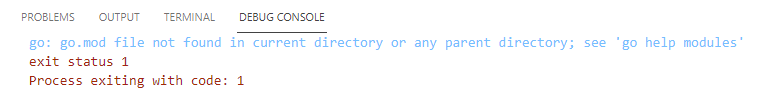
然后无脑搜索教程,其中修改了launch.json无济于事,按理来说新手入门的话应该VSC的配置文件是不需要修改的。
翻了下文档,发现是 跳 过 新 手 教 程 的 错 误 玩 法
在新建新GO项目后,要在当前文件夹执行
go mod init {项目名}
然后进入项目文件夹,执行
go build
最后回到VSC运行提示:
Hello World!
Process exiting with code: 0
完事