Spring
Spring是一个轻量级控制反转(IoC)和面向切面(AOP)的容器框架。
DI 依赖注入
◆目的:解决企业应用开发的复杂性
◆功能:使用基本的JavaBean代替EJB,并提供了更多的企业应用功能
◆范围:任何Java应用
普通对象的创建:
方式一:
User user=new User();
方式二反射(可以达到解耦):
Object object = Class.forName("com.testfan.ioc.User").newInstance();
Spring对象的创建:
第一种方式:
通过xml维护bean对象
调用
//spring ioc
//spring.xml是bean的配置文件
ApplicationContext context = new ClassPathXmlApplicationContext("spring.xml");
User user2= (User) context.getBean("user");
xml的创建方法:
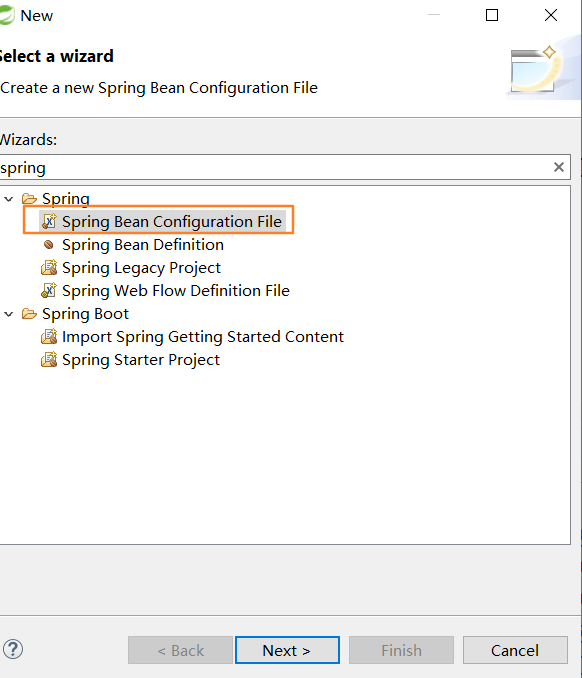
配置填写:
<?xml version="1.0" encoding="UTF-8"?>
<beans xmlns="http://www.springframework.org/schema/beans"
xmlns:xsi="http://www.w3.org/2001/XMLSchema-instance"
xsi:schemaLocation="http://www.springframework.org/schema/beans http://www.springframework.org/schema/beans/spring-beans.xsd">
<bean class="com.testfan.ioc.User" id="user" scope="singleton"></bean>
</beans>
第二种方式:
注解加包扫描
@Component //注解
public class Car {
private Car() {
System.out.println("create Car ");
}
}
xml配置中添加包扫描
<!-- 对象第二种管理方式包扫描 -->
<context:component-scan
base-package="com.testfan.ioc" />
注意会爆红:
补全xml的表头
<?xml version="1.0" encoding="UTF-8"?>
<beans xmlns="http://www.springframework.org/schema/beans"
xmlns:xsi="http://www.w3.org/2001/XMLSchema-instance"
xmlns:context="http://www.springframework.org/schema/context"
xsi:schemaLocation="http://www.springframework.org/schema/beans
http://www.springframework.org/schema/beans/spring-beans.xsd
http://www.springframework.org/schema/context
http://www.springframework.org/schema/context/spring-context.xsd">
调用
Car car = (Car) context.getBean("car"); //by name
User user =(User) context.getBean(Car.class);//by type
System.out.println(car);
注意:
@Component 如果默认没有添加名字的话使用默认的类名小写context.getBean("car")
@Component(cartest) 默认的时候要用context.getBean("cartest")
单例模式:
spring的单例模式:
xml:
//scope="singleton"单例模式 scope="prototype"非单例模式,每次创建一个新的对象
<bean class="com.testfan.ioc.User" id="user" scope="singleton"></bean>
注解:
@Scope("prototype") 默认不添加注解就是非单例模式添加的时候就是单例模式
手写单例模式
口诀:构造方法私有化
//手写单例
public class Singleton {
private static Singleton singleton;
public static synchronized Singleton getSingleton() {
if(singleton==null) {
singleton =new Singleton();
}
return singleton;
}
private Singleton() {
System.out.println("create Singleton ");
}
public static void main(String[] args) {
Singleton singleton =new Singleton();
Singleton singleton2 =new Singleton();
}
}
DI:
依赖注入
第一种方法xml:
注意需要写set方法,不然会报错
<bean class="com.testfan.ioc.User" id="user" scope="singleton">
<property name="car" ref="cartest"></property> //配置需要注入的类名car ,ref是获取时候的名称
</bean>
调用:
ApplicationContext context = new ClassPathXmlApplicationContext("spring1.xml");
User user =(User) context.getBean("user");
System.out.println(user.getCar());
第二种注解:
@Autowired//注意需要写get方法,不需要set方法 by name
@Autowired(required=flase) //如果添加了required,不检查这个类是不是存在
private User user;
@Resource(name="user") by type
private User user;
public User getUser() {
return user;
}
调用:
Car car = (Car) context.getBean("car");
System.out.println("user1"+car.getUser());
输出结果:
user1User [name=null, sex=null, age=0]
javabean中值的定义:
第一种:
普通值的定义
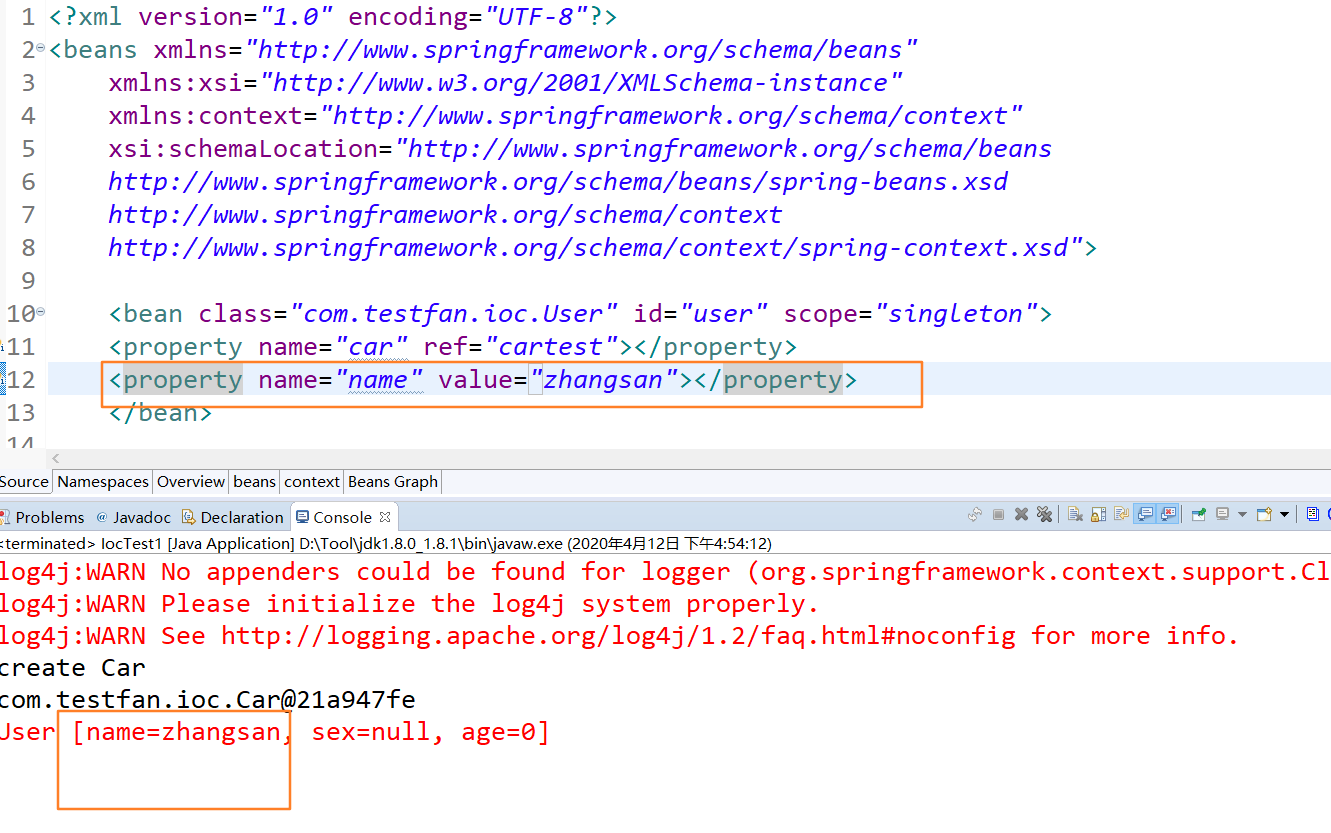
xml中添加:
<bean class="com.testfan.ioc.User" id="user" scope="singleton">
<property name="car" ref="cartest"></property>
<property name="name" value="zhangsan"></property> //赋值给name
</bean>
list类型值添加
<property name="carList">
<list>
<ref bean="cartest"/>
<ref bean="cartest"/>
</list>
</property>
set类型值添加
<property name="carSet">
<set>
<ref bean="cartest"/>
<ref bean="cartest"/>
</set>
</property>
第二种读取properties
properties
name=u5f20u4e09u0089
num=101
xml中添加如下,用来解析properties
<context:property-placeholder
location="classpath*:test.properties" />
user对象
注解方式获取
@Component("cartest")
public class Car {
@Value("${name}")
private String name;
@Value("${num}")
private double price;
public String getName() {
return name;
}
public void setName(String name) {
this.name = name;
}
public double getPrice() {
return price;
}
public void setPrice(double price) {
this.price = price;
}
@Override
public String toString() {
return "Car [name=" + name + ", price=" + price + "]";
}
}
xml中的获取
<bean class="com.testfan.ioc.User" id="user" scope="singleton">
<property name="car" ref="cartest"></property>
<property name="name" value="${name}"></property>//通过$获取到properties中的name值
</bean>
m(业务)v(试图jsp)c(控制)
junit集成
<dependency>
<groupId>junit</groupId>
<artifactId>junit</artifactId>
<version>4.12</version>
<scope>test</scope>
</dependency>
<dependency>
<groupId>org.springframework</groupId>
<artifactId>spring-test</artifactId>
<version>${org.springframework-version}</version>
<scope>provided</scope>
</dependency>
添加对应的注解
@RunWith(SpringJUnit4ClassRunner.class)//junit整合spring的
测试//立马开启了spring的注解
@ContextConfiguration(locations= {"classpath:spring1.xml"})//
加载核心配置文件
public class JunitTest {
@Autowired
User user;
@Test
public void test() {
System.err.println(user);
assertTrue("成功",true);
}
}
testng的集成
mvn依赖
<dependency>
<groupId>org.springframework</groupId>
<artifactId>spring-test</artifactId>
<version>${org.springframework-version}</version>
<scope>provided</scope>
</dependency>
<dependency>
<groupId>org.testng</groupId>
<artifactId>testng</artifactId>
<version>${testng.version}</version>
<scope>test</scope>
</dependency>
代码实列:
@ContextConfiguration(locations = { "classpath:spring1.xml" })//添加对应的注解
public class NewTest {
// @Autowired
// Car car;
@Test
public void f() {
ApplicationContext context = new ClassPathXmlApplicationContext("spring1.xml");
Car car = (Car) context.getBean("cartest");
System.out.println("user"+car.getUser());
}
}
spring_jdbctemplate(数据库)
mvn依赖包
<dependency>
<groupId>org.springframework</groupId>
<artifactId>spring-jdbc</artifactId>
<version> 当前系统版本 </version>
<scope>provided</scope>
</dependency>
</dependency>
<dependency>
<groupId>com.mchange</groupId>
<artifactId>c3p0</artifactId>
<version>0.9.5.4</version>
</dependency>
<dependency>
<groupId>mysql</groupId>
<artifactId>mysql-connector-java</artifactId>
<version>8.0.18</version>
</dependency>
当前版本一般是指spring的版本号:
${org.springframework-version}
jdbc.properties配置文件配置
jdbc.driverClass=com.mysql.cj.jdbc.Driver
jdbc.url=jdbc:mysql://118.24.13.38:3308/goods?characterEncoding=utf-8&useSSL=false
jdbc.username=zhangsan
jdbc.password=123123
jdbc.initPoolSize=5
jdbc.maxPoolSize=10
spring-db.xml文件配置
<?xml version="1.0" encoding="UTF-8"?>
<beans xmlns="http://www.springframework.org/schema/beans"
xmlns:xsi="http://www.w3.org/2001/XMLSchema-instance"
xmlns:context="http://www.springframework.org/schema/context"
xsi:schemaLocation="http://www.springframework.org/schema/beans
http://www.springframework.org/schema/beans/spring-beans.xsd
http://www.springframework.org/schema/context http://www.springframework.org/schema/context/spring-context.xsd">
<!-- 导入资源文件 -->
<context:property-placeholder location="classpath:jdbc.properties"/>
<!-- 配置 c3p0 数据源 -->
<bean id="dataSource"
class="com.mchange.v2.c3p0.ComboPooledDataSource">
<property name="user" value="${jdbc.username}"></property>
<property name="password" value="${jdbc.password}"></property>
<property name="jdbcUrl" value="${jdbc.url}"></property>
<property name="driverClass" value="${jdbc.driverClass}"></property>
<property name="initialPoolSize" value="${jdbc.initPoolSize}"></property>
<property name="maxPoolSize" value="${jdbc.maxPoolSize}"></property>
</bean>
<!-- 配置 spring 的 JdbcTemplate -->
<bean id="jdbcTemplate"
class="org.springframework.jdbc.core.JdbcTemplate">
<property name="dataSource" ref="dataSource"></property>
</bean>
</beans>
代码:
TestUserd对象
package com.testfan.jdbc;
/**
* @author pc
*
*/
public class TestUser {
private String uid;
private String loginname;
private String loginpass;
public String getUid() {
return uid;
}
public void setUid(String uid) {
this.uid = uid;
}
public String getLoginname() {
return loginname;
}
public void setLoginname(String loginname) {
this.loginname = loginname;
}
public String getLoginpass() {
return loginpass;
}
public void setLoginpass(String loginpass) {
this.loginpass = loginpass;
}
@Override
public String toString() {
return "TestUser [uid=" + uid + ", loginname=" + loginname + ", loginpass=" + loginpass + "]";
}
}
jdbc代码实现
import java.util.List;
import java.util.Map;
import org.junit.Test;
import org.junit.runner.RunWith;
import org.springframework.beans.factory.annotation.Autowired;
import org.springframework.jdbc.core.BeanPropertyRowMapper;
import org.springframework.jdbc.core.JdbcTemplate;
import org.springframework.jdbc.core.RowMapper;
import org.springframework.test.context.ContextConfiguration;
import org.springframework.test.context.junit4.SpringJUnit4ClassRunner;
@RunWith(SpringJUnit4ClassRunner.class)
@ContextConfiguration(locations = {"classpath:spring-db.xml"})
public class SpringJdbcTest {
@Autowired
JdbcTemplate jdbcTemplate;
@Test
public void testUpdate() {
String sql = "UPDATE t_user_test SET loginname = ? WHERE uid = ?";
jdbcTemplate.update(sql, "test1","1");
}
@Test
public void testQueryOne() {
String sql = "select * from t_user_test where uid =?";
RowMapper<TestUser> rowMapper = new BeanPropertyRowMapper<>(TestUser.class);
TestUser user = jdbcTemplate.queryForObject(sql, rowMapper,"1");
System.out.println(user);
}
@Test
public void testQueryForList() {
String sql = "select * from t_user_test";
RowMapper<TestUser> rowMapper = new BeanPropertyRowMapper<>(TestUser.class);
List<TestUser> user = jdbcTemplate.query(sql, rowMapper);
System.out.println(user.size());
}
@Test
public void testQueryMap() {
String sql = "select * from t_user_test";
List<Map<String, Object>> user = jdbcTemplate.queryForList(sql);
System.out.println(user);
}
}
