TestNG自带的测试报告不是很好用,所以一般结合reportng生成美观的测试报告。
首先,在pom.xml中添加testng和reportng相关依赖
复制代码
pom.xml中配置maven-surefire-plugin并加入reportng listener
复制代码
<properties>
<xmlFileName>testng.xml</xmlFileName>
</properties>
<build>
<plugins>
<plugin>
<groupId>org.apache.maven.plugins</groupId>
<artifactId>maven-surefire-plugin</artifactId>
<version>2.19</version>
<configuration>
<skipTests>false</skipTests>
<suiteXmlFiles>
<suiteXmlFile>${xmlFileName}</suiteXmlFile>
</suiteXmlFiles>
<properties>
<property>
<name>usedefaultlisteners</name>
<value>false</value>
</property>
<property>
<name>listener</name>
<value>org.uncommons.reportng.HTMLReporter,org.uncommons.reportng.JUnitXMLReporter</value>
</property>
</properties>
<forkMode>always</forkMode>
</configuration>
</plugin>
</plugins>
</build>
复制代码
在testng.xml中标签加入listener
<listeners>
<listener class-name="org.uncommons.reportng.HTMLReporter"/>
<listener class-name="org.uncommons.reportng.JUnitXMLReporter"/>
</listeners>
在Idea中打开Run-Edit Configurations…

在Listeners标签下勾选“Use default reporters”
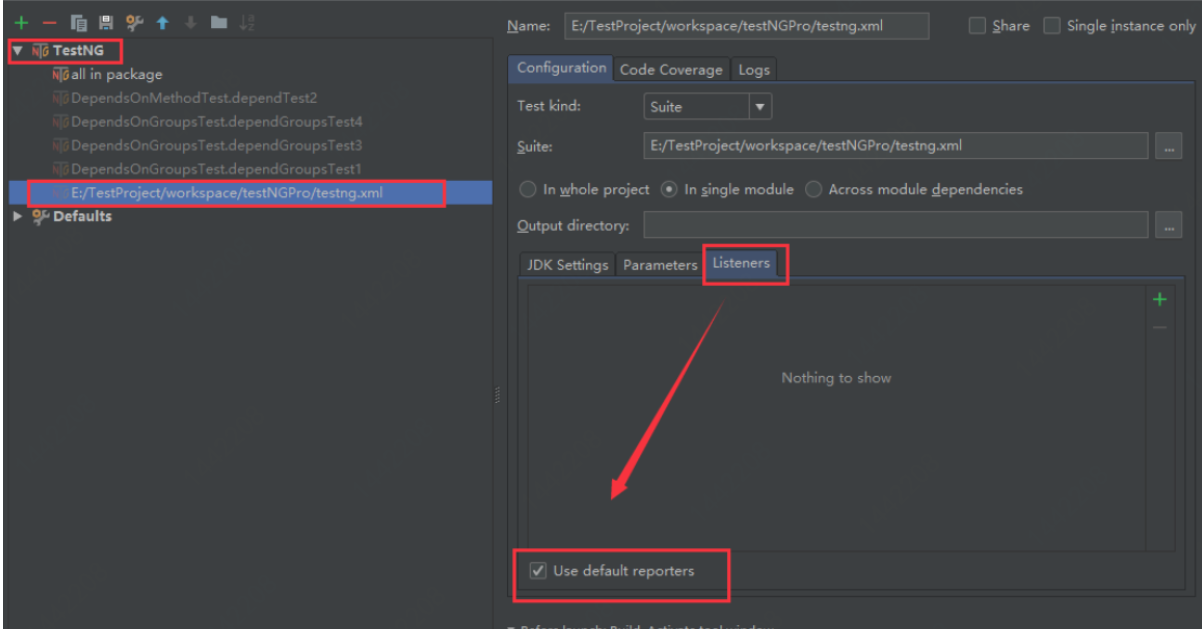
最后运行testng.xml,自动生成test-output目录,在html目录下找到index.html
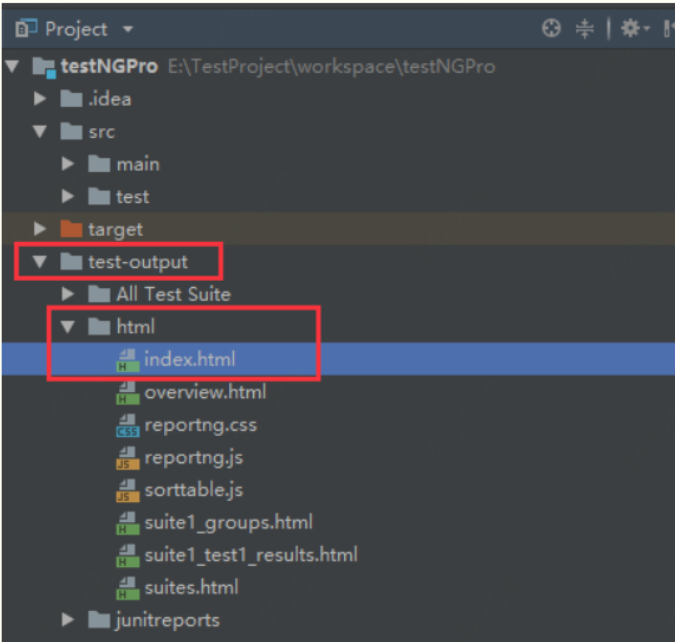
打开index.html

