Install .NET Core SDK https://www.microsoft.com/net/core#linuxcentos
Before you start, please remove any previous preview versions of .NET Core from your system.
In order to install .NET Core on CentOS or Oracle Linux, first you need to get the prerequisites and then you download the .NET Core SDK binaries, extract them onto your system and put dotnet onto your PATH for the current terminal session.
Note, a user-controlled directory must be used when installing from tar.gz on Linux systems.
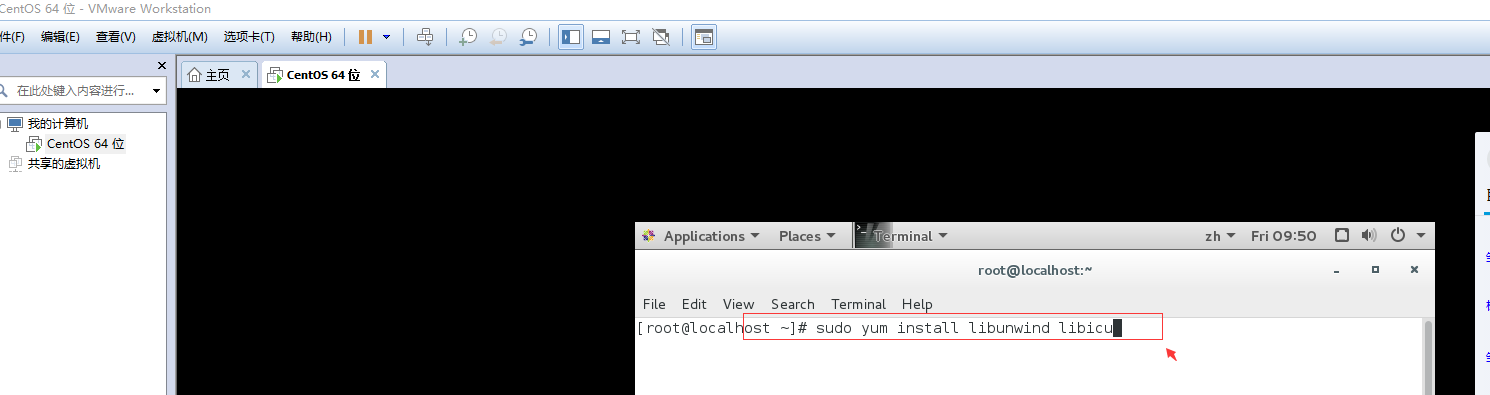
- sudo yum install libunwind libicu
- curl -sSL -o dotnet.tar.gz https://aka.ms/dotnet-sdk-2.0.0-linux-x64
- mkdir -p ~/dotnet && tar zxf dotnet.tar.gz -C ~/dotnet
- export PATH=$PATH:$HOME/dotnet
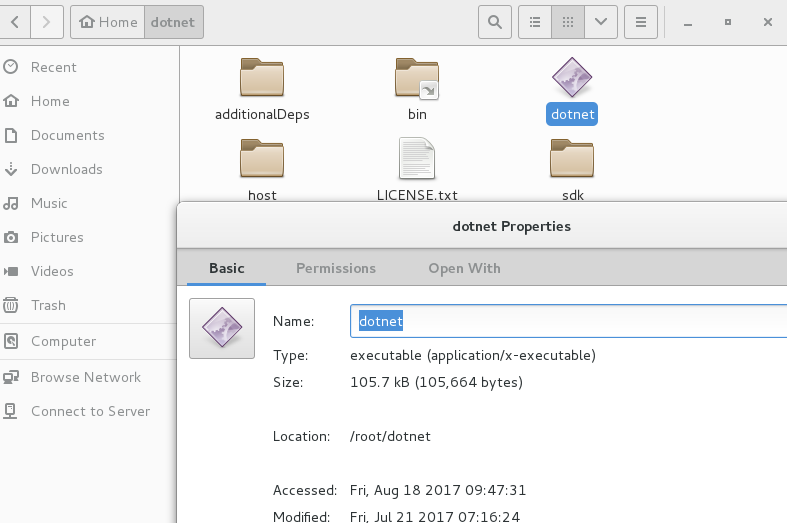
- 分别执行上述命令 默认安装到如下目录,可以通过第7步添加软连接,可以在全局使用
- ln -s ~/dotnet/dotnet /usr/local/bin
- 貌似.Core版本不兼容,高版本不兼容底板的原有程序,要重新安装对应的版本的
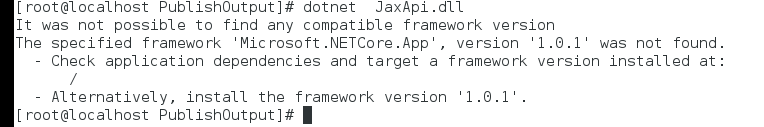
Linux Docker 下载资源慢DaoCloud
curl -sSL https://get.daocloud.io/daotools/set_mirror.sh | sh -s http://686535b.m.daocloud.io